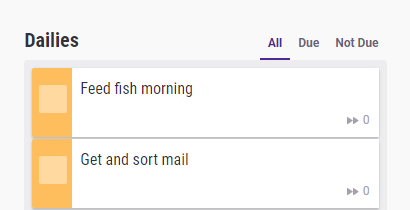(→General Tips: Small rewording of how to name tasks) Tags: Visual edit apiedit |
No edit summary Tags: Visual edit apiedit |
||
| Line 2: | Line 2: | ||
==Business== |
==Business== |
||
| − | These are examples of Dailies, specifically business oriented. |
+ | These are examples of Dailies, specifically business oriented.{{task|type=todo|Clear Desk}} |
| − | |||
| − | {{task|type=todo|color=grey|Process Inbox}} |
||
| − | {{task|type=todo|Clear Desk}} |
||
| − | {{task|type=todo|1 hr. Project Zero}} |
||
| − | {{task|type=todo|color=orange|Send 5 Follow-up Letters}}{{task|type=todo|color=green|Update Tracking Spreadsheet}} |
||
| − | |||
==Fitness== |
==Fitness== |
||
| − | These sample Dailies can help keep you motivated and on-track with your exercise and health goals. |
+ | These sample Dailies can help keep you motivated and on-track with your exercise and health goals.{{task|type=todo|color=blue|Cook Healthy Dinner}} |
| − | |||
| − | {{task|type=todo|color=red|1 hr Weight Training (Sun Tue Thu)}} |
||
| − | {{task|type=todo|color=green|30 mins Yoga/GYM}} |
||
| − | {{task|type=todo|color=blue|Cook Healthy Dinner}} |
||
| − | {{task|type=todo|Measure BMI (Sat)}} |
||
{{task|type=todo|1 hr. Cardio (Mon Wed Fri)}} |
{{task|type=todo|1 hr. Cardio (Mon Wed Fri)}} |
||
| Line 31: | Line 20: | ||
{{task|type=todo|Wash Laundry M W F}} |
{{task|type=todo|Wash Laundry M W F}} |
||
| − | {{task|Feed Dog|type=todo}} |
||
{{task|Wash Dishes|type=todo}} |
{{task|Wash Dishes|type=todo}} |
||
{{task|Dust and Vacuum 1 Room|color=orange|type=todo}} |
{{task|Dust and Vacuum 1 Room|color=orange|type=todo}} |
||
| Line 49: | Line 37: | ||
{{task|type=todo|Call or Text a Friend}} |
{{task|type=todo|Call or Text a Friend}} |
||
| − | {{task|type=todo|Attend Group Meeting T W F}} |
||
| − | {{task|type=todo|Update Personal Social Media|color = blue}} |
||
{{task|type=todo|Say Hi to Someone In Person|color = orange}} |
{{task|type=todo|Say Hi to Someone In Person|color = orange}} |
||
| − | {{task|type=todo|Take Dog to Dog Park M Th Sat|color = red}} |
||
{{task|type=todo|color=green|Tell Someone Why They Matter to You}} |
{{task|type=todo|color=green|Tell Someone Why They Matter to You}} |
||
Revision as of 18:39, 15 February 2016
This page contains some examples of Dailies to help you develop your own.
Business
These are examples of Dailies, specifically business oriented.
A sample task
Fitness
These sample Dailies can help keep you motivated and on-track with your exercise and health goals.
A sample task
A sample task
Health
These are examples of Dailies that can help increase or maintain your overall well-being.
A sample task
A sample task
A sample task
A sample task
A sample task
Housework
These sample Dailies deal with cleaning and maintaining your home.
A sample task
A sample task
A sample task
A sample task
Instant Benefit
These Dailies were mentioned in the Tavern as giving immediate help, making other choices easier, and bringing a sense of relief.
A sample task
A sample task
A sample task
A sample task
A sample task
A sample task
Social
These sample Dailies involve your interactions with others and can help ensure that you stay connected and involved.
A sample task
A sample task
A sample task
General Tips
Dailies are recurring tasks in Habitica. These are the tasks that need to be taken care of either daily, weekly, or on specific days of the week. There are differences between a Daily, a To-Do, and a Habit. For a task to be a Daily, it normally needs to meet the following criteria:
- The task can be scheduled,
- The task reoccurs at least once a week, and
- The task has a measurable goal that can be checked off and forgotten about until the next day.
The initial setup of Dailies can also be difficult as it often includes naming your tasks. Each task needs to be named so that the purpose of the task is clear, while also ideally describing how flexibly it can be fulfilled and having some entertainment value. Each Daily can be edited in the advanced options section in order to make sure the task will be active only on the days required (although you can still complete and check it while it isn't an active task).
Some examples of Dailies in different aspects of life are listed above.
See Also
- Dailies - for general information about Dailies and how to create them in Habitica
- Sample Habits
- Sample To-Dos
- Sample Tags
- Sample Custom Rewards
- Advanced Options
- Naming Your Tasks
- Habitican Shared Task Lists
- Library of Shared Lists