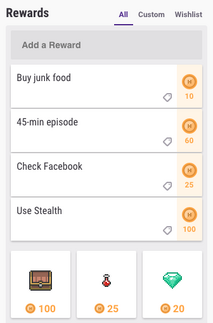
The Rewards list.
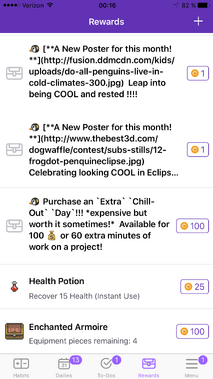
Rewards list viewed on the Habitica iOS app.
Every time a player performs a positive Habit, or completes a Daily or To-Do, the player earns gold that can be used to buy Rewards. Two kinds of Rewards are available: in-game Rewards (mostly equipment for the player's avatar) and custom personal Rewards.
Rewarding good performance is a great way to reinforce good habits, so go ahead, create plenty of Rewards and buy them liberally!
Wishlist
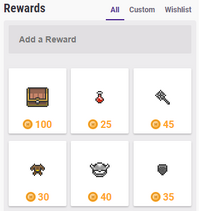
Rewards from the Market
- Main article: Shops
The Wishlist appears at the bottom of the Rewards column, and includes various items the player may want quick access to. Players can purchase items such as equipment and health potions by clicking on the image of the item.
Items appearing in the player's Wishlist are pinned. Some items are pinned automatically, and players can pin whichever items they wish from across Habitica's various shops to their Wishlist, to have them easily on hand!
Pinning and Unpinning
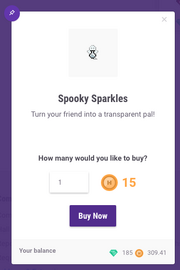
The pin icon on the top left is purple, signifying that the item is pinned.
To pin an item, find the item in its respective shop and click the push-pin icon on the top left of the item's full view window. The pin will turn purple to show that the item is pinned. Click the pin again to unpin. This will turn the pin white.
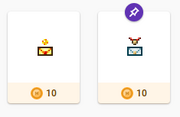
An unpinned Greeting Card (left) and a pinned Thank-You Card (right)
Alternatively, you can hover over any item, which will make a push-pin icon appear at the top of the item's image.
Automatic Pins
Some items will automatically show up in the player's Wishlist following certain triggers.
Class Gear
The Wishlist will be filled with the player's class equipment after the player clicks their first positive Habit or completes their first Daily or To-Do. When the player buys one piece of class equipment, a higher-level piece of equipment will take its place (more details on this in the Shops main article).
Healing Potion
The Healing Potion is automatically added to the Wishlist along with the class gear.
Seasonal Items
During the Grand Galas, the class equipment from the Seasonal Shop will be automatically pinned.
Death Items
Following Death, whichever piece of equipment the player has lost due to death will be conveniently pinned.
Creating Custom Rewards
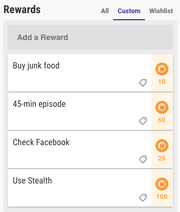
Some examples of custom rewards.
Eventually, if you are doing well and earning gold, you will run out of equipment to buy. However, you can create your own personalized Rewards. The positive reinforcement you can give yourself with your personal Rewards is a very good way to stay motivated to do things. Making and buying these Rewards is key to long-term enjoyment of Habitica.
Finding Your Motivation
You will have to find out what motivates you best. For example, it can be something you covet but would never buy or do ordinarily, such as a massage or (yet another) book. It can also be time off work, playtime during the day, or anything else that will motivate you to go and get things done. Some players also create custom Rewards for behavior they'd like to limit, such as surfing procrastination sites or eating unhealthy food, making them either a Reward or a gold penalty taken after the fact. Custom Rewards are as diverse as the Habits, Dailies, and To-Dos each player creates.
If you're trying to come up with ideas and are stumped, see Sample Custom Rewards and Habitican Shared Task Lists.
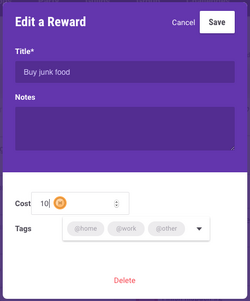
The reward editor.
Creating
To create your own Reward, click the green plus sign and select Reward, or type your title (such as "Bag of Cheetos") into the text field at the top of the Rewards column, and hit enter. The default cost for Rewards is 10 gold.
Editing
To change the cost, click the Reward's title to enter edit mode. You can now change the Reward by either raising or lowering the price (use decimals for silver, e.g. '.5' = 50 silver).
Adding Notes
To make the Reward truly your own, you can also add extra notes. You can, for example, note that Flaming Hot Cheetos feel like a better reward/motivator than regular Cheetos. You can also write about the specifics of your Reward such as the size of the Cheetos bag. This can be done by clicking the pencil icon and scrolling down to the Extra Notes field.
Adding Emojis
Also consider adding emoji to the titles of your Rewards. Pictures can add clarity and make the Reward seem more fun. Emoji can also be used to visually categorize different rewards. See the Markdown Cheat Sheet for other formatting tricks you can use in Reward titles.
Adding Tags
Tags can also be added by clicking the Tags field. This is useful if you have a lot of Rewards and need some sort of organization, or if you filter your Tasks and want your Rewards to remain visible.
Adding Multiple Rewards
Feature Unavailable
| |
Adding Multiple Rewards
| |
To add several Rewards at once, click the "Add Multiple" link. A box will open where you can enter several Rewards. Click the "+" button when finished.
To add multiple Rewards with tags, select a tag, then add your Rewards.
Figuring Out Prices
It's important to make your Reward costs reasonable. If they're too low, there's no incentive to work hard. But if they're too high, then they can seem out of reach and discourage you instead of motivating you.
Because Habitica is so customizable, there's a huge range in the amount of gold players earn per day. Users who earn more gold are not necessarily more productive, and users who earn less are not necessarily "lazy". Some people keep track of every single Daily task from making the bed in the morning to brushing teeth at night; others only have a few tasks which require the extra motivation or accountability Habitica provides. Rather than worrying about whether you're earning "enough" to afford the prices listed here, you should make the game work for you and change your prices accordingly.
When you're starting out, it might make more sense to think about how many days of work your reward should cost rather than how much gold. Then figure out how much gold you typically earn in a day and translate the prices accordingly.
For example:
- Surf the web = 1/2 day
- 1 TV episode = 1 full day
- That new movie I really want to buy on DVD but it's so expensive = 2 weeks
- Going to the park on Sunday = 1/2 week (which is 3 and a half days)
You may also want to compare the price of your Rewards to the price of the Habitica equipment Rewards. Keep in mind how much you want each item and how long it will take you to save for it.
Some other questions to keep in mind when doing your calculations:
- Will I get more motivation by saving all my gold for a big prize? Or by having lots of little ones? (Or both?)
- If I'm a productive Habiteer and get all my tasks done every day, how long should it take to earn this Reward? Do I want to also be able to buy little daily Rewards along the way?
- Is this a regular Reward? If so, how often (again, assuming I do all my tasks) should I get it? (For example, a cookie every day? Spend every Saturday afternoon at the park?)
- How much do I want to spend on game items versus custom Rewards? (Sadly, you can't change the costs of in-game Rewards, but if you want to have both then you can lower your custom Reward prices a bit. Or if you think game items are just too tempting, you could raise your custom Reward prices so you're forced to choose between them.)
Rearranging Custom Rewards
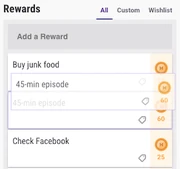
Rearranging a Reward.
Rewards can be rearranged by dragging them and dropping them into a new position, or by clicking the Push to Top button. Holding down Ctrl or Cmd while clicking Push to Top will push the item to the bottom instead.
Click the garbage can icon to delete a Reward.
Help Button
Feature Unavailable
| |
Help Button
| |
The help button is in the top right corner of the Rewards column. This button, when clicked on, will reveal some quick information about Rewards and how to get started with making custom Rewards, etc. Clicking the button a second time will hide the information. This is a faster way to get help with Rewards than the wiki, but this wiki page provides more in-depth information.
Rewards Tabs
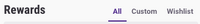
Rewards Toggle
To view equipment and items available for you to purchase, select the "Wishlist" tab. This will hide your custom rewards. To view only your custom rewards, select the "Custom" tab. The "All" tab shows your custom Rewards as well as your wishlist.
Rewards History
The history of Rewards redemptions is not stored. To see the notifications of recent purchases, you can use the bookmarklet which gives you all notification popups since the site was last loaded.
Upgrading Armour vs. Custom Rewards
Spending all your gold on armor can have an unexpected negative effect, especially as there is only a certain amount available, as highlighted by Tyler on the Habitica blog post, Don't forget about custom rewards. If this is a problem for you, you can always match in-game Rewards with small but appropriate real life Rewards, which may produce more long-term positive reinforcement.
Self-Control when Using Rewards
The self-control of using custom Rewards is a habit in itself, so practice and accountability are useful for developing willpower. To begin, start with an inexpensive Reward, for example, one gold for 30 minutes of gaming time, so it requires almost no decision to purchase. Then continue to make small, gradual increases in the amount of gold required. Eventually it will become easier and habitual. For other tools to help you, make a Habit or Daily task to remind yourself to pay the gold for your custom Reward.
