(Adding categories) |
(removed a link to a personal blog post (material from it is already in this page), made other minor wording and formatting changes) |
||
| (46 intermediate revisions by 14 users not shown) | |||
| Line 1: | Line 1: | ||
| + | {{Wiki Wednesday}} |
||
==What is a Pomodoro?== |
==What is a Pomodoro?== |
||
| − | The term "Pomodoro" refers a technique that uses a timer to separate work into fixed intervals separated by short breaks. Each work |
+ | [[File:Pomodoro-web.png|thumb|A Pomodoro Timer]]The term "Pomodoro" refers to a technique that uses a timer to separate work into fixed intervals, separated by short breaks. Each work interval (typically 25 minutes) is referred to as a ''Pomodoro'' after the tomato shaped timer originally used by their inventor, Francesco Cirillo. The plural of "Pomodoro" is "Pomodori" (following Italian pluralization rules). |
For more detailed information on using Pomodoro technique to avoid distractions and increase productivity, visit the references listed at the end of this page. |
For more detailed information on using Pomodoro technique to avoid distractions and increase productivity, visit the references listed at the end of this page. |
||
== Introduction to the Pomodoro Technique== |
== Introduction to the Pomodoro Technique== |
||
| − | [[File: |
+ | [[File:Scene pomodoro.png|thumb|right]]The core concept of the Pomodoro technique is fixed periods of uninterrupted work without distractions, punctuated by fixed breaks. Although the specific numbers can be varied, the basic structure is: |
* 25 minute periods of undistracted work on a single task at a time. Each work period is referred to as a single "Pomodoro," and the participant marks each successful Pomodoro to encourage uninterrupted work; |
* 25 minute periods of undistracted work on a single task at a time. Each work period is referred to as a single "Pomodoro," and the participant marks each successful Pomodoro to encourage uninterrupted work; |
||
| − | * Short breaks ( |
+ | * Short breaks (3–5 minutes) after each Pomodoro; and |
| − | * A longer break ( |
+ | * A longer break (15–30 minutes) after each set of 4 Pomodori. |
| ⚫ | Fans of the Pomodoro technique find that it allows them to set aside distractions and that by measuring and rewarding uninterrupted work sessions, it tracks and encourages their productivity. Francesco Cirillo's website has multiple tools for [https://francescocirillo.com/pages/pomodoro-technique getting started] with this technique, including a [https://francescocirillo.com/blogs/blog/tagged/pomodoro-technique blog] and [https://francescocirillo.com/collections/books links to Cirillo's book] detailing the entire Pomodoro technique. |
||
| − | The plural of "Pomodoro" is "Pomodori" (following the pluralization spelling rules of Italian). |
||
| − | |||
| ⚫ | Fans of the Pomodoro technique find that it allows them to set aside distractions and that by measuring and rewarding uninterrupted work sessions, it tracks and encourages their productivity. |
||
==Using Habitica with the Pomodoro Technique== |
==Using Habitica with the Pomodoro Technique== |
||
| − | [[File:HabitPomodoroExample.png|frame|right| Pomodoro Habits for Single Pomdoro and Set]]The simplest way to use Habitica |
+ | [[File:HabitPomodoroExample.png|frame|right| Pomodoro Habits for Single Pomdoro and Set]]The simplest way to use Habitica with the Pomodoro technique is to use a device such as a kitchen timer or stopwatch to time each Pomodoro. Players can then track their activity on Habitica with a combination of [[Habits]], [[Dailies]], and potentially [[Rewards]]. |
| + | {{Clr}} |
||
| + | |||
| ⚫ | [[File:DailyPomodoroExample.png|frame|right|Pomodoro Dailies]]By creating a Habit for each completed Pomodoro and optionally a second Habit for each completed set, Habiticans can track how many Pomodori they complete in a day. After deciding how long they want each Pomodoro to be, users can create a Habit with only a positive check mark to record completed Pomodori, or may want to include a negative checkmark to record if a Pomodoro is interrupted or unfinished. Habiticans should consider setting the Pomodoro Habit [[Habits#Difficulty Level|difficulty levels]] to "trivial" to avoid distorting earned XP and gold, particularly if the tasks completed during Pomodori are also listed as separate Tasks. |
||
| + | {{Clr}} |
||
| ⚫ | |||
| − | + | [[File:RewardPomodoroExample.png|frame|right| Pomodoro Rewards]]If desired, Habiticans can also create one or more Daily tasks to mark completion of a minimum number of Pomodori for the day, and/or Rewards to mark the short and long breaks. |
|
{{Clr}} |
{{Clr}} |
||
==Pomodoro Tools for Habitica== |
==Pomodoro Tools for Habitica== |
||
| − | If you |
+ | If you use the Pomodoro method, the following tools can help you integrate Habitica into your time-management routines. |
===Habitica Chrome Extension=== |
===Habitica Chrome Extension=== |
||
[[File:Chrome Ext Pomo Settings.png|thumb|right|Chrome Extension Pomodoro integration options]]The Habitica [[Chrome Extension]] includes integrations for [https://pomodoro-tracker.com Pomodoro Tracker] and [http://www.tomato.es/ Tomatoes], two websites that track Pomodori. Unfortunately, both integrations are currently subject to bugs that limit functionality. Specifically, while the Tomatoes integration is somewhat more functional: |
[[File:Chrome Ext Pomo Settings.png|thumb|right|Chrome Extension Pomodoro integration options]]The Habitica [[Chrome Extension]] includes integrations for [https://pomodoro-tracker.com Pomodoro Tracker] and [http://www.tomato.es/ Tomatoes], two websites that track Pomodori. Unfortunately, both integrations are currently subject to bugs that limit functionality. Specifically, while the Tomatoes integration is somewhat more functional: |
||
| − | * The Tomatoes integration functions, but increments the "combo Pomodoro" task once for each Pomodoro and does not increment the basic Pomodoro task at all. |
+ | * The Tomatoes integration functions, but increments the "combo Pomodoro" task once for each Pomodoro and does not increment the basic Pomodoro task at all. |
* The Pomodoro Tracker integration correctly updates both basic and combo Pomodoro tasks once per appropriate task, but also creates one negative check on the basic task at the end of each task or break, which typically creates two inappropriate negative checks for every appropriate positive check. |
* The Pomodoro Tracker integration correctly updates both basic and combo Pomodoro tasks once per appropriate task, but also creates one negative check on the basic task at the end of each task or break, which typically creates two inappropriate negative checks for every appropriate positive check. |
||
| + | |||
| + | ==== Habitica Pomodoro SiteKeeper Chrome Extension ==== |
||
| + | [https://habitica.fandom.com/wiki/Habitica_Pomodoro_SiteKeeper Habitica Pomodoro SiteKeeper] is an unofficial Pomodoro extension for Chrome. The extension plugs into Habitica and turns your time-wasting navigation tendencies into rewards. It includes a fully customizable Pomodoro timer with website blocker and notifications to Habitica's mobile app. A Pomodoro [https://habitica.fandom.com/wiki/Habits habit] is created automatically by the extension for the user in Habitica, with an option in the extension settings to automatically score [+] or [-] of the habit when a Pomodoro is done successfully or fails accordingly. |
||
===Android Pomodoro Integration=== |
===Android Pomodoro Integration=== |
||
| − | [[File:Clockwork tomato tasker settings.png|thumb|right|Clockwork Tomato settings page]]Users |
+ | [[File:Clockwork tomato tasker settings.png|thumb|right|Clockwork Tomato settings page]]Users that track Pomodori on their Android device can automatically record their activity on Habitica using the [[Tasker-habitrpg]] third-party code. |
| − | In order to do so, install [https://play.google.com/store/apps/details?id=net.dinglisch.android.taskerm&hl=en Tasker], a paid utility for Android devices that takes programmed actions triggered by phone events and configure Tasker to access Habitica's [[Application Programming Interface|API interface]] using the Tasker-habitrpg |
+ | In order to do so, install [https://play.google.com/store/apps/details?id=net.dinglisch.android.taskerm&hl=en Tasker], a paid utility for Android devices that takes programmed actions triggered by phone events and configure Tasker to access Habitica's [[Application Programming Interface|API interface]] using the Tasker-habitrpg code. At that point, it is possible to configure Tasker to trigger Habitica tasks automatically based on compatible Android Pomodoro timers such as [https://play.google.com/store/apps/details?id=net.phlam.android.clockworktomato&hl=en Clockwork Tomato] or [https://play.google.com/store/apps/details?id=net.artifix.pomodroido.free&hl=en Pomodroido]. |
| − | For more information |
+ | For more information on using Clockwork Tomato with Tasker and Habitica, see [[Android Pomodoro Integration]]. For information on linking Pomodroido with Habitica, see Blnk2007's guide to integrating Pomodroido [[The Keep:Using Tasker and the Pomodroido App to Gain EXP|here]]. |
| + | ===Integration with Ugo Landini's Pomodoro app for Mac=== |
||
| − | ===Ryan Deussing's Integration=== |
||
| − | + | Note that Ugo Landini's version is no longer in the App Store and hasn't been improved since 2013, so you may want to use Marta Kostova's fork, which is available in the Mac App Store as "Timer" - or one of the several Pomodoro timers listed on [https://mac.softpedia.com/dyn-search.php?search_term=Pomodoro Softpedia]. |
|
| + | |||
| + | There is an AppleScript that you you can set to run on each completed Pomodoro in [http://files.philosofiles.com/misc/pomodoro.zip Ugo Landini's pomodoro app] for Mac ([https://github.com/ugol/pomodoro github]:): |
||
| + | curl -X POST https://habitica.com/api/v3/tasks/:taskId:/score/up -d \"\" -H \"x-api-user: ____your_value___\" -H \"x-api-key: ____your_value___\"" |
||
| + | You can also replace "up" with "down" for cancelled timers. Get <code>:taskId:</code> by running the following command in Terminal, searching for your task name, and finding the "id" or "_id" of that task: |
||
| + | curl -X GET https://habitica.com/api/v3/tasks/user -s --compressed -H "Content-Type:application/json" -H "x-api-user: ____your_value___" -H "x-api-key: ____your_value___" |
||
| + | |||
| + | You can optionally add a 2nd line to the AppleScript like: |
||
| + | display notification "Thy long quest progresses" with title "Congratulatons!" |
||
| + | |||
| + | This script was created by Tom Ash, inspired by an earlier version by Ryan Deussing. |
||
===LordGrowl's Google Tasks and Habitica Webpage=== |
===LordGrowl's Google Tasks and Habitica Webpage=== |
||
| − | + | [[file:LordGrowlPomodoroSplitScreen.png|thumb|400px|right|An example of the LordGrowl frames]] Another tool to assist in integrating Pomodoros with Habitica is an html sequence written by LordGrowl and explained in more detail at [[The Keep:Webpage and Pomodoro|The Keep: Webpage and Pomodoro]]. Although the code does not assist in timing Pomodoros or breaks, it does place a player's Google task list in a frame to the left of the Habitica screen, allowing the player to assess what will need to be done next, and group their Habitica Tasks into Google Tasks divided into distinct pomodori. Players who do not use the Pomodoro method can use this functionality as well. |
|
| − | == |
+ | ==External Links== |
* [http://pomodorotechnique.com/ The Pomodoro Technique official page] |
* [http://pomodorotechnique.com/ The Pomodoro Technique official page] |
||
| − | |||
* [https://en.wikipedia.org/wiki/Pomodoro_Technique Wikipedia's page on the Pomodoro technique] |
* [https://en.wikipedia.org/wiki/Pomodoro_Technique Wikipedia's page on the Pomodoro technique] |
||
| − | |||
* [https://lifehacker.com/productivity-101-a-primer-to-the-pomodoro-technique-1598992730 Lifehacker's primer on getting started with the Pomodoro technique] |
* [https://lifehacker.com/productivity-101-a-primer-to-the-pomodoro-technique-1598992730 Lifehacker's primer on getting started with the Pomodoro technique] |
||
[[fr:Pomodoro]] |
[[fr:Pomodoro]] |
||
| + | [[ru:Помодоро (Pomodoro)]] |
||
[[Category:Methodologies]] |
[[Category:Methodologies]] |
||
[[Category:Extensions, Add-Ons, and Customizations]] |
[[Category:Extensions, Add-Ons, and Customizations]] |
||
| − | [[Category:PriorityBlogEdit]] |
||
[[Category:ToBeReviewed]] |
[[Category:ToBeReviewed]] |
||
Revision as of 04:45, 1 January 2020
This is a featured article!
This page was featured as part of the Wiki Wednesday series. Once a month, Habitica staff highlight a helpful post from the Wiki with tips about productivity, wellness, and optimizing your use of Habitica!
What is a Pomodoro?

A Pomodoro Timer
The term "Pomodoro" refers to a technique that uses a timer to separate work into fixed intervals, separated by short breaks. Each work interval (typically 25 minutes) is referred to as a Pomodoro after the tomato shaped timer originally used by their inventor, Francesco Cirillo. The plural of "Pomodoro" is "Pomodori" (following Italian pluralization rules).
For more detailed information on using Pomodoro technique to avoid distractions and increase productivity, visit the references listed at the end of this page.
Introduction to the Pomodoro Technique

The core concept of the Pomodoro technique is fixed periods of uninterrupted work without distractions, punctuated by fixed breaks. Although the specific numbers can be varied, the basic structure is:
- 25 minute periods of undistracted work on a single task at a time. Each work period is referred to as a single "Pomodoro," and the participant marks each successful Pomodoro to encourage uninterrupted work;
- Short breaks (3–5 minutes) after each Pomodoro; and
- A longer break (15–30 minutes) after each set of 4 Pomodori.
Fans of the Pomodoro technique find that it allows them to set aside distractions and that by measuring and rewarding uninterrupted work sessions, it tracks and encourages their productivity. Francesco Cirillo's website has multiple tools for getting started with this technique, including a blog and links to Cirillo's book detailing the entire Pomodoro technique.
Using Habitica with the Pomodoro Technique
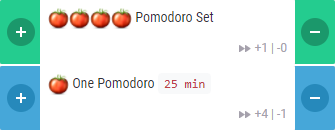
Pomodoro Habits for Single Pomdoro and Set
The simplest way to use Habitica with the Pomodoro technique is to use a device such as a kitchen timer or stopwatch to time each Pomodoro. Players can then track their activity on Habitica with a combination of Habits, Dailies, and potentially Rewards.
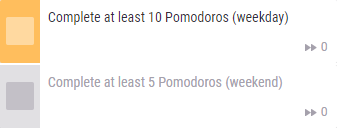
Pomodoro Dailies
By creating a Habit for each completed Pomodoro and optionally a second Habit for each completed set, Habiticans can track how many Pomodori they complete in a day. After deciding how long they want each Pomodoro to be, users can create a Habit with only a positive check mark to record completed Pomodori, or may want to include a negative checkmark to record if a Pomodoro is interrupted or unfinished. Habiticans should consider setting the Pomodoro Habit difficulty levels to "trivial" to avoid distorting earned XP and gold, particularly if the tasks completed during Pomodori are also listed as separate Tasks.
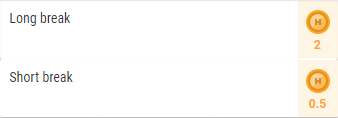
Pomodoro Rewards
If desired, Habiticans can also create one or more Daily tasks to mark completion of a minimum number of Pomodori for the day, and/or Rewards to mark the short and long breaks.
Pomodoro Tools for Habitica
If you use the Pomodoro method, the following tools can help you integrate Habitica into your time-management routines.
Habitica Chrome Extension
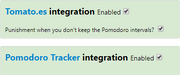
Chrome Extension Pomodoro integration options
The Habitica Chrome Extension includes integrations for Pomodoro Tracker and Tomatoes, two websites that track Pomodori. Unfortunately, both integrations are currently subject to bugs that limit functionality. Specifically, while the Tomatoes integration is somewhat more functional:
- The Tomatoes integration functions, but increments the "combo Pomodoro" task once for each Pomodoro and does not increment the basic Pomodoro task at all.
- The Pomodoro Tracker integration correctly updates both basic and combo Pomodoro tasks once per appropriate task, but also creates one negative check on the basic task at the end of each task or break, which typically creates two inappropriate negative checks for every appropriate positive check.
Habitica Pomodoro SiteKeeper Chrome Extension
Habitica Pomodoro SiteKeeper is an unofficial Pomodoro extension for Chrome. The extension plugs into Habitica and turns your time-wasting navigation tendencies into rewards. It includes a fully customizable Pomodoro timer with website blocker and notifications to Habitica's mobile app. A Pomodoro habit is created automatically by the extension for the user in Habitica, with an option in the extension settings to automatically score [+] or [-] of the habit when a Pomodoro is done successfully or fails accordingly.
Android Pomodoro Integration
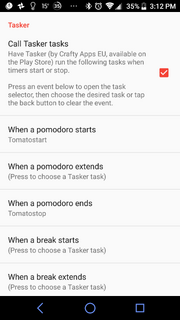
Clockwork Tomato settings page
Users that track Pomodori on their Android device can automatically record their activity on Habitica using the Tasker-habitrpg third-party code.
In order to do so, install Tasker, a paid utility for Android devices that takes programmed actions triggered by phone events and configure Tasker to access Habitica's API interface using the Tasker-habitrpg code. At that point, it is possible to configure Tasker to trigger Habitica tasks automatically based on compatible Android Pomodoro timers such as Clockwork Tomato or Pomodroido.
For more information on using Clockwork Tomato with Tasker and Habitica, see Android Pomodoro Integration. For information on linking Pomodroido with Habitica, see Blnk2007's guide to integrating Pomodroido here.
Integration with Ugo Landini's Pomodoro app for Mac
Note that Ugo Landini's version is no longer in the App Store and hasn't been improved since 2013, so you may want to use Marta Kostova's fork, which is available in the Mac App Store as "Timer" - or one of the several Pomodoro timers listed on Softpedia.
There is an AppleScript that you you can set to run on each completed Pomodoro in Ugo Landini's pomodoro app for Mac (github:):
curl -X POST https://habitica.com/api/v3/tasks/:taskId:/score/up -d \"\" -H \"x-api-user: ____your_value___\" -H \"x-api-key: ____your_value___\""
You can also replace "up" with "down" for cancelled timers. Get :taskId: by running the following command in Terminal, searching for your task name, and finding the "id" or "_id" of that task:
curl -X GET https://habitica.com/api/v3/tasks/user -s --compressed -H "Content-Type:application/json" -H "x-api-user: ____your_value___" -H "x-api-key: ____your_value___"
You can optionally add a 2nd line to the AppleScript like:
display notification "Thy long quest progresses" with title "Congratulatons!"
This script was created by Tom Ash, inspired by an earlier version by Ryan Deussing.
LordGrowl's Google Tasks and Habitica Webpage
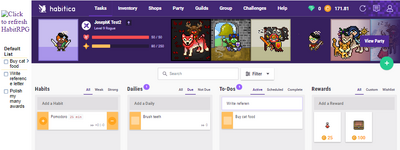
An example of the LordGrowl frames
Another tool to assist in integrating Pomodoros with Habitica is an html sequence written by LordGrowl and explained in more detail at The Keep: Webpage and Pomodoro. Although the code does not assist in timing Pomodoros or breaks, it does place a player's Google task list in a frame to the left of the Habitica screen, allowing the player to assess what will need to be done next, and group their Habitica Tasks into Google Tasks divided into distinct pomodori. Players who do not use the Pomodoro method can use this functionality as well.
