Fortify potions return all non-challenge task values to the neutral value (yellow) and restore any lost health for players. The changes are immediate and irreversible.
Fortify Potion Dialog Box[]
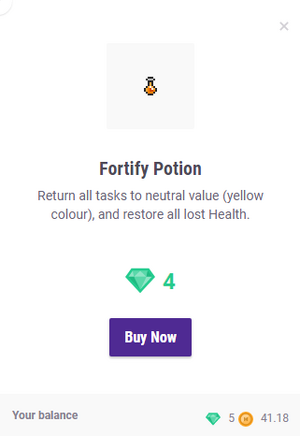
Fortify Potion dialog box
A Fortify Potion can be bought from the Market in the "Special" category for 4 gems.
Clicking the Fortify Potion in the Market opens a pop-up window which says, "Return all tasks to neutral value (yellow color), and restore all lost Health."
The X button in the top right corner will cancel the purchase and return you to the game. The purple "Buy Now" button will apply the changes immediately. This action cannot be undone.
When to Use[]
Fortify Potions can be necessary when the game gets too punishing, for example, after long bouts of bad Habits or for resetting Dailies that are deep red. A player who has achieved a high level, doesn't want to restart at level 1, but is experiencing Death due to red Dailies, could be a good candidate for a Fortify Potion.
On the other hand, Fortify Potions can also be used by players who have many blue Dailies. It is possible for a player to have a blue Daily even if they haven't completed it in a long time, either because they were resting in the Inn or because they disabled it using some of the editing options available. In these situations, the player may feel that the task is no longer easy for them because they haven't done it in so long, and yet blue Dailies offer fewer incentives since they deal less damage to the player when they are missed and offer smaller rewards when they are completed. The Fortify Potion can be used to give those players an extra incentive to start completing their Dailies again.
Fortify Potions do not affect task streaks.
The Fortify Potion does not change the color of tasks from active challenges (to make it easier for challenge owners to judge a player's progress on the tasks), so it might not be a good option when most of a player's tasks are from challenges.
Currently, the Fortify Potion will change the color of tasks from Group Plans; however, it is possible that this will change in future.
A good blue task
A yellow task
A bad red task
Other Options[]
Other options for resetting tasks are:
- Orb of Rebirth: resets all tasks to yellow, resets all task streaks, and resets character level, stats, and class, allowing a player to change classes if they wish.
- Reset Account: deletes all tasks and resets character level, stats, and equipment for a completely fresh start.
- Searing Brightness: this Healer skill makes tasks more blue/less red. This skill is only an effective option for changing red tasks. Another option should be considered for changing blue tasks to yellow.
- Delete the tasks and re-enter them. Depending on the amount of tasks, this could be a very long process.
