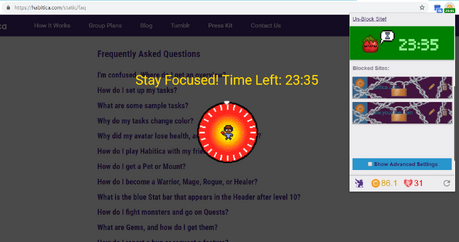Pomodoro Timer and SiteBlocker that Plugs into Habitica and turns your time-wasting navigation tendencies into rewards.
Installation[]
- Install on Chrome
- Install on Opera (Install from the Chrome app store with this extension)
- Install on Edge
- Install on Firefox
- Follow development on GitHub here
Pay to Pass SiteBlocker[]
Including a Website Blocker that plugs into Habitica and limits you from visiting websites that you decide. You can decide to visit these sites by spending Habitica currency, which you'll earn by developing good habits and doing chores.
Usage[]

After installing the extension, click on the app icon at the top right to open the menu. In here, you must set your API Credentials. You can then block a site by navigating to it and clicking "block site". It will ask you to enter a cost. From this point on, when you visit this site, the extension will ask you if you'd like to spend GP to access it.
In the settings, you can enable "Vacation Mode" to take a timeout and get a free pass to all the sites in your blocked sites list.
Pomodoro Timer[]
Include a Pomodoro Timer (Read about the Pomodoro technique here).
During Pomodoro mode, all the websites in the list are blocked.
Websites with cost 0 are blocked only during Pomodoro sessions.
A Pomodoro habit is created automatically for the user in Habitica, with an option in the extension settings to automatically score [+] or [-] of the habit when a Pomodoro is done successfully or fails accordingly.
A Pomodoro Combo habit is also created automatically for the user in Habitica, with an option in the extension settings to automatically score [+] when Pomodoro Set is completed.
You can change the difficulty of these habits in Habitica according to your needs (defaults are "easy" for Pomodoro and "Medium" for Pomodoro Combo)
Failing a Pomodoro[]
- Stopping a Pomodoro session before the timer ends fails the Pomodoro.
- You must click on the tomato to start a new Pomodoro before Break Extension* is over!
- Failing a Pomodoro leads to loss of Health points ( - Habit ) if enabled in the settings.
- Break Extension's purpose is to give you a bit of extra break time that allows you to come back, get ready and start a new working session. Since this is extra time, it is recommended not to take advantage of it to the end and start a new Pomodoro session as soon as possible. In the settings, you can enable sending yourself an automatic private message in Habitica when Break Extension Starts. (Used as mobile notification if enabled in Habitica's mobile app!).
Usage[]
To start a Pomodoro session, simply click on the Tomato character near the timer. Click again to stop the timer. In the settings, you will find A LOT of options that allow you to tweak and change the Pomodoro behavior to fit best for you.
For example:
- Enable/disable Pomodoro habit reward/punishment for succeeding/failing a Pomodoro.
- Set Pomodoro duration
- Set breaks duration
- Notifications
- Enable Pomodoro combo sets
- Set custom Pomodoro habit task (great for Habitica's Pomodoro challenges!)
- etc..
Tip: If you want to make a quick change, like the Pomodoro duration for example, you can do it easier with the quick Pomodoro settings by pressing the cog icon on the top left.
Recommended Pomodoro Settings[]
Tip for mobile users[]
This extension allows you to gain rewards for completing Pomodoros while using the browser on your computer, but what if you want to gain rewards for completing Pomodoros when you are not near a computer? For this, I recommend checking out this wiki page for Pomodoro integrations with android and ios.
If these kinds of integrations are not for you, a simpler way is to use a regular timer and press the Pomodoro habit that was created by the extension manually in Habitica mobile app for each Pomodoro.
Support[]
If you have any questions feel free to contact me in Habitica, PM @Ofex, or at ofex.create@gmail.com.
Bug Reports and suggestions are welcome! Click on "Report a bug" in the extension popup inside the "Feedback", or open an issue in GitHub here.
Credits[]
- Habitica Pomodoro SiteKeeper by Ofex.
- This project was inspired and originally forked from the "Habitica SitePass" repository by MHDante.
- Pomodoro® and The Pomodoro Technique® are trademarks of Francesco Cirillo. This add-on is not affiliated or associated with or endorsed by Pomodoro®, The Pomodoro Technique® or Francesco Cirillo.
Art Credits[]
- PixelArt in the extension belongs to Habitica.com.
- Tomato Pet from April Fools' Day 2019 by Beffymaroo.
- Pomodoro Clock by Jasmine Osler.
- Lock and Chains by @lulufox and @aspiring_advocate.
- necromancer by Inventrix.
- Vlad the Derailer by @jinjoohat
Version Update Log[]
version 6.1.3 - Minor Bug fixed: alert on startup
version 6.1.2 - Bug fixed: can't download history.json (network error)
version 6.1.0 - Each site has its own cost and pass duration - New field in settings for Habitica developers - custom Habitica server url
version 6.0.4 - Better settings explanation - Save last custom break
version 6.0.3 - Mozilla Firefox support - Lower file size! (only 8MB now) - popup in new window button (on the top right corner of the timer) - Better history page
version 5.98 - New Ko-Fi (buy me a coffee) page! - Better sound volume controls
version 5.97 - Pomodoro hotkey: Alt + Shift + P - Change hotKeys at chrome://extensions/shortcuts
version 5.95 , 5.96 - New font - bug fix for blocked sites without Habitica connection
version 5.93 , 5.94 - History by weekDay, Full History page
version 5.92 - Added New History Stats
version 5.91 - Mute blocked site bug fix
version 5.90 - Free Pass schedule (see in the blocker settings) - Website Whitelist (see in the blocker settings) - special thanks to jhd-dev
version 5.80 - Ambient Sounds
version 5.78 - Stopping pomodoro stuck bug fixed
version 5.77 - Start pomodoros manually option
version 5.76 - break sound bug fix
version 5.75 - Added more sounds & sound volume - Extension badge timer (small timer on the icon) for pay to pass time left. - font change - Fixed habitica custom habit bug - option didn't change on save - Fixed pay to pass timer bug
version 5.70 - New UI design! - Blocked websites that are paid to pass show remaining time in minutes instead of clock hour. - Donate button changed to PayPal - New feature under development - History analytics page
version 5.61 - Skip to break during pomodoro option (enable in advanced settings) - Start break manually in quick settings - Habitica communication improvement
version 5.52 - Habitica communication improvement
version 5.51 - Mute site improvement and fixes
version 5.50 - Mute site improvement and fixes - Ticking Clock Sound option - Remove Overlay Block Page opacity option
version 5.40 - Use the Pomodoro timer without connecting to Habitica. - Mute blocked websites option
version 5.31 - User id and api info link
version 5.3 - Hide editing options in advanced setting
version 5.2 - Website blocker bug fixes -new icon
version 5.1 - Website blocker bug fixes - Sound notifications - design changes
version 5 - Bug fixes - Choose your own custom Pomodoro habit in Habitica!