Automatic stat allocation is an option that provides methods for Habitica to automatically assign an earned stat point to a stat immediately upon level-up, instead of waiting for the player to choose where to place the point.
It appears on the Stats page (located on the User tab) once the player has unlocked the class system at level 10. It is not available if the player chooses to opt out of the class system but will become available later if they choose a class.
Allocation Modes[]
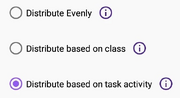
The available methods of automatic stat point allocation, as seen in the Android app.
Feature Unavailable
| |
Distribution choices
| |
| Workaround: Currently only "Distribute stat points based on task activity" is available. However, you are unable to assign tasks allocation. To do this use the Task Adjustor to set your tasks to the correct options. Alternatively, you can use the Android App to select your choice. | |
Three sub-settings are available once the player chooses automatic allocation:
- Distribute stat points evenly: Assigns the same number of points to each stat.
- Distribute stat points based on class: Assigns more points to the stats important to your class.
- Distribute stat points based on task activity: Assigns points based on the stat categories associated with the tasks you complete.
In all cases, equipment, buffs, and class equip bonuses are ignored. Only allocated stat points, or task training, depending on the mode selected, matter.
Feature Unavailable
| |
Distribution choices, please see above
| |
Distribute evenly, or "Flat" allocation[]
When this mode is selected, the system assigns a stat point at level-up to the stat with the fewest points already assigned to it. In ties, it favors INT first, then PER, then STR, then CON.
Distribute based on Class, or "Class-based" allocation[]
When this mode is selected, the system assigns a stat point at level-up to the stat that is furthest behind an "ideal" stat spread for a character of the player's class and level. The ideal build is based on the idea that for every 7 levels, the class's primary stat should get 3 points, the secondary should get 2, and the remaining stats should each get 1.
For instance, a Mage has intelligence as its primary stat, and perception as its secondary. The system thus expects a Level 14 Mage to have 6 INT, 4 PER, 2 STR, and 2 CON. If the player instead has, for example, 3 INT, 5 PER, 3 STR, and 3 CON assigned, the system will determine INT to be furthest behind ideal Mage stats and will keep assigning level-up points there until it catches up.
Distribute based on task activity, or "Task-based" allocation[]
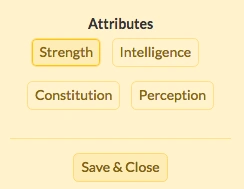
Advanced task settings with stat assignment visible.
This mode differs from the other two in that it does not matter what stat points are already assigned. Instead, the system assigns a point to the stat that the player focused on most that level, according to the stats categories assigned in their tasks' Advanced Settings on the web, and in the task edit page.
Feature Unavailable
| |
Task Stat Selection
| |
| Workaround: To do this use the Task Adjustor to set your tasks to the correct options. Alternatively you can use the Android App or iOS to select the option you want. | |
When this mode is active, clicking on tasks adds or subtracts points from "stat training" for the stat corresponding to the task. The amount of training the stat gains or loses is based on the value of the task—the same formula used to determine how much gold and experience the task awards, or health it subtracts. When the player levels up, the stat with the most training gets the stat point, and all training values are reset to 0 for the new level. When adding new tasks, the stat's default selection is STR.
Feature Unavailable
| |
Stat selection, please see above
| |
For example, suppose a player has four +/- Habits, one for each of the stats. Clicking plus (+) adds to the training for that stat, and minus (-) removes training. If these are the only tasks the user interacts with over the course of the level, the one that's built up the most value in plus clicks without losing that training to minus clicks will get the stat point at level-up.
If the tasks a player carries out tend to be allocated more to one particular stat, then all the points will be allocated to that stat.
The stat selection does not appear in task edit screen (under Advanced Settings for web, just stat for apps) unless this mode is selected.
Why use automatic allocation? How do I choose a mode?[]
Feature Unavailable
| |
Distribution choices, please see above
| |
The first two automatic allocation modes are useful if you don't want to spend time and energy deciding where to put your stat points. If you find that game aspect of Habitica distracting or confusing, turning on automatic allocation will allow you to maintain your focus on your real-life goals without worrying about a "character build."
Use flat allocation if you don't do much with the class system; this will give you a well-rounded character with no particular strengths or weaknesses except those afforded by your equipment.
Use class-based allocation if you like to use skills, since the additional points placed into your primary and secondary stats will make your skills more effective.
Task-based allocation is meant for users who want to delve deeply into how Habitica shapes their real-life behavior, or who want to emphasize "role-playing" or identification with their Habitica avatar. It requires that you carefully select the stat for each task you create, so the training your stats accrue over the course of a level accurately reflects your real-life activity. You can wait and see how your Habitica character grows and reflects your personal priorities, or adjust your real-life focus to try to get the stats you want for your character. For instance, if you know you are motivated by drops and gold, you might be more motivated to complete certain tasks if you assign them to the Perception stat. Or if you enjoy having a character with high Strength, and you assign your physical fitness tasks to the Strength stat, you may notice that you are going to the gym more often!
Switching to Manual Allocation[]
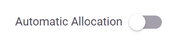
If you have enabled automatic allocation and want to switch to manual allocation, turn the switch for automatic allocation ('Auto-Allocate Points' in the app) to the off position. This only affects new stat points earned, it will not free your current allocated points. You may only reallocate your existing points by changing classes.
