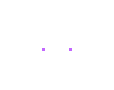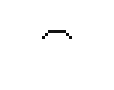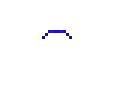(Slight rephrasing: Changed "customization elements" to "customization options".) Tag: Source edit |
(added art credits) |
||
| (71 intermediate revisions by 6 users not shown) | |||
| Line 1: | Line 1: | ||
[[File:Avatarscreen.png|thumb|400px|The Edit Avatar page for skin color. Other customizable features are also accessible in the top row.]] |
[[File:Avatarscreen.png|thumb|400px|The Edit Avatar page for skin color. Other customizable features are also accessible in the top row.]] |
||
| − | This wiki page shows all possible options for [[avatar]] design. To access avatar customization on the website, |
+ | This wiki page shows all possible options for [[avatar]] design. To access avatar customization on the website, click the [[User]] Icon in the far right corner of the [[toolbar]], then select "Edit Avatar". In the apps, select "Avatar Customization" (in the [[Mobile App for Android: Habitica|Android app]]) or "Customize Avatar" (in the [[Mobile App for iOS: Habitica|iOS app]]) in the Inventory section of the Menu. |
Avatar customization includes all hair and body styles, skin colors, [[backgrounds]], shirts, and extras (glasses, wheelchairs, flowers, earrings, animal ears, animal tails, and headbands). |
Avatar customization includes all hair and body styles, skin colors, [[backgrounds]], shirts, and extras (glasses, wheelchairs, flowers, earrings, animal ears, animal tails, and headbands). |
||
| Line 12: | Line 12: | ||
In the apps, all options are presented on one page, categorized by aspect. Some options are named or grouped slightly differently than on the website. |
In the apps, all options are presented on one page, categorized by aspect. Some options are named or grouped slightly differently than on the website. |
||
| − | Some avatar customization options are also [[Equipment|equipment]]. They appear on both the "Edit Avatar" and the "Equipment" pages. In the apps, some of these things only appear under equipment. For more details, see [[ |
+ | Some avatar customization options are also [[Equipment|equipment]]. They appear on both the "Edit Avatar" and the "Equipment" pages. In the apps, some of these things only appear under equipment. For more details, see [[#Equipment and Avatar Customization|Equipment and Avatar Customization]] |
For details on how these layers are combined to create an avatar, see [[Guidance for Artisans#Layers|Guidance for Artisans]]. Wondering how all this art was made? See which fellow Habiticans contributed their pixels on [[Art Credits]]. |
For details on how these layers are combined to create an avatar, see [[Guidance for Artisans#Layers|Guidance for Artisans]]. Wondering how all this art was made? See which fellow Habiticans contributed their pixels on [[Art Credits]]. |
||
| Line 20: | Line 20: | ||
{{Clr}} |
{{Clr}} |
||
| + | == Purchasing Avatar Customizations == |
||
| − | ==Purchase Options== |
||
Some of the avatar customizations are available for free but others cost [[gems]] to help support the site. |
Some of the avatar customizations are available for free but others cost [[gems]] to help support the site. |
||
| Line 29: | Line 29: | ||
Some customization options (the Limited Edition Spooky Skins from 2013, the Limited Edition Holiday Hair Colors from 2013, and the Limited Edition Pastel Hair Colors from 2014) are [[Item Availability#Retired|no longer available]]. But Habiticans who bought them when they were available can still use them. |
Some customization options (the Limited Edition Spooky Skins from 2013, the Limited Edition Holiday Hair Colors from 2013, and the Limited Edition Pastel Hair Colors from 2014) are [[Item Availability#Retired|no longer available]]. But Habiticans who bought them when they were available can still use them. |
||
| − | ==Equipment and Avatar Customization== |
+ | == Equipment and Avatar Customization == |
Some avatar customization options are technically also [[Equipment|equipment]]: |
Some avatar customization options are technically also [[Equipment|equipment]]: |
||
| Line 55: | Line 55: | ||
Some things that are avatar customization options on the website only appear under "Equipment" in the apps. (For example, in the [[Mobile App for Android: Habitica|Android app]], animal ears and tails don't appear under "Avatar Customization", and in the [[Mobile App for iOS: Habitica|iOS app]], animal tails don't appear under "Customize Avatar".) If such pieces of equipment cost gems, and if the app does not show them in the shops either, that may mean you can only buy them on the website. (This is currently the case for animal ears and tails in the Android app, and for animal tails in the iOS app.) Once unlocked, they show up in the apps under "Equipment". |
Some things that are avatar customization options on the website only appear under "Equipment" in the apps. (For example, in the [[Mobile App for Android: Habitica|Android app]], animal ears and tails don't appear under "Avatar Customization", and in the [[Mobile App for iOS: Habitica|iOS app]], animal tails don't appear under "Customize Avatar".) If such pieces of equipment cost gems, and if the app does not show them in the shops either, that may mean you can only buy them on the website. (This is currently the case for animal ears and tails in the Android app, and for animal tails in the iOS app.) Once unlocked, they show up in the apps under "Equipment". |
||
| − | ==Body== |
+ | == Body == |
On the website, the "Body" tab includes the subpages "Size" and "Shirt". |
On the website, the "Body" tab includes the subpages "Size" and "Shirt". |
||
| Line 62: | Line 62: | ||
Avatars do not technically have a gender. (Nor are there any other "gender settings" in Habitica. If you wish, you can tell other Habiticans about your preferred pronouns in your [[Profile]], but you are in no way obliged to.) |
Avatars do not technically have a gender. (Nor are there any other "gender settings" in Habitica. If you wish, you can tell other Habiticans about your preferred pronouns in your [[Profile]], but you are in no way obliged to.) |
||
| − | ===Size=== |
+ | === Size === |
Users can choose one of two body sizes (slim or broad) for their avatar. Both sizes are free and always available. The design of the shirts and of many armors looks slightly different on a slim body than on a broad one. |
Users can choose one of two body sizes (slim or broad) for their avatar. Both sizes are free and always available. The design of the shirts and of many armors looks slightly different on a slim body than on a broad one. |
||
The two body sizes were introduced on December 16, 2013. |
The two body sizes were introduced on December 16, 2013. |
||
| − | ===Shirts=== |
+ | === Shirts === |
Users can choose a shirt. Newly created characters automatically wear one of the Regular Shirts. |
Users can choose a shirt. Newly created characters automatically wear one of the Regular Shirts. |
||
Shirts are technically not [[Equipment#Wearing Equipment|armor]] and not [[Equipment|equipment]]. Shirts can be worn under armor (and other equipment). |
Shirts are technically not [[Equipment#Wearing Equipment|armor]] and not [[Equipment|equipment]]. Shirts can be worn under armor (and other equipment). |
||
| + | There is no "no shirt" option. The avatar is always wearing a shirt, even if it can't be seen under the armor. |
||
| − | Shirts don't appear on the [[Equipment]] page. Some armors on the equipment page look like shirts, and at least one armor even has the word "shirt" in its name. But it is technically armor, not a shirt. |
||
| + | |||
| + | Shirts don't appear on the Equipment page. Some armors on the Equipment page look like shirts, and at least one armor (the "Flowery Shirt", a July 2019 [[Mystery Item]]) even has the word "shirt" in its name. But it is technically armor, not a shirt. |
||
<tabber>Regular=The Regular Shirts are free and are always available to all users. The Regular Shirts were released on December 16, 2013. |
<tabber>Regular=The Regular Shirts are free and are always available to all users. The Regular Shirts were released on December 16, 2013. |
||
| Line 80: | Line 82: | ||
! scope="col" |Image (slim) |
! scope="col" |Image (slim) |
||
! scope="col" |Image (broad) |
! scope="col" |Image (broad) |
||
| + | |- |
||
| + | | colspan="3" style="text-align:center"|[[Art Credits|''Art by'']] BrowserQuest & Pandoro |
||
|- |
|- |
||
|Black |
|Black |
||
| Line 112: | Line 116: | ||
! scope="col" |Image (slim) |
! scope="col" |Image (slim) |
||
! scope="col" |Image (broad) |
! scope="col" |Image (broad) |
||
| + | |- |
||
| + | | colspan="3" style="text-align:center"|[[Art Credits|''Art by'']] Fandekasp |
||
|- |
|- |
||
|Convict |
|Convict |
||
| Line 159: | Line 165: | ||
</tabber> |
</tabber> |
||
| − | ==Skin== |
+ | == Skin == |
On the website, the "Skin" tab has the single subpage "Color". |
On the website, the "Skin" tab has the single subpage "Color". |
||
| Line 165: | Line 171: | ||
Users can choose one of many skin colors for their avatar. Many skin colors are color patterns rather than uniform colors. Eye color is part of the skin color design and cannot be customized separately (but wearing glasses or other eyewear may make your eyes appear differently). |
Users can choose one of many skin colors for their avatar. Many skin colors are color patterns rather than uniform colors. Eye color is part of the skin color design and cannot be customized separately (but wearing glasses or other eyewear may make your eyes appear differently). |
||
| + | |||
| + | All skin color sets have 8 pieces. Only the basic set is free -- all others cost 5 gems for the full set, or 2 gems per color. |
||
| + | |||
| + | *Basic, Rainbow, and Animal skin sets are always available. |
||
| + | **'''Basic Skins''' are free. They have been available since the start of Habitica. |
||
| + | **'''Rainbow Skins''' were released on October 22, 2013. |
||
| + | **'''Animal Skins''' were released on May 13, 2015. |
||
| + | *Seasonal skin sets are only available during certain [[Grand Galas]]. |
||
| + | **'''Pastel Skins''' are only available during part of [[Spring Fling]]. They were released on March 29, 2015. |
||
| + | **'''Splashy Skins''' are only available during part of [[Summer Splash]]. They were released on June 25, 2015. |
||
| + | **'''Supernatural Skins''' are only available during part of the [[Fall Festival]]. They were released on October 1, 2014. |
||
| + | **'''Wintery Skins''' are only available during part of [[Winter Wonderland]]. They were released on December 01, 2017. |
||
| + | *Limited edition skin color sets were the predecessors of the seasonal skin sets and contain some very similar colors. They were only available for a short time and are [[Item Availability#Retired|retired]] now. But Habiticans who originally got them can still use them. |
||
| + | **'''Limited Edition Spooky Skins''' were the predecessors of the Supernatural Skins. They were released on October 22, 2013, and available until November 10, 2013. |
||
| + | |||
If a skin color name has the format "Skin ??????", with each "?" being either a digit or a lowercase letter, this combination of letters and digits is a hexadecimal [https://en.wikipedia.org/wiki/Web_colors web color] code. |
If a skin color name has the format "Skin ??????", with each "?" being either a digit or a lowercase letter, this combination of letters and digits is a hexadecimal [https://en.wikipedia.org/wiki/Web_colors web color] code. |
||
| + | To view all the skin options, use these tabs: |
||
| − | <tabber>Basic=The '''Basic Skins''' are always available and are free for all users. The Basic Skin set was released on October 19, 2013. |
||
| + | <tabber>Basic=The '''Basic Skins''' set is always available and free for all users. It was released on October 19, 2013. |
||
| − | {| class="article-table" border="1" cellpadding="1" cellspacing="1" |
||
| + | <gallery widths=90 position=center spacing=small captionalign=right captionposition=within bordersize=none > |
||
| − | |- |
||
| + | Skin_915533.png|Skin 915533 |
||
| − | ! scope="col" |Name |
||
| + | Skin_ddc994.png|Skin ddc994 |
||
| − | ! scope="col" |Image |
||
| + | Skin_f5a76e.png|Skin f5a76e |
||
| − | |- |
||
| − | |Skin |
+ | Skin_ea8349.png|Skin ea8349 |
| + | Skin_c06534.png|Skin c06534 |
||
| − | | style="text-align: center;" |<div style="-webkit-clip-path: inset(21px 12px 18px 36px); clip-path: inset(21px 12px 18px 36px); margin-top:-21px; margin-right:-12px; margin-bottom:-18px; margin-left:-36px;">[[File:Skin 915533.png]]</div> |
||
| + | Skin_98461a.png|Skin 98461a |
||
| − | |- |
||
| − | |Skin |
+ | Skin_c3e1dc.png|Skin c3e1dc |
| + | Skin_6bd049.png|Skin 6bd049 |
||
| − | | style="text-align: center;" |<div style="-webkit-clip-path: inset(21px 12px 18px 36px); clip-path: inset(21px 12px 18px 36px); margin-top:-21px; margin-right:-12px; margin-bottom:-18px; margin-left:-36px;">[[File:Skin ddc994.png]]</div> |
||
| + | </gallery> |
||
| − | |- |
||
| + | <div style="text-align:center; margin:auto">[[Art Credits|''Art by'']] Pandoro, Lemoness, and BrowserQuest</div> |
||
| − | |Skin f5a76e |
||
| − | | style="text-align: center;" |<div style="-webkit-clip-path: inset(21px 12px 18px 36px); clip-path: inset(21px 12px 18px 36px); margin-top:-21px; margin-right:-12px; margin-bottom:-18px; margin-left:-36px;">[[File:Skin f5a76e.png]]</div> |
||
| − | |- |
||
| − | |Skin ea8349 |
||
| − | | style="text-align: center;" |<div style="-webkit-clip-path: inset(21px 12px 18px 36px); clip-path: inset(21px 12px 18px 36px); margin-top:-21px; margin-right:-12px; margin-bottom:-18px; margin-left:-36px;">[[File:Skin ea8349.png]]</div> |
||
| − | |- |
||
| − | |Skin c06534 |
||
| − | | style="text-align: center;" |<div style="-webkit-clip-path: inset(21px 12px 18px 36px); clip-path: inset(21px 12px 18px 36px); margin-top:-21px; margin-right:-12px; margin-bottom:-18px; margin-left:-36px;">[[File:Skin c06534.png]]</div> |
||
| − | |- |
||
| − | |Skin 98461a |
||
| − | | style="text-align: center;" |<div style="-webkit-clip-path: inset(21px 12px 18px 36px); clip-path: inset(21px 12px 18px 36px); margin-top:-21px; margin-right:-12px; margin-bottom:-18px; margin-left:-36px;">[[File:Skin 98461a.png]]</div> |
||
| − | |- |
||
| − | |Skin c3e1dc |
||
| − | | style="text-align: center;" |<div style="-webkit-clip-path: inset(21px 12px 18px 36px); clip-path: inset(21px 12px 18px 36px); margin-top:-21px; margin-right:-12px; margin-bottom:-18px; margin-left:-36px;">[[File:Skin c3e1dc.png]]</div> |
||
| − | |- |
||
| − | |Skin 6bd049 |
||
| − | | style="text-align: center;" |<div style="-webkit-clip-path: inset(21px 12px 18px 36px); clip-path: inset(21px 12px 18px 36px); margin-top:-21px; margin-right:-12px; margin-bottom:-18px; margin-left:-36px;">[[File:Skin 6bd049.png]]</div> |
||
| − | |} |
||
| − | |-|Rainbow=The '''Rainbow Skins''' |
+ | |-|Rainbow=The '''Rainbow Skins''' set is always available, and costs 5 [[gems]] for the full set or 2 per skin. It was released on October 22, 2013. |
| + | <gallery widths=90 position=center spacing=small captionalign=right captionposition=within bordersize=none> |
||
| − | {| class="article-table" border="1" cellpadding="1" cellspacing="1" |
||
| + | File:Skin_eb052b.png|Skin eb052b |
||
| − | |- |
||
| + | File:Skin_f69922.png|Skin f69922 |
||
| − | ! scope="col" |Name |
||
| + | File:Skin_f5d70f.png|Skin f5d70f |
||
| − | ! scope="col" |Image |
||
| + | File:Skin_0ff591.png|Skin 0ff591 |
||
| − | |- |
||
| + | File:Skin_2b43f6.png|Skin 2b43f6 |
||
| − | |Skin eb052b |
||
| + | File:Skin_d7a9f7.png|Skin d7a9f7 |
||
| − | | style="text-align: center;" |<div style="-webkit-clip-path: inset(21px 12px 18px 36px); clip-path: inset(21px 12px 18px 36px); margin-top:-21px; margin-right:-12px; margin-bottom:-18px; margin-left:-36px;">[[File:Skin eb052b.png]]</div> |
||
| + | File:Skin_800ed0.png|Skin 800ed0 |
||
| − | |- |
||
| + | File:Skin_rainbow.png|Skin Rainbow |
||
| − | |Skin f69922 |
||
| + | </gallery> |
||
| − | | style="text-align: center;" |<div style="-webkit-clip-path: inset(21px 12px 18px 36px); clip-path: inset(21px 12px 18px 36px); margin-top:-21px; margin-right:-12px; margin-bottom:-18px; margin-left:-36px;">[[File:Skin f69922.png]]</div> |
||
| + | <div style="text-align:center; margin:auto">[[Art Credits|''Art by'']] Lemoness</div> |
||
| − | |- |
||
| + | |-|Animal=The '''Animal Skins''' set is always available, and costs 5 [[gems]] for the full set or 2 per skin. It was released on May 13, 2015. |
||
| − | |Skin f5d70f |
||
| + | You can use the Animal Skins (as well as [[#Animal Ears|Animal Ears]] and [[#Animal Tails|Animal Tails]]) to dress your avatar as your favorite animal. Note: Although there are nine standard pets/mounts, there are only eight skins per set. Dragon is the one missing. |
||
| − | | style="text-align: center;" |<div style="-webkit-clip-path: inset(21px 12px 18px 36px); clip-path: inset(21px 12px 18px 36px); margin-top:-21px; margin-right:-12px; margin-bottom:-18px; margin-left:-36px;">[[File:Skin f5d70f.png]]</div> |
||
| − | |- |
||
| − | |Skin 0ff591 |
||
| − | | style="text-align: center;" |<div style="-webkit-clip-path: inset(21px 12px 18px 36px); clip-path: inset(21px 12px 18px 36px); margin-top:-21px; margin-right:-12px; margin-bottom:-18px; margin-left:-36px;">[[File:Skin 0ff591.png]]</div> |
||
| − | |- |
||
| − | |Skin 2b43f6 |
||
| − | | style="text-align: center;" |<div style="-webkit-clip-path: inset(21px 12px 18px 36px); clip-path: inset(21px 12px 18px 36px); margin-top:-21px; margin-right:-12px; margin-bottom:-18px; margin-left:-36px;">[[File:Skin 2b43f6.png]]</div> |
||
| − | |- |
||
| − | |Skin d7a9f7 |
||
| − | | style="text-align: center;" |<div style="-webkit-clip-path: inset(21px 12px 18px 36px); clip-path: inset(21px 12px 18px 36px); margin-top:-21px; margin-right:-12px; margin-bottom:-18px; margin-left:-36px;">[[File:Skin d7a9f7.png]]</div> |
||
| − | |- |
||
| − | |Skin 800ed0 |
||
| − | | style="text-align: center;" |<div style="-webkit-clip-path: inset(21px 12px 18px 36px); clip-path: inset(21px 12px 18px 36px); margin-top:-21px; margin-right:-12px; margin-bottom:-18px; margin-left:-36px;">[[File:Skin 800ed0.png]]</div> |
||
| − | |- |
||
| − | |Skin rainbow |
||
| − | | style="text-align: center;" |<div style="-webkit-clip-path: inset(21px 12px 18px 36px); clip-path: inset(21px 12px 18px 36px); margin-top:-21px; margin-right:-12px; margin-bottom:-18px; margin-left:-36px;">[[File:Skin rainbow.png]]</div> |
||
| − | |} |
||
| + | <gallery widths=90 position=center spacing=small captionalign=center captionposition=within bordersize=none> |
||
| − | |-|Animal=You can use the '''Animal Skins''' (as well as [[Avatar Customizations#Animal Ears|Animal Ears]] and [[Avatar Customizations#Animal Tails|Animal Tails]]) to dress your avatar as your favorite animal. The Animal Skin set is always available, but is not free. Unlocking each one of the skins alone costs 2 gems, and unlocking the whole set costs 5 gems. The Animal Skin set was released on May 13, 2015. |
||
| + | File:skin_bear.png|Bear |
||
| − | {| border="1" cellpadding="1" cellspacing="1" class="article-table" |
||
| + | File:skin_cactus.png|Cactus |
||
| − | |- |
||
| + | File:skin_fox.png|Fox |
||
| − | ! scope="col" |Name |
||
| + | File:skin_lion.png|Lion |
||
| − | ! scope="col" |Image |
||
| + | File:skin_panda.png|Panda |
||
| − | |- |
||
| + | File:skin_pig.png|Pig |
||
| − | |Bear |
||
| + | File:skin_tiger.png|Tiger |
||
| − | | style="text-align: center;" |<div style="-webkit-clip-path: inset(21px 12px 18px 36px); clip-path: inset(21px 12px 18px 36px); margin-top:-21px; margin-right:-12px; margin-bottom:-18px; margin-left:-36px;">[[File:skin_bear.png]]</div> |
||
| + | File:skin_wolf.png|Wolf |
||
| − | |- |
||
| + | </gallery> |
||
| − | |Cactus |
||
| + | <div style="text-align:center; margin:auto">[[Art Credits|''Art by'']] painterprophet</div> |
||
| − | | style="text-align: center;" |<div style="-webkit-clip-path: inset(21px 12px 18px 36px); clip-path: inset(21px 12px 18px 36px); margin-top:-21px; margin-right:-12px; margin-bottom:-18px; margin-left:-36px;">[[File:skin_cactus.png]]</div> |
||
| + | |-|Seasonal: Spring=The '''Pastel Skins''' set is only available during the [[Spring Fling]], and costs 5 [[gems]] for the full set or 2 per skin. It was released on March 29, 2015. |
||
| − | |- |
||
| + | <gallery widths=90 position=center spacing=small captionalign=right captionposition=below bordersize=none> |
||
| − | |Fox |
||
| + | File:Skin_pastelPink.png|Pastel Pink |
||
| − | | style="text-align: center;" |<div style="-webkit-clip-path: inset(21px 12px 18px 36px); clip-path: inset(21px 12px 18px 36px); margin-top:-21px; margin-right:-12px; margin-bottom:-18px; margin-left:-36px;">[[File:skin_fox.png]]</div> |
||
| + | File:Skin_pastelOrange.png|Pastel Orange |
||
| − | |- |
||
| + | File:Skin_pastelYellow.png|Pastel Yellow |
||
| − | |Lion |
||
| + | File:Skin_pastelGreen.png|Pastel Green |
||
| − | | style="text-align: center;" |<div style="-webkit-clip-path: inset(21px 12px 18px 36px); clip-path: inset(21px 12px 18px 36px); margin-top:-21px; margin-right:-12px; margin-bottom:-18px; margin-left:-36px;">[[File:skin_lion.png]]</div> |
||
| + | File:Skin_pastelBlue.png|Pastel Blue |
||
| − | |- |
||
| + | File:Skin_pastelPurple.png|Pastel Purple |
||
| − | |Panda |
||
| + | File:Skin_pastelRainbowChevron.png|Pastel Rainbow Chevron |
||
| − | | style="text-align: center;" |<div style="-webkit-clip-path: inset(21px 12px 18px 36px); clip-path: inset(21px 12px 18px 36px); margin-top:-21px; margin-right:-12px; margin-bottom:-18px; margin-left:-36px;">[[File:skin_panda.png]]</div> |
||
| + | File:Skin_pastelRainbowDiagonal.png|Pastel Rainbow Diagonal |
||
| − | |- |
||
| + | </gallery> |
||
| − | |Pig |
||
| + | <div style="text-align:center; margin:auto">[[Art Credits|''Art by'']] McCoyly</div> |
||
| − | | style="text-align: center;" |<div style="-webkit-clip-path: inset(21px 12px 18px 36px); clip-path: inset(21px 12px 18px 36px); margin-top:-21px; margin-right:-12px; margin-bottom:-18px; margin-left:-36px;">[[File:skin_pig.png]]</div> |
||
| + | |-|Seasonal: Summer=The '''Splashy Skins''' set is only available during the [[Summer Splash]], and costs 5 [[gems]] for the full set or 2 per skin. It was released on June 25, 2015. |
||
| − | |- |
||
| + | <gallery widths=90 position=center spacing=small captionalign=center captionposition=below bordersize=none> |
||
| − | |Tiger |
||
| + | File:Skin_clownfish.png|Clownfish |
||
| − | | style="text-align: center;" |<div style="-webkit-clip-path: inset(21px 12px 18px 36px); clip-path: inset(21px 12px 18px 36px); margin-top:-21px; margin-right:-12px; margin-bottom:-18px; margin-left:-36px;">[[File:skin_tiger.png]]</div> |
||
| + | File:Skin_deepocean.png|Deep Ocean |
||
| − | |- |
||
| + | File:Skin_merblue.png|Merblue |
||
| − | |Wolf |
||
| + | File:Skin_mergold.png|Mergold |
||
| − | | style="text-align: center;" |<div style="-webkit-clip-path: inset(21px 12px 18px 36px); clip-path: inset(21px 12px 18px 36px); margin-top:-21px; margin-right:-12px; margin-bottom:-18px; margin-left:-36px;">[[File:skin_wolf.png]]</div> |
||
| + | File:Skin_mergreen.png|Mergreen |
||
| − | |} |
||
| + | File:Skin_merruby.png|Merruby |
||
| + | File:Skin_shark.png|Shark |
||
| + | File:Skin_tropicalwater.png|Tropical Water |
||
| + | </gallery> |
||
| + | <div style="text-align:center; margin:auto">[[Art Credits|''Art by'']] UncommonCriminal</div> |
||
| − | |-|Seasonal: |
+ | |-|Seasonal: Fall=The '''Supernatural Skins''' set is only available during the [[Fall Festival]], and costs 5 [[gems]] for the full set or 2 per skin. It was released on October 1, 2014. |
| + | <gallery widths=90 position=center spacing=small captionalign=right captionposition=within bordersize=none> |
||
| − | {| class="article-table" border="1" cellpadding="1" cellspacing="1" |
||
| + | File:Skin_candycorn.png|Candy Corn |
||
| − | |- |
||
| + | File:Skin_ogre.png|Ogre |
||
| − | ! scope="col" |Name |
||
| + | File:Skin_pumpkin2.png|Pumpkin |
||
| − | ! scope="col" |Image |
||
| + | File:Skin_reptile.png|Reptile |
||
| − | |- |
||
| + | File:Skin_shadow2.png|Dread Shade |
||
| − | |Pastel Pink |
||
| + | File:Skin_skeleton2.png|Skeleton |
||
| − | | style="text-align: center;" |<div style="-webkit-clip-path: inset(21px 12px 18px 36px); clip-path: inset(21px 12px 18px 36px); margin-top:-21px; margin-right:-12px; margin-bottom:-18px; margin-left:-36px;">[[File:Skin pastelPink.png]]</div> |
||
| + | File:Skin_transparent.png|Ghost |
||
| − | |- |
||
| + | File:Skin_zombie2.png|Zombie |
||
| − | |Pastel Orange |
||
| + | </gallery> |
||
| − | | style="text-align: center;" |<div style="-webkit-clip-path: inset(21px 12px 18px 36px); clip-path: inset(21px 12px 18px 36px); margin-top:-21px; margin-right:-12px; margin-bottom:-18px; margin-left:-36px;">[[File:Skin pastelOrange.png]]</div> |
||
| + | <div style="text-align:center; margin:auto">[[Art Credits|''Art by'']] Lemoness</div> |
||
| − | |- |
||
| − | |Pastel Yellow |
||
| − | | style="text-align: center;" |<div style="-webkit-clip-path: inset(21px 12px 18px 36px); clip-path: inset(21px 12px 18px 36px); margin-top:-21px; margin-right:-12px; margin-bottom:-18px; margin-left:-36px;">[[File:Skin pastelYellow.png]]</div> |
||
| − | |- |
||
| − | |Pastel Green |
||
| − | | style="text-align: center;" |<div style="-webkit-clip-path: inset(21px 12px 18px 36px); clip-path: inset(21px 12px 18px 36px); margin-top:-21px; margin-right:-12px; margin-bottom:-18px; margin-left:-36px;">[[File:Skin pastelGreen.png]]</div> |
||
| − | |- |
||
| − | |Pastel Blue |
||
| − | | style="text-align: center;" |<div style="-webkit-clip-path: inset(21px 12px 18px 36px); clip-path: inset(21px 12px 18px 36px); margin-top:-21px; margin-right:-12px; margin-bottom:-18px; margin-left:-36px;">[[File:Skin pastelBlue.png]]</div> |
||
| − | |- |
||
| − | |Pastel Purple |
||
| − | | style="text-align: center;" |<div style="-webkit-clip-path: inset(21px 12px 18px 36px); clip-path: inset(21px 12px 18px 36px); margin-top:-21px; margin-right:-12px; margin-bottom:-18px; margin-left:-36px;">[[File:Skin pastelPurple.png]]</div> |
||
| − | |- |
||
| − | |Pastel Rainbow Chevron |
||
| − | | style="text-align: center;" |<div style="-webkit-clip-path: inset(21px 12px 18px 36px); clip-path: inset(21px 12px 18px 36px); margin-top:-21px; margin-right:-12px; margin-bottom:-18px; margin-left:-36px;">[[File:Skin pastelRainbowChevron.png]]</div> |
||
| − | |- |
||
| − | |Pastel Rainbow Diagonal |
||
| − | | style="text-align: center;" |<div style="-webkit-clip-path: inset(21px 12px 18px 36px); clip-path: inset(21px 12px 18px 36px); margin-top:-21px; margin-right:-12px; margin-bottom:-18px; margin-left:-36px;">[[File:Skin pastelRainbowDiagonal.png]]</div> |
||
| − | |} |
||
| − | |-|Seasonal: Summer=The '''Splashy Skins''' are only available during the [[Summer Splash]]. They cost 5 [[gems]] for the full set or 2 per skin. The Splashy Skin set was released on June 25, 2015. |
||
| − | {| class="article-table" border="1" cellpadding="1" cellspacing="1" |
||
| − | |- |
||
| − | ! scope="col" |Name |
||
| − | ! scope="col" |Image |
||
| − | |- |
||
| − | |Clownfish |
||
| − | | style="text-align: center;" |<div style="-webkit-clip-path: inset(21px 12px 18px 36px); clip-path: inset(21px 12px 18px 36px); margin-top:-21px; margin-right:-12px; margin-bottom:-18px; margin-left:-36px;">[[File:Skin_clownfish.png]]</div> |
||
| − | |- |
||
| − | |Deep Ocean |
||
| − | | style="text-align: center;" |<div style="-webkit-clip-path: inset(21px 12px 18px 36px); clip-path: inset(21px 12px 18px 36px); margin-top:-21px; margin-right:-12px; margin-bottom:-18px; margin-left:-36px;">[[File:Skin_deepocean.png]]</div> |
||
| − | |- |
||
| − | |Merblue |
||
| − | | style="text-align: center;" |<div style="-webkit-clip-path: inset(21px 12px 18px 36px); clip-path: inset(21px 12px 18px 36px); margin-top:-21px; margin-right:-12px; margin-bottom:-18px; margin-left:-36px;">[[File:Skin_merblue.png]]</div> |
||
| − | |- |
||
| − | |Mergold |
||
| − | | style="text-align: center;" |<div style="-webkit-clip-path: inset(21px 12px 18px 36px); clip-path: inset(21px 12px 18px 36px); margin-top:-21px; margin-right:-12px; margin-bottom:-18px; margin-left:-36px;">[[File:Skin_mergold.png]]</div> |
||
| − | |- |
||
| − | |Mergreen |
||
| − | | style="text-align: center;" |<div style="-webkit-clip-path: inset(21px 12px 18px 36px); clip-path: inset(21px 12px 18px 36px); margin-top:-21px; margin-right:-12px; margin-bottom:-18px; margin-left:-36px;">[[File:Skin_mergreen.png]]</div> |
||
| − | |- |
||
| − | |Merruby |
||
| − | | style="text-align: center;" |<div style="-webkit-clip-path: inset(21px 12px 18px 36px); clip-path: inset(21px 12px 18px 36px); margin-top:-21px; margin-right:-12px; margin-bottom:-18px; margin-left:-36px;">[[File:Skin_merruby.png]]</div> |
||
| − | |- |
||
| − | |Shark |
||
| − | | style="text-align: center;" |<div style="-webkit-clip-path: inset(21px 12px 18px 36px); clip-path: inset(21px 12px 18px 36px); margin-top:-21px; margin-right:-12px; margin-bottom:-18px; margin-left:-36px;">[[File:Skin_shark.png]]</div> |
||
| − | |- |
||
| − | |Tropical Water |
||
| − | | style="text-align: center;" |<div style="-webkit-clip-path: inset(21px 12px 18px 36px); clip-path: inset(21px 12px 18px 36px); margin-top:-21px; margin-right:-12px; margin-bottom:-18px; margin-left:-36px;">[[File:Skin_tropicalwater.png]]</div> |
||
| − | |} |
||
| − | |||
| − | |-|Seasonal: Fall=The '''Supernatural Skins''' are only available during the [[Fall Festival]]. They cost 5 [[gems]] for the full set or 2 per skin. The Supernatural Skins were released on October 10, 2014. |
||
| − | {| class="article-table" border="1" cellpadding="1" cellspacing="1" |
||
| − | |- |
||
| − | ! scope="col" |Name |
||
| − | ! scope="col" |Image |
||
| − | |- |
||
| − | |Candy Corn |
||
| − | | style="text-align: center;" |<div style="-webkit-clip-path: inset(21px 12px 18px 36px); clip-path: inset(21px 12px 18px 36px); margin-top:-21px; margin-right:-12px; margin-bottom:-18px; margin-left:-36px;">[[File:Skin candycorn.png]]</div> |
||
| − | |- |
||
| − | |Ogre |
||
| − | | style="text-align: center;" |<div style="-webkit-clip-path: inset(21px 12px 18px 36px); clip-path: inset(21px 12px 18px 36px); margin-top:-21px; margin-right:-12px; margin-bottom:-18px; margin-left:-36px;">[[File:Skin ogre.png]]</div> |
||
| − | |- |
||
| − | |Pumpkin |
||
| − | | style="text-align: center;" |<div style="-webkit-clip-path: inset(21px 12px 18px 36px); clip-path: inset(21px 12px 18px 36px); margin-top:-21px; margin-right:-12px; margin-bottom:-18px; margin-left:-36px;">[[File:Skin pumpkin2.png]]</div> |
||
| − | |- |
||
| − | |Reptile |
||
| − | | style="text-align: center;" |<div style="-webkit-clip-path: inset(21px 12px 18px 36px); clip-path: inset(21px 12px 18px 36px); margin-top:-21px; margin-right:-12px; margin-bottom:-18px; margin-left:-36px;">[[File:Skin reptile.png]]</div> |
||
| − | |- |
||
| − | |Dread Shade |
||
| − | | style="text-align: center;" |<div style="-webkit-clip-path: inset(21px 12px 18px 36px); clip-path: inset(21px 12px 18px 36px); margin-top:-21px; margin-right:-12px; margin-bottom:-18px; margin-left:-36px;">[[File:Skin shadow2.png]]</div> |
||
| − | |- |
||
| − | |Skeleton |
||
| − | | style="text-align: center;" |<div style="-webkit-clip-path: inset(21px 12px 18px 36px); clip-path: inset(21px 12px 18px 36px); margin-top:-21px; margin-right:-12px; margin-bottom:-18px; margin-left:-36px;">[[File:Skin skeleton2.png]]</div> |
||
| − | |- |
||
| − | |Ghost |
||
| − | | style="text-align: center;" |<div style="-webkit-clip-path: inset(21px 12px 18px 36px); clip-path: inset(21px 12px 18px 36px); margin-top:-21px; margin-right:-12px; margin-bottom:-18px; margin-left:-36px;">[[File:Skin transparent.png]]</div> |
||
| − | |- |
||
| − | |Zombie |
||
| − | | style="text-align: center;" |<div style="-webkit-clip-path: inset(21px 12px 18px 36px); clip-path: inset(21px 12px 18px 36px); margin-top:-21px; margin-right:-12px; margin-bottom:-18px; margin-left:-36px;">[[File:Skin zombie2.png]]</div> |
||
| − | |} |
||
The [[Item Availability#Retired|retired]] '''Limited Edition Spooky Skins''' were the predecessors of the Supernatural Skins and contain some very similar skins (some even with the same names). They were released on October 22, 2013, and only available until November 10, 2013. Habiticans who originally got them can still use them. |
The [[Item Availability#Retired|retired]] '''Limited Edition Spooky Skins''' were the predecessors of the Supernatural Skins and contain some very similar skins (some even with the same names). They were released on October 22, 2013, and only available until November 10, 2013. Habiticans who originally got them can still use them. |
||
| + | <gallery widths=90 position=center spacing=small captionalign=right captionposition=within bordersize=none> |
||
| − | {| class="article-table" border="1" cellpadding="1" cellspacing="1" |
||
| + | File:Skin_monster.png|Monster |
||
| − | |- |
||
| + | File:Skin_pumpkin.png|Pumpkin |
||
| − | ! scope="col" |Name |
||
| + | File:Skin_skeleton.png|Skeleton |
||
| − | ! scope="col" |Image |
||
| + | File:Skin_zombie.png|Zombie |
||
| − | |- |
||
| + | File:Skin_ghost.png|Ghost |
||
| − | |Monster |
||
| + | File:Skin_shadow.png|Shadow |
||
| − | | style="text-align: center;" |<div style="-webkit-clip-path: inset(21px 12px 18px 36px); clip-path: inset(21px 12px 18px 36px); margin-top:-21px; margin-right:-12px; margin-bottom:-18px; margin-left:-36px;">[[File:Skin monster.png]]</div> |
||
| + | </gallery> |
||
| − | |- |
||
| + | <div style="text-align:center; margin:auto">[[Art Credits|''Art by'']] (Artist name needed)</div> |
||
| − | |Pumpkin |
||
| − | | style="text-align: center;" |<div style="-webkit-clip-path: inset(21px 12px 18px 36px); clip-path: inset(21px 12px 18px 36px); margin-top:-21px; margin-right:-12px; margin-bottom:-18px; margin-left:-36px;">[[File:Skin pumpkin.png]]</div> |
||
| − | |- |
||
| − | |Skeleton |
||
| − | | style="text-align: center;" |<div style="-webkit-clip-path: inset(21px 12px 18px 36px); clip-path: inset(21px 12px 18px 36px); margin-top:-21px; margin-right:-12px; margin-bottom:-18px; margin-left:-36px;">[[File:Skin skeleton.png]]</div> |
||
| − | |- |
||
| − | |Zombie |
||
| − | | style="text-align: center;" |<div style="-webkit-clip-path: inset(21px 12px 18px 36px); clip-path: inset(21px 12px 18px 36px); margin-top:-21px; margin-right:-12px; margin-bottom:-18px; margin-left:-36px;">[[File:Skin zombie.png]]</div> |
||
| − | |- |
||
| − | |Ghost |
||
| − | | style="text-align: center;" |<div style="-webkit-clip-path: inset(21px 12px 18px 36px); clip-path: inset(21px 12px 18px 36px); margin-top:-21px; margin-right:-12px; margin-bottom:-18px; margin-left:-36px;">[[File:Skin ghost.png]]</div> |
||
| − | |- |
||
| − | |Shadow |
||
| − | | style="text-align: center;" |<div style="-webkit-clip-path: inset(21px 12px 18px 36px); clip-path: inset(21px 12px 18px 36px); margin-top:-21px; margin-right:-12px; margin-bottom:-18px; margin-left:-36px;">[[File:Skin shadow.png]]</div> |
||
| − | |} |
||
| − | |-|Seasonal: Winter=The '''Wintery Skins''' |
+ | |-|Seasonal: Winter=The '''Wintery Skins''' set is only available during the [[Winter Wonderland]], and costs 5 [[gems]] for the full set or 2 per skin. It was released on January 17, 2017. |
| + | <gallery widths=90 position=center spacing=small captionalign=right captionposition=within bordersize=none> |
||
| − | {| class="article-table" border="1" cellpadding="1" cellspacing="1" |
||
| + | File:Skin_aurora.png|Aurora |
||
| − | |- |
||
| + | File:Skin_dapper.png|Dapper |
||
| − | ! scope="col" |Name |
||
| + | File:Skin_festive.png|Festive |
||
| − | ! scope="col" |Image |
||
| + | File:Skin_holly.png|Holly |
||
| − | |- |
||
| + | File:Skin_polar.png|Polar |
||
| − | |Aurora |
||
| + | File:Skin_sugar.png|Sugar |
||
| − | | style="text-align: center;" |<div style="-webkit-clip-path: inset(21px 12px 18px 36px); clip-path: inset(21px 12px 18px 36px); margin-top:-21px; margin-right:-12px; margin-bottom:-18px; margin-left:-36px;">[[File:Skin_aurora.png]]</div> |
||
| + | File:Skin_snowy.png|Snowy |
||
| − | |- |
||
| + | File:Skin_winterstar.png|Winter Star |
||
| − | |Dapper |
||
| + | </gallery> |
||
| − | | style="text-align: center;" |<div style="-webkit-clip-path: inset(21px 12px 18px 36px); clip-path: inset(21px 12px 18px 36px); margin-top:-21px; margin-right:-12px; margin-bottom:-18px; margin-left:-36px;">[[File:Skin_dapper.png]]</div> |
||
| + | <div style="text-align:center; margin:auto">[[Art Credits|''Art by'']] tricksyfox</div> |
||
| − | |- |
||
| − | |Festive |
||
| − | | style="text-align: center;" |<div style="-webkit-clip-path: inset(21px 12px 18px 36px); clip-path: inset(21px 12px 18px 36px); margin-top:-21px; margin-right:-12px; margin-bottom:-18px; margin-left:-36px;">[[File:Skin_festive.png]]</div> |
||
| − | |- |
||
| − | |Holly |
||
| − | | style="text-align: center;" |<div style="-webkit-clip-path: inset(21px 12px 18px 36px); clip-path: inset(21px 12px 18px 36px); margin-top:-21px; margin-right:-12px; margin-bottom:-18px; margin-left:-36px;">[[File:Skin_holly.png]]</div> |
||
| − | |- |
||
| − | |Polar |
||
| − | | style="text-align: center;" |<div style="-webkit-clip-path: inset(21px 12px 18px 36px); clip-path: inset(21px 12px 18px 36px); margin-top:-21px; margin-right:-12px; margin-bottom:-18px; margin-left:-36px;">[[File:Skin_polar.png]]</div> |
||
| − | |- |
||
| − | |Sugar |
||
| − | | style="text-align: center;" |<div style="-webkit-clip-path: inset(21px 12px 18px 36px); clip-path: inset(21px 12px 18px 36px); margin-top:-21px; margin-right:-12px; margin-bottom:-18px; margin-left:-36px;">[[File:Skin_sugar.png]]</div> |
||
| − | |- |
||
| − | |Snowy |
||
| − | | style="text-align: center;" |<div style="-webkit-clip-path: inset(21px 12px 18px 36px); clip-path: inset(21px 12px 18px 36px); margin-top:-21px; margin-right:-12px; margin-bottom:-18px; margin-left:-36px;">[[File:Skin_snowy.png]]</div> |
||
| − | |- |
||
| − | |Winter Star |
||
| − | | style="text-align: center;" |<div style="-webkit-clip-path: inset(21px 12px 18px 36px); clip-path: inset(21px 12px 18px 36px); margin-top:-21px; margin-right:-12px; margin-bottom:-18px; margin-left:-36px;">[[File:Skin_winterstar.png]]</div> |
||
| − | |} |
||
</tabber> |
</tabber> |
||
| − | ==Hair== |
+ | == Hair == |
On the website, the "Hair" tab includes the subpages "Color", "Bangs", "Style", and "Facial". |
On the website, the "Hair" tab includes the subpages "Color", "Bangs", "Style", and "Facial". |
||
In the apps, terms and grouping may be slightly different. For example, "Style" is named "Base" in the [[Mobile App for Android: Habitica|Android app]], and "Beard" and "Mustache" are presented separately, not summed up as "Facial". |
In the apps, terms and grouping may be slightly different. For example, "Style" is named "Base" in the [[Mobile App for Android: Habitica|Android app]], and "Beard" and "Mustache" are presented separately, not summed up as "Facial". |
||
| − | ===Hair Colors=== |
+ | === Hair Colors === |
| − | Players can customize their avatar's hair color using a variety of hair color sets |
+ | Players can customize their avatar's hair color using a variety of hair color sets. The Basic set is free, and has 5 colors. All other sets have 6 pieces, and cost 5 [[gems]] for the full set or 2 gems per color. If you buy one piece, you will still have the option of buying the remainder of the set for 5 gems. |
| + | |||
*Basic and Rainbow hair color sets are always available. |
*Basic and Rainbow hair color sets are always available. |
||
**'''Basic Colors''' are free. They were available since the start of Habitica. |
**'''Basic Colors''' are free. They were available since the start of Habitica. |
||
| − | **'''Rainbow Colors''' |
+ | **'''Rainbow Colors''' were released on February 7, 2014. |
*Seasonal hair color sets are only available during certain [[Grand Galas]]. |
*Seasonal hair color sets are only available during certain [[Grand Galas]]. |
||
| − | **'''Shimmer Colors''' are only available during [[Spring Fling]] |
+ | **'''Shimmer Colors''' are only available during part of [[Spring Fling]]. They were released on March 29, 2015. |
| − | ** |
+ | **There are no hair colors that are only available during part of [[Summer Splash]]. |
| − | **''' |
+ | **'''Haunted Colors''' are only available during part of [[Fall Festival]]. They were released on October 1, 2014. |
| + | **'''Wintery Colors''' are only available during part of [[Winter Wonderland]]. They were released on December 21, 2014. |
||
*Limited edition hair color sets were the predecessors of the seasonal hair color sets and contain some very similar colors. They were only available for a short time and are [[Item Availability#Retired|retired]] now. But Habiticans who originally got them can still use them. |
*Limited edition hair color sets were the predecessors of the seasonal hair color sets and contain some very similar colors. They were only available for a short time and are [[Item Availability#Retired|retired]] now. But Habiticans who originally got them can still use them. |
||
**'''Limited Edition Pastel Hair Colors''' were the predecessors of the Shimmer Colors. They were released on April 3, 2014, and available until April 30, 2014. |
**'''Limited Edition Pastel Hair Colors''' were the predecessors of the Shimmer Colors. They were released on April 3, 2014, and available until April 30, 2014. |
||
**'''Limited Edition Holiday Hair Colors''' were the predecessors of the Wintery Colors. They were released on December 20, 2013, and available until January 31, 2014. |
**'''Limited Edition Holiday Hair Colors''' were the predecessors of the Wintery Colors. They were released on December 20, 2013, and available until January 31, 2014. |
||
| − | To see what |
+ | The tabs below show what each color looks like with the free "Bangs 1" style, to give you a general idea of the appearance. To see what each color looks like when applied to each specific hair type and style, refer to the subsections further down. |
| + | <tabber>Basic=The '''Basic Colors''' are always available and are free. |
||
| + | <gallery widths=90 position=center spacing=small captionalign=right captionposition=within bordersize=none> |
||
| + | File:hair_bangs_1_white.png|White |
||
| + | File:hair_bangs_1_brown.png|Brown |
||
| + | File:hair_bangs_1_blond.png|Blond |
||
| + | File:hair_bangs_1_red.png|Red |
||
| + | File:Hair_bangs_1_black.png|Black |
||
| + | </gallery> |
||
| + | <div style="text-align:center; margin:auto">[[Art Credits|''Art by'']] BrowserQuest & Lemoness</div> |
||
| − | The chosen hair color applies to all parts of the hair (bangs, styles, mustaches, and beards). It is not possible to choose different colors for different parts. |
||
| + | |-|Rainbow=The '''Rainbow Colors''' are always available. Unlocking one of the colors costs 2 [[gems]] and unlocking the whole set costs 5 gems. |
||
| − | ===Hairdos=== |
||
| + | <gallery widths=90 position=center spacing=small captionalign=right captionposition=within bordersize=none> |
||
| − | In Habitica, hairdos - the shape of the hair - are combinations of two components (not counting facial hair): Bangs and Style. Bangs are hair on the avatar's forehead. Style, in this context, simply means every part of the hairdo that is not Bangs. A Style is often also called a Base (particularly in the apps); the two terms are interchangeable. Despite the name "Base", a Style can include hair on top of the head. Some Styles even include hair that partly overlaps the Bangs. In such cases, the Style image is shown in front of the Bangs image. That way, more voluminous hair on top of the head covers the dark upper contours of the Bangs. |
||
| + | File:hair_bangs_1_rainbow.png|Rainbow |
||
| + | File:hair_bangs_1_yellow.png|Yellow |
||
| + | File:hair_bangs_1_green.png|Green |
||
| + | File:hair_bangs_1_purple.png|Purple |
||
| + | File:hair_bangs_1_blue.png|Blue |
||
| + | File:hair_bangs_1_TRUred.png|TRUred |
||
| + | </gallery> |
||
| + | <div style="text-align:center; margin:auto">[[Art Credits|''Art by'']] mariah</div> |
||
| + | |-|Seasonal: Spring=The '''Shimmer Colors''' are only available during [[Spring Fling]]. They cost 5 [[gems]] for the full set or 2 gems per color. |
||
| − | In the [[Mobile App for Android: Habitica|Android App]], for some language settings, Bangs and Base get translated (quite accurately) to what means "front of hairdo" and "back of hairdo". |
||
| + | <gallery widths=90 position=center spacing=small captionalign=right captionposition=within bordersize=none> |
||
| + | File:hair_bangs_1_pblue2.png|Shimmer<br>Blue |
||
| + | File:Hair_bangs_1_pgreen2.png|Shimmer Green |
||
| + | File:Hair_bangs_1_porange2.png|Shimmer Orange |
||
| + | File:Hair_bangs_1_ppink2.png|Shimmer<br>Pink |
||
| + | File:Hair_bangs_1_ppurple2.png|Shimmer Purple |
||
| + | File:Hair_bangs_1_pyellow2.png|Shimmer Yellow |
||
| + | </gallery> |
||
| + | <div style="text-align:center; margin:auto">[[Art Credits|''Art by'']] Lemoness, crystalphoenix, & mariah</div> |
||
| + | The [[Item Availability#Retired|retired]] '''Limited Edition Pastel Hair Colors''' were the predecessors of the Shimmer Colors and contain some very similar colors. They are no longer available, but Habiticans who originally got them can still use them. |
||
| − | For Bangs as well as for Styles, one of the available options is "none". (So avatars can also be completely bald.) Both "none" options are always available and free. |
||
| + | <gallery widths=90 position=center spacing=small captionalign=right captionposition=within bordersize=none> |
||
| + | File:hair_bangs_1_pblue.png|Pastel Blue |
||
| + | File:Hair_bangs_1_pgreen.png|Pastel Green |
||
| + | File:Hair_bangs_1_porange.png|Pastel Orange |
||
| + | File:Hair_bangs_1_ppink.png|Pastel Pink |
||
| + | File:Hair_bangs_1_ppurple.png|Pastel Purple |
||
| + | File:Hair_bangs_1_pyellow.png|Pastel Yellow |
||
| + | </gallery> |
||
| + | <div style="text-align:center; margin:auto">[[Art Credits|''Art by'']] (Artist name needed)</div> |
||
| − | ====Bangs==== |
||
| − | Bangs add hair to cover the avatar's forehead. Bangs are always available and are free. |
||
| + | |-|Seasonal: Fall=The '''Haunted Colors''' are only available during the [[Fall Festival]]. They cost 5 [[gems]] for the full set or 2 gems per color. |
||
| − | Bangs 1, 2, and 3 were released on December 16, 2013. Bangs 4 were added on November 17, 2016. |
||
| + | <gallery widths=90 position=center spacing=small captionalign=right captionposition=within bordersize=none> |
||
| + | File:Hair_bangs_1_candycorn.png|Candy Corn |
||
| + | File:Hair_bangs_1_ghostwhite.png|Ghost White |
||
| + | File:Hair_bangs_1_halloween.png|Halloween |
||
| + | File:Hair_bangs_1_midnight.png|Midnight |
||
| + | File:Hair_bangs_1_pumpkin.png|Pumpkin |
||
| + | File:Hair_bangs_1_zombie.png|Zombie |
||
| + | </gallery> |
||
| + | <div style="text-align:center; margin:auto">[[Art Credits|''Art by'']] Lemoness & mariah</div> |
||
| + | |||
| + | |-|Seasonal: Winter=The '''Wintery Colors''' are only available during [[Winter Wonderland]]. They cost 5 [[gems]] for the full set or 2 gems per color. |
||
| + | <gallery widths=90 position=center spacing=small captionalign=right captionposition=within bordersize=none> |
||
| + | File:Hair_bangs_1_aurora.png|Aurora |
||
| + | File:Hair_bangs_1_festive.png|Festive |
||
| + | File:Hair_bangs_1_hollygreen.png|Holly Green |
||
| + | File:Hair_bangs_1_peppermint.png|Peppermint |
||
| + | File:Hair_bangs_1_snowy.png|Snowy |
||
| + | File:Hair_bangs_1_winterstar.png|Winter Star |
||
| + | </gallery> |
||
| + | <div style="text-align:center; margin:auto">[[Art Credits|''Art by'']] Lemoness </div> |
||
| + | The [[Item Availability#Retired|retired]] '''Limited Edition Holiday Hair Colors''' were the predecessors of the Wintery Colors and contain some very similar colors. They are no longer available, but Habiticans who originally got them can still use them. |
||
| − | {| class="article-table" cellspacing="1" cellpadding="1" border="1" |
||
| + | <gallery widths=90 position=center spacing=small captionalign=right captionposition=within bordersize=none> |
||
| + | File:Hair_bangs_1_candycane.png|Candy Cane |
||
| + | File:Hair_bangs_1_frost.png|Frost |
||
| + | File:Hair_bangs_1_winternight.png|Winter Sky |
||
| + | File:Hair_bangs_1_holly.png|Holly |
||
| + | </gallery> |
||
| + | <div style="text-align:center; margin:auto">[[Art Credits|''Art by'']] (Artist name needed)</div> |
||
| + | </tabber> |
||
| + | |||
| + | |||
| + | The chosen hair color applies to all parts of the hair (bangs, styles, mustaches, and beards). It is not possible to choose different colors for different parts. |
||
| + | |||
| + | === Hairdos === |
||
| + | {| class="article-table floatright" |
||
| + | |+ Hairdo Examples |
||
|- |
|- |
||
| − | ! scope="col" | |
+ | ! scope="col" | |
| − | ! scope="col" | |
+ | ! scope="col" |No Bangs |
| + | ! scope="col" |Bangs 1 |
||
|- |
|- |
||
| + | ! scope="row" |No Style |
||
| − | |[[File:HabitRPG-Avatar-With-Bangs.png|center]] |
||
| − | |[[File: |
+ | |[[File:Avatar with no hair.png|center]] |
| + | |[[File:Avatar with bangs.png|center]] |
||
| + | |- |
||
| + | ! scope="row" |Style 3 |
||
| + | |[[File:Avatar with ponytail and no bangs.png|center]] |
||
| + | |[[File:Avatar with ponytail and bangs.png|center]] |
||
| + | |- |
||
| + | ! scope="row" |Style 19 |
||
| + | |[[File:Avatar with mohawk and no bangs.png|center]] |
||
| + | |[[File:Avatar with mohawk and bangs.png|center]] |
||
|} |
|} |
||
| + | In Habitica, hairdos - the shape of the hair - are combinations of two components (not counting facial hair): Bangs and Style. Bangs are hair on the avatar's forehead. Style, in this context, simply means every part of the hairdo that is not Bangs. A Style is often also called a Base (particularly in the [[Mobile App for Android: Habitica|Android app]]); the two terms are interchangeable. Despite the name "Base", a Style can include hair on top of the head. Some Styles even include hair that partly overlaps the Bangs. In such cases, the Style image is shown in front of the Bangs image. That way, more voluminous hair on top of the head covers the dark upper contours of the Bangs. |
||
| + | |||
| + | In the Android app, for some language settings, Bangs and Base get translated to what means "front of hairdo" and "back of hairdo". |
||
| + | |||
| + | For Bangs as well as for Styles, one of the available options is "none". (So avatars can also be completely bald.) Both "none" options are always available and free. |
||
| + | |||
| + | ==== Bangs ==== |
||
| + | [[File:Avatar with bangs.png|thumb|right|Avatar with Bangs 1]] Bangs add hair to cover the avatar's forehead. Bangs are always available and are free. |
||
| + | |||
| + | Bangs 1, 2, and 3 were released on December 16, 2013. Bangs 4 were added on November 17, 2016. |
||
<tabber>Basic=The '''Basic Colors''' are always available and are free. |
<tabber>Basic=The '''Basic Colors''' are always available and are free. |
||
| Line 461: | Line 432: | ||
! scope="col" |Bangs 3 |
! scope="col" |Bangs 3 |
||
! scope="col" |Bangs 4 |
! scope="col" |Bangs 4 |
||
| + | |- |
||
| + | | colspan="5" style="text-align:center" |[[Art Credits|''Style art by'']] Pandoro, BrowserQuest, & FirozTaverbi<br />[[Art Credits|''Color art by'']] BrowserQuest & Lemoness |
||
|- |
|- |
||
|White |
|White |
||
| Line 501: | Line 474: | ||
! scope="col" |Bangs 3 |
! scope="col" |Bangs 3 |
||
! scope="col" |Bangs 4 |
! scope="col" |Bangs 4 |
||
| + | |- |
||
| + | | colspan="5" style="text-align:center" |[[Art Credits|''Style art by'']] Pandoro, BrowserQuest, & FirozTaverbi<br />[[Art Credits|''Color art by'']] mariah |
||
|- |
|- |
||
|Rainbow |
|Rainbow |
||
| Line 547: | Line 522: | ||
! scope="col" |Bangs 3 |
! scope="col" |Bangs 3 |
||
! scope="col" |Bangs 4 |
! scope="col" |Bangs 4 |
||
| + | |- |
||
| + | | colspan="5" style="text-align:center" |[[Art Credits|''Style art by'']] Pandoro, BrowserQuest, & FirozTaverbi<br />[[Art Credits|''Color art by'']] Lemoness, crystalphoenix, and mariah |
||
|- |
|- |
||
|Shimmer Blue |
|Shimmer Blue |
||
| Line 592: | Line 569: | ||
! scope="col" |Bangs 3 |
! scope="col" |Bangs 3 |
||
! scope="col" |Bangs 4 |
! scope="col" |Bangs 4 |
||
| + | |- |
||
| + | | colspan="5" style="text-align:center" |[[Art Credits|''Style art by'']] Pandoro, BrowserQuest, & FirozTaverbi<br />[[Art Credits|''Color art by'']] (Artist name needed) |
||
|- |
|- |
||
|Pastel Blue |
|Pastel Blue |
||
| Line 638: | Line 617: | ||
! scope="col" |Bangs 3 |
! scope="col" |Bangs 3 |
||
! scope="col" |Bangs 4 |
! scope="col" |Bangs 4 |
||
| + | |- |
||
| + | | colspan="5" style="text-align:center" |[[Art Credits|''Style art by'']] Pandoro, BrowserQuest, & FirozTaverbi.<br />[[Art Credits|''Color art by'']] Lemoness & mariah |
||
|- |
|- |
||
|Candy Corn |
|Candy Corn |
||
| Line 677: | Line 658: | ||
|-|Seasonal: Winter=The '''Wintery Colors''' are only available during [[Winter Wonderland]]. They cost 5 [[gems]] for the full set or 2 gems per color. |
|-|Seasonal: Winter=The '''Wintery Colors''' are only available during [[Winter Wonderland]]. They cost 5 [[gems]] for the full set or 2 gems per color. |
||
| − | [[File: |
+ | [[File:Promo wintery hair.png|thumb|150x150px|Examples of avatars with Wintery hair]] |
{| class="article-table" border="1" cellpadding="1" cellspacing="1" |
{| class="article-table" border="1" cellpadding="1" cellspacing="1" |
||
|- |
|- |
||
| Line 685: | Line 666: | ||
! scope="col" |Bangs 3 |
! scope="col" |Bangs 3 |
||
! scope="col" |Bangs 4 |
! scope="col" |Bangs 4 |
||
| + | |- |
||
| + | | colspan="5" style="text-align:center" |[[Art Credits|''Style art by'']] Pandoro, BrowserQuest, & FirozTaverbi<br />[[Art Credits|''Color art by'']] Lemoness |
||
|- |
|- |
||
|Aurora |
|Aurora |
||
| Line 730: | Line 713: | ||
! scope="col" |Bangs 3 |
! scope="col" |Bangs 3 |
||
! scope="col" |Bangs 4 |
! scope="col" |Bangs 4 |
||
| + | |- |
||
| + | | colspan="5" style="text-align:center" |[[Art Credits|''Style art by'']] Pandoro, BrowserQuest, & FirozTaverbi<br />[[Art Credits|''Color art by'']] (Artist name needed) |
||
|- |
|- |
||
|Candy Cane |
|Candy Cane |
||
| Line 757: | Line 742: | ||
</tabber> |
</tabber> |
||
| − | ====Hair Styles or Bases==== |
+ | ==== Hair Styles or Bases ==== |
| − | [[File: |
+ | [[File:Avatar with ponytail and bangs.png|thumb|right|Avatar with Style 3 hair (thick ponytail)]] A Style or Base, in this context, means every part of the hairdo that is not Bangs (not counting facial hair). The term "Style" is used on the website and in the iOS app while the term "Base" is used in the Android app, was used in previous versions of Habitica, and is still used in the sourcecode (for example in hair image filenames). |
| − | There are two [[ |
+ | There are two [[#Free Hairstyles|free Styles]]. Additional non-free styles are available in [[#Hairstyle Set 1|Hairstyle Set 1]], [[#Hairstyle Set 2|Hairstyle Set 2]], and [[#Hairstyle Set 3|Hairstyle Set 3]]. The two free hairstyles are low ponytails. Hairstyle Set 1 also only adds long hair to the neck area of the avatar. (So the term "Base" makes sense for them.) Hairstyle Sets 2 and 3 (which were introduced later) add hair higher up on the head: Hairstyle Set 2 contains pigtails and buns while Hairstyle Set 3 includes more voluminous hair on top of the head, mohawks, and a topknot. |
Only one Style (or none) can be selected at a time. (You cannot, for example, wear a mohawk and a low ponytail at the same time.) |
Only one Style (or none) can be selected at a time. (You cannot, for example, wear a mohawk and a low ponytail at the same time.) |
||
| Line 766: | Line 751: | ||
The numbering of the hairstyles and the sets is chronological and does not mean that they are shown in this order on the "Edit Avatar" page or in the apps. |
The numbering of the hairstyles and the sets is chronological and does not mean that they are shown in this order on the "Edit Avatar" page or in the apps. |
||
| − | =====Free Hairstyles===== |
+ | ===== Free Hairstyles ===== |
The set of free hairstyles consists of ponytails that add hair to the neck area of the avatar. It is always available and is free. Styles 1 and 3 are part of this set. |
The set of free hairstyles consists of ponytails that add hair to the neck area of the avatar. It is always available and is free. Styles 1 and 3 are part of this set. |
||
| Line 778: | Line 763: | ||
! scope="col" |Style 1 |
! scope="col" |Style 1 |
||
! scope="col" |Style 3 |
! scope="col" |Style 3 |
||
| + | |- |
||
| + | | colspan="3" style="text-align:center" |[[Art Credits|''Style art by'']] Pandoro & Lemoness<br />[[Art Credits|''Color art by'']] BrowserQuest & Lemoness |
||
|- |
|- |
||
|White |
|White |
||
| Line 806: | Line 793: | ||
! scope="col" |Style 1 |
! scope="col" |Style 1 |
||
! scope="col" |Style 3 |
! scope="col" |Style 3 |
||
| + | |- |
||
| + | | colspan="3" style="text-align:center" |[[Art Credits|''Style art by'']] Pandoro & Lemoness<br />[[Art Credits|''Color art by'']] mariah |
||
|- |
|- |
||
|Rainbow |
|Rainbow |
||
| Line 838: | Line 827: | ||
! scope="col" |Style 1 |
! scope="col" |Style 1 |
||
! scope="col" |Style 3 |
! scope="col" |Style 3 |
||
| + | |- |
||
| + | | colspan="3" style="text-align:center" |[[Art Credits|''Style art by'']] Pandoro & Lemoness<br />[[Art Credits|''Color art by'']] Lemoness, crystalphoenix, and mariah |
||
|- |
|- |
||
|Shimmer Blue |
|Shimmer Blue |
||
| Line 869: | Line 860: | ||
! scope="col" |Style 1 |
! scope="col" |Style 1 |
||
! scope="col" |Style 3 |
! scope="col" |Style 3 |
||
| + | |- |
||
| + | | colspan="3" style="text-align:center" |[[Art Credits|''Style art by'']] Pandoro & Lemoness<br />[[Art Credits|''Color art by'']] (Artist name needed) |
||
|- |
|- |
||
|Pastel Blue |
|Pastel Blue |
||
| Line 901: | Line 894: | ||
! scope="col" |Style 1 |
! scope="col" |Style 1 |
||
! scope="col" |Style 3 |
! scope="col" |Style 3 |
||
| + | |- |
||
| + | | colspan="3" style="text-align:center" |[[Art Credits|''Style art by'']] Pandoro & Lemoness.<br />[[Art Credits|''Color art by'']] Lemoness & mariah |
||
|- |
|- |
||
|Candy Corn |
|Candy Corn |
||
| Line 933: | Line 928: | ||
! scope="col" |Style 1 |
! scope="col" |Style 1 |
||
! scope="col" |Style 3 |
! scope="col" |Style 3 |
||
| + | |- |
||
| + | | colspan="3" style="text-align:center" |[[Art Credits|''Style art by'']] Pandoro & Lemoness<br />[[Art Credits|''Color art by'']] Lemoness |
||
|- |
|- |
||
|Aurora |
|Aurora |
||
| Line 964: | Line 961: | ||
! scope="col" |Style 1 |
! scope="col" |Style 1 |
||
! scope="col" |Style 3 |
! scope="col" |Style 3 |
||
| + | |- |
||
| + | | colspan="3" style="text-align:center" |[[Art Credits|''Style art by'']] Pandoro & Lemoness<br />[[Art Credits|''Color art by'']] (Artist name needed) |
||
|- |
|- |
||
|Candy Cane |
|Candy Cane |
||
| Line 998: | Line 997: | ||
! scope="col" |Style 7 |
! scope="col" |Style 7 |
||
! scope="col" |Style 8 |
! scope="col" |Style 8 |
||
| + | |- |
||
| + | | colspan="7" style="text-align:center" |[[Art Credits|''Style art by'']] Lemoness<br />[[Art Credits|''Color art by'']] BrowserQuest & Lemoness |
||
|- |
|- |
||
|White |
|White |
||
| Line 1,050: | Line 1,051: | ||
! scope="col" |Style 7 |
! scope="col" |Style 7 |
||
! scope="col" |Style 8 |
! scope="col" |Style 8 |
||
| + | |- |
||
| + | | colspan="7" style="text-align:center" |[[Art Credits|''Style art by'']] Lemoness<br />[[Art Credits|''Color art by'']] mariah |
||
|- |
|- |
||
|Rainbow |
|Rainbow |
||
| Line 1,110: | Line 1,113: | ||
! scope="col" |Style 7 |
! scope="col" |Style 7 |
||
! scope="col" |Style 8 |
! scope="col" |Style 8 |
||
| + | |- |
||
| + | | colspan="7" style="text-align:center" |[[Art Credits|''Style art by'']] Lemoness<br />[[Art Credits|''Color art by'']] Lemoness, crystalphoenix, and mariah |
||
|- |
|- |
||
|Shimmer Blue |
|Shimmer Blue |
||
| Line 1,169: | Line 1,174: | ||
! scope="col" |Style 7 |
! scope="col" |Style 7 |
||
! scope="col" |Style 8 |
! scope="col" |Style 8 |
||
| + | |- |
||
| + | | colspan="7" style="text-align:center" |[[Art Credits|''Style art by'']] Lemoness<br />[[Art Credits|''Color art by'']] (Artist name needed) |
||
|- |
|- |
||
|Pastel Blue |
|Pastel Blue |
||
| Line 1,229: | Line 1,236: | ||
! scope="col" |Style 7 |
! scope="col" |Style 7 |
||
! scope="col" |Style 8 |
! scope="col" |Style 8 |
||
| + | |- |
||
| + | | colspan="7" style="text-align:center" |[[Art Credits|''Style art by'']] Lemoness.<br />[[Art Credits|''Color art by'']] Lemoness & mariah |
||
|- |
|- |
||
|Candy Corn |
|Candy Corn |
||
| Line 1,289: | Line 1,298: | ||
! scope="col" |Style 7 |
! scope="col" |Style 7 |
||
! scope="col" |Style 8 |
! scope="col" |Style 8 |
||
| + | |- |
||
| + | | colspan="7" style="text-align:center" |[[Art Credits|''Style art by'']] Lemoness<br />[[Art Credits|''Color art by'']] Lemoness |
||
|- |
|- |
||
|Aurora |
|Aurora |
||
| Line 1,348: | Line 1,359: | ||
! scope="col" |Style 7 |
! scope="col" |Style 7 |
||
! scope="col" |Style 8 |
! scope="col" |Style 8 |
||
| + | |- |
||
| + | | colspan="7" style="text-align:center" |[[Art Credits|''Style art by'']] Lemoness<br />[[Art Credits|''Color art by'']] (Artist name needed) |
||
|- |
|- |
||
|Candy Cane |
|Candy Cane |
||
| Line 1,398: | Line 1,411: | ||
! scope="col" |Style 13 |
! scope="col" |Style 13 |
||
! scope="col" |Style 14 |
! scope="col" |Style 14 |
||
| + | |- |
||
| + | | colspan="7" style="text-align:center" |[[Art Credits|''Style art by'']] crystalphoenix<br />[[Art Credits|''Color art by'']] BrowserQuest & Lemoness |
||
|- |
|- |
||
|White |
|White |
||
| Line 1,450: | Line 1,465: | ||
! scope="col" |Style 13 |
! scope="col" |Style 13 |
||
! scope="col" |Style 14 |
! scope="col" |Style 14 |
||
| + | |- |
||
| + | | colspan="7" style="text-align:center" |[[Art Credits|''Style art by'']] crystalphoenix<br />[[Art Credits|''Color art by'']] mariah |
||
|- |
|- |
||
|Rainbow |
|Rainbow |
||
| Line 1,510: | Line 1,527: | ||
! scope="col" |Style 13 |
! scope="col" |Style 13 |
||
! scope="col" |Style 14 |
! scope="col" |Style 14 |
||
| + | |- |
||
| + | | colspan="7" style="text-align:center" |[[Art Credits|''Style art by'']] crystalphoenix<br />[[Art Credits|''Color art by'']] Lemoness, crystalphoenix, and mariah |
||
|- |
|- |
||
|Shimmer Blue |
|Shimmer Blue |
||
| Line 1,569: | Line 1,588: | ||
! scope="col" |Style 13 |
! scope="col" |Style 13 |
||
! scope="col" |Style 14 |
! scope="col" |Style 14 |
||
| + | |- |
||
| + | | colspan="7" style="text-align:center" |[[Art Credits|''Style art by'']] crystalphoenix<br />[[Art Credits|''Color art by'']] (Artist name needed) |
||
|- |
|- |
||
|Pastel Blue |
|Pastel Blue |
||
| Line 1,629: | Line 1,650: | ||
! scope="col" |Style 13 |
! scope="col" |Style 13 |
||
! scope="col" |Style 14 |
! scope="col" |Style 14 |
||
| + | |- |
||
| + | | colspan="7" style="text-align:center" |[[Art Credits|''Style art by'']] crystalphoenix.<br />[[Art Credits|''Color art by'']] Lemoness & mariah |
||
|- |
|- |
||
|Candy Corn |
|Candy Corn |
||
| Line 1,689: | Line 1,712: | ||
! scope="col" |Style 13 |
! scope="col" |Style 13 |
||
! scope="col" |Style 14 |
! scope="col" |Style 14 |
||
| + | |- |
||
| + | | colspan="7" style="text-align:center" |[[Art Credits|''Style art by'']] crystalphoenix<br />[[Art Credits|''Color art by'']] Lemoness |
||
|- |
|- |
||
|Aurora |
|Aurora |
||
| Line 1,748: | Line 1,773: | ||
! scope="col" |Style 13 |
! scope="col" |Style 13 |
||
! scope="col" |Style 14 |
! scope="col" |Style 14 |
||
| + | |- |
||
| + | | colspan="7" style="text-align:center" |[[Art Credits|''Style art by'']] crystalphoenix<br />[[Art Credits|''Color art by'']] (Artist name needed) |
||
|- |
|- |
||
|Candy Cane |
|Candy Cane |
||
| Line 1,798: | Line 1,825: | ||
! scope="col" |Style 19 |
! scope="col" |Style 19 |
||
! scope="col" |Style 20 |
! scope="col" |Style 20 |
||
| + | |- |
||
| + | | colspan="7" style="text-align:center" |[[Art Credits|''Style art by'']] FirozTaverbi, BlueStylus, Cerastes, Lotay, Kyuuei, & 0mizuki0smith0<br />[[Art Credits|''Color art by'']] BrowserQuest & Lemoness |
||
|- |
|- |
||
|White |
|White |
||
| Line 1,850: | Line 1,879: | ||
! scope="col" |Style 19 |
! scope="col" |Style 19 |
||
! scope="col" |Style 20 |
! scope="col" |Style 20 |
||
| + | |- |
||
| + | | colspan="7" style="text-align:center" |[[Art Credits|''Style art by'']] FirozTaverbi, BlueStylus, Cerastes, Lotay, Kyuuei, & 0mizuki0smith0<br />[[Art Credits|''Color art by'']] mariah |
||
|- |
|- |
||
|Rainbow |
|Rainbow |
||
| Line 1,910: | Line 1,941: | ||
! scope="col" |Style 19 |
! scope="col" |Style 19 |
||
! scope="col" |Style 20 |
! scope="col" |Style 20 |
||
| + | |- |
||
| + | | colspan="7" style="text-align:center" |[[Art Credits|''Style art by'']] FirozTaverbi, BlueStylus, Cerastes, Lotay, Kyuuei, & 0mizuki0smith0<br />[[Art Credits|''Color art by'']] Lemoness, crystalphoenix, and mariah |
||
|- |
|- |
||
|Shimmer Blue |
|Shimmer Blue |
||
| Line 1,969: | Line 2,002: | ||
! scope="col" |Style 19 |
! scope="col" |Style 19 |
||
! scope="col" |Style 20 |
! scope="col" |Style 20 |
||
| + | |- |
||
| + | | colspan="7" style="text-align:center" |[[Art Credits|''Style art by'']] FirozTaverbi, BlueStylus, Cerastes, Lotay, Kyuuei, & 0mizuki0smith0<br />[[Art Credits|''Color art by'']] (Artist name needed) |
||
|- |
|- |
||
|Pastel Blue |
|Pastel Blue |
||
| Line 2,029: | Line 2,064: | ||
! scope="col" |Style 19 |
! scope="col" |Style 19 |
||
! scope="col" |Style 20 |
! scope="col" |Style 20 |
||
| + | |- |
||
| + | | colspan="7" style="text-align:center" |[[Art Credits|''Style art by'']] FirozTaverbi, BlueStylus, Cerastes, Lotay, Kyuuei, & 0mizuki0smith0.<br />[[Art Credits|''Color art by'']] Lemoness & mariah |
||
|- |
|- |
||
|Candy Corn |
|Candy Corn |
||
| Line 2,089: | Line 2,126: | ||
! scope="col" |Style 19 |
! scope="col" |Style 19 |
||
! scope="col" |Style 20 |
! scope="col" |Style 20 |
||
| + | |- |
||
| + | | colspan="7" style="text-align:center" |[[Art Credits|''Style art by'']] FirozTaverbi, BlueStylus, Cerastes, Lotay, Kyuuei, & 0mizuki0smith0<br />[[Art Credits|''Color art by'']] Lemoness |
||
|- |
|- |
||
|Aurora |
|Aurora |
||
| Line 2,148: | Line 2,187: | ||
! scope="col" |Style 19 |
! scope="col" |Style 19 |
||
! scope="col" |Style 20 |
! scope="col" |Style 20 |
||
| + | |- |
||
| + | | colspan="7" style="text-align:center" |[[Art Credits|''Style art by'']] FirozTaverbi, BlueStylus, Cerastes, Lotay, Kyuuei, & 0mizuki0smith0<br />[[Art Credits|''Color art by'']] (Artist name needed) |
||
|- |
|- |
||
|Candy Cane |
|Candy Cane |
||
| Line 2,201: | Line 2,242: | ||
! scope="col" |Mustache 1 |
! scope="col" |Mustache 1 |
||
! scope="col" |Mustache 2 |
! scope="col" |Mustache 2 |
||
| + | |- |
||
| + | | colspan="7" style="text-align:center" |[[Art Credits|''Style art by'']] crystalphoenix<br />[[Art Credits|''Color art by'']] BrowserQuest & Lemoness |
||
|- |
|- |
||
|White |
|White |
||
| Line 2,247: | Line 2,290: | ||
! scope="col" |Mustache 1 |
! scope="col" |Mustache 1 |
||
! scope="col" |Mustache 2 |
! scope="col" |Mustache 2 |
||
| + | |- |
||
| + | | colspan="7" style="text-align:center" |[[Art Credits|''Style art by'']] crystalphoenix<br />[[Art Credits|''Color art by'']] mariah |
||
|- |
|- |
||
|Rainbow |
|Rainbow |
||
| Line 2,300: | Line 2,345: | ||
! scope="col" |Mustache 1 |
! scope="col" |Mustache 1 |
||
! scope="col" |Mustache 2 |
! scope="col" |Mustache 2 |
||
| + | |- |
||
| + | | colspan="7" style="text-align:center" |[[Art Credits|''Style art by'']] crystalphoenix<br />[[Art Credits|''Color art by'']] Lemoness, crystalphoenix, and mariah |
||
|- |
|- |
||
|Shimmer Blue |
|Shimmer Blue |
||
| Line 2,352: | Line 2,399: | ||
! scope="col" |Mustache 1 |
! scope="col" |Mustache 1 |
||
! scope="col" |Mustache 2 |
! scope="col" |Mustache 2 |
||
| + | |- |
||
| + | | colspan="7" style="text-align:center" |[[Art Credits|''Style art by'']] crystalphoenix<br />[[Art Credits|''Color art by'']] (Artist name needed) |
||
|- |
|- |
||
|Pastel Blue |
|Pastel Blue |
||
| Line 2,405: | Line 2,454: | ||
! scope="col" |Mustache 1 |
! scope="col" |Mustache 1 |
||
! scope="col" |Mustache 2 |
! scope="col" |Mustache 2 |
||
| + | |- |
||
| + | | colspan="7" style="text-align:center" |[[Art Credits|''Style art by'']] crystalphoenix.<br />[[Art Credits|''Color art by'']] Lemoness & mariah |
||
|- |
|- |
||
|Candy Corn |
|Candy Corn |
||
| Line 2,458: | Line 2,509: | ||
! scope="col" |Mustache 1 |
! scope="col" |Mustache 1 |
||
! scope="col" |Mustache 2 |
! scope="col" |Mustache 2 |
||
| + | |- |
||
| + | | colspan="7" style="text-align:center" |[[Art Credits|''Style art by'']] crystalphoenix<br />[[Art Credits|''Color art by'']] Lemoness |
||
|- |
|- |
||
|Aurora |
|Aurora |
||
| Line 2,510: | Line 2,563: | ||
! scope="col" |Mustache 1 |
! scope="col" |Mustache 1 |
||
! scope="col" |Mustache 2 |
! scope="col" |Mustache 2 |
||
| + | |- |
||
| + | | colspan="7" style="text-align:center" |[[Art Credits|''Style art by'']] crystalphoenix<br />[[Art Credits|''Color art by'']] (Artist name needed) |
||
|- |
|- |
||
|Candy Cane |
|Candy Cane |
||
| Line 2,546: | Line 2,601: | ||
Extras were called accessories in previous versions of Habitica. |
Extras were called accessories in previous versions of Habitica. |
||
| − | ===Glasses=== |
+ | === Glasses === |
Avatar customization includes Standard Eyeglasses and Half-Moon Eyeglasses in various colors. Glasses are always available and are free. |
Avatar customization includes Standard Eyeglasses and Half-Moon Eyeglasses in various colors. Glasses are always available and are free. |
||
| − | Glasses are technically also [[Equipment|equipment]] of the type [[Equipment#Wearing Equipment|Eyewear]]. More eyewear, including other glasses, is available as equipment only. For more details, see [[ |
+ | Glasses are technically also [[Equipment|equipment]] of the type [[Equipment#Wearing Equipment|Eyewear]]. More eyewear, including other glasses, is available as equipment only. For more details, see [[#Equipment and Avatar Customization|Equipment and Avatar Customization]]. |
Standard eyeglasses were released on May 11, 2016, and Half-Moon eyeglasses were added on May 30, 2019. |
Standard eyeglasses were released on May 11, 2016, and Half-Moon eyeglasses were added on May 30, 2019. |
||
| Line 2,557: | Line 2,612: | ||
! scope="col" |Standard |
! scope="col" |Standard |
||
! scope="col" |Half-Moon |
! scope="col" |Half-Moon |
||
| + | |- |
||
| + | | colspan="3" style="text-align:center" |[[Art Credits|''Art by'']] Breadstrings |
||
|- |
|- |
||
|Black |
|Black |
||
| Line 2,587: | Line 2,644: | ||
|} |
|} |
||
| − | ===Wheelchairs=== |
+ | === Wheelchairs === |
Avatar customization includes wheelchairs in various colors with and without handles. Wheelchairs are always available and are free. |
Avatar customization includes wheelchairs in various colors with and without handles. Wheelchairs are always available and are free. |
||
| Line 2,598: | Line 2,655: | ||
! scope="col" |With Handles |
! scope="col" |With Handles |
||
! scope="col" |Without Handles |
! scope="col" |Without Handles |
||
| + | |- |
||
| + | |colspan="3" style="text-align:center;"|[[Art Credits|''Art by'']] Balduranne |
||
|- |
|- |
||
|Black |
|Black |
||
| Line 2,624: | Line 2,683: | ||
|} |
|} |
||
| − | === Accents (Flowers and Earrings) === |
+ | === Accents (Hair Flowers and Earrings) === |
| − | + | The customization options in the Accent category add small adornments to your head. All Accent options are always available and are free. You can only select one Accent option at a time, which means that you can wear either a hair flower or earrings, but not both. |
|
Accents are technically not [[Equipment|equipment]], and can be combined with all equipment. |
Accents are technically not [[Equipment|equipment]], and can be combined with all equipment. |
||
| Line 2,631: | Line 2,690: | ||
Accents are the only parts of avatar customization that remain visible after an avatar is transformed with a [[Transformation Items|Transformation Item]]. |
Accents are the only parts of avatar customization that remain visible after an avatar is transformed with a [[Transformation Items|Transformation Item]]. |
||
| + | ==== Hair Flowers ==== |
||
| − | {| class="article-table" cellspacing="1" cellpadding="1" border="1" |
||
| + | {| class="article-table floatright" |
||
| + | |+ Hair Flower Examples |
||
|- |
|- |
||
| − | ! scope="col" | |
+ | ! scope="col" | |
| − | ! scope="col" | |
+ | ! scope="col" |Without Hair |
| + | ! scope="col" |With Hair |
||
|- |
|- |
||
| + | ! scope="row" |Red<br />Hair<br />Flower |
||
| − | |[[File:HabitRPG-Avatar-Flower-No-Bangs.png|center]] |
||
| − | |[[File: |
+ | |[[File:Avatar with hair flower and no hair.png|center]] |
| + | |[[File:Avatar with hair flower and bangs.png|center]] |
||
|} |
|} |
||
| + | You can wear a single hair flower on your head, on the left temple (shown on the right side of the avatar image). It does not matter whether you have hair or not. Hair flowers come in six different colors. |
||
| + | For more and bigger flowery things to wear, have a look at the available [[Equipment Table|equipment]]. There are also [[Transformation_Items#Shiny_Seed|Transformation Items]] that can transform your whole avatar into a giant flower. When there is no danger of mixing these things up, hair flowers are often just called flowers. |
||
| − | ==== Flowers ==== |
||
| − | You can wear a single flower on your head, on the left temple (shown on the right side of the avatar image). Flowers come in 6 different colors. (For more and bigger flowery things to wear, have a look at the available [[Equipment Table|equipment]].) |
||
| − | + | Hair flowers were released on March 22, 2014. |
|
{| class="article-table" cellspacing="1" cellpadding="1" border="1" style="margin-bottom:26px;" |
{| class="article-table" cellspacing="1" cellpadding="1" border="1" style="margin-bottom:26px;" |
||
|- |
|- |
||
! scope="col" |Name |
! scope="col" |Name |
||
| − | ! scope="col" |Image |
+ | ! scope="col" |Image (light bg) |
| + | ! scope="col" |Image (dark bg) |
||
| + | |- |
||
| + | |colspan="3" style="text-align:center"|[[Art Credits|''Art by'']] Pandoro & Lemoness |
||
|- |
|- |
||
| + | |Blue Hair Flower |
||
| − | |Hair flower 1 |
||
| − | | style="text-align: center;" |<div style="-webkit-clip-path: inset(30px 15px 45px 39px); clip-path: inset(30px 15px 45px 39px); margin-top:-30px; margin-right:-15px; margin-bottom:-45px; margin-left:-39px;">[[File:Hair_flower_1.png]]</div> |
+ | | style="text-align: center; background-color:#FFFFFF;" |<div style="-webkit-clip-path: inset(30px 15px 45px 39px); clip-path: inset(30px 15px 45px 39px); margin-top:-30px; margin-right:-15px; margin-bottom:-45px; margin-left:-39px;">[[File:Hair_flower_1.png]]</div> |
| + | | style="text-align: center; background-color:#000000;" |<div style="-webkit-clip-path: inset(30px 15px 45px 39px); clip-path: inset(30px 15px 45px 39px); margin-top:-30px; margin-right:-15px; margin-bottom:-45px; margin-left:-39px;">[[File:Hair_flower_1.png]]</div> |
||
|- |
|- |
||
| + | |Green Hair Flower |
||
| − | |Hair flower 2 |
||
| − | | style="text-align: center;" |<div style="-webkit-clip-path: inset(30px 15px 45px 39px); clip-path: inset(30px 15px 45px 39px); margin-top:-30px; margin-right:-15px; margin-bottom:-45px; margin-left:-39px;">[[File:Hair_flower_2.png]]</div> |
+ | | style="text-align: center; background-color:#FFFFFF;" |<div style="-webkit-clip-path: inset(30px 15px 45px 39px); clip-path: inset(30px 15px 45px 39px); margin-top:-30px; margin-right:-15px; margin-bottom:-45px; margin-left:-39px;">[[File:Hair_flower_2.png]]</div> |
| + | | style="text-align: center; background-color:#000000;" |<div style="-webkit-clip-path: inset(30px 15px 45px 39px); clip-path: inset(30px 15px 45px 39px); margin-top:-30px; margin-right:-15px; margin-bottom:-45px; margin-left:-39px;">[[File:Hair_flower_2.png]]</div> |
||
|- |
|- |
||
| + | |Pink Hair Flower |
||
| − | |Hair flower 3 |
||
| − | | style="text-align: center;" |<div style="-webkit-clip-path: inset(30px 15px 45px 39px); clip-path: inset(30px 15px 45px 39px); margin-top:-30px; margin-right:-15px; margin-bottom:-45px; margin-left:-39px;">[[File:Hair_flower_3.png]]</div> |
+ | | style="text-align: center; background-color:#FFFFFF;" |<div style="-webkit-clip-path: inset(30px 15px 45px 39px); clip-path: inset(30px 15px 45px 39px); margin-top:-30px; margin-right:-15px; margin-bottom:-45px; margin-left:-39px;">[[File:Hair_flower_3.png]]</div> |
| + | | style="text-align: center; background-color:#000000;" |<div style="-webkit-clip-path: inset(30px 15px 45px 39px); clip-path: inset(30px 15px 45px 39px); margin-top:-30px; margin-right:-15px; margin-bottom:-45px; margin-left:-39px;">[[File:Hair_flower_3.png]]</div> |
||
|- |
|- |
||
| + | |Purple Hair Flower |
||
| − | |Hair flower 4 |
||
| − | | style="text-align: center;" |<div style="-webkit-clip-path: inset(30px 15px 45px 39px); clip-path: inset(30px 15px 45px 39px); margin-top:-30px; margin-right:-15px; margin-bottom:-45px; margin-left:-39px;">[[File:Hair_flower_4.png]]</div> |
+ | | style="text-align: center; background-color:#FFFFFF;" |<div style="-webkit-clip-path: inset(30px 15px 45px 39px); clip-path: inset(30px 15px 45px 39px); margin-top:-30px; margin-right:-15px; margin-bottom:-45px; margin-left:-39px;">[[File:Hair_flower_4.png]]</div> |
| + | | style="text-align: center; background-color:#000000;" |<div style="-webkit-clip-path: inset(30px 15px 45px 39px); clip-path: inset(30px 15px 45px 39px); margin-top:-30px; margin-right:-15px; margin-bottom:-45px; margin-left:-39px;">[[File:Hair_flower_4.png]]</div> |
||
|- |
|- |
||
| + | |Red Hair Flower |
||
| − | |Hair flower 5 |
||
| − | | style="text-align: center;" |<div style="-webkit-clip-path: inset(30px 15px 45px 39px); clip-path: inset(30px 15px 45px 39px); margin-top:-30px; margin-right:-15px; margin-bottom:-45px; margin-left:-39px;">[[File:Hair_flower_5.png]]</div> |
+ | | style="text-align: center; background-color:#FFFFFF;" |<div style="-webkit-clip-path: inset(30px 15px 45px 39px); clip-path: inset(30px 15px 45px 39px); margin-top:-30px; margin-right:-15px; margin-bottom:-45px; margin-left:-39px;">[[File:Hair_flower_5.png]]</div> |
| + | | style="text-align: center; background-color:#000000;" |<div style="-webkit-clip-path: inset(30px 15px 45px 39px); clip-path: inset(30px 15px 45px 39px); margin-top:-30px; margin-right:-15px; margin-bottom:-45px; margin-left:-39px;">[[File:Hair_flower_5.png]]</div> |
||
|- |
|- |
||
| + | |Yellow Hair Flower |
||
| − | |Hair flower 6 |
||
| − | | style="text-align: center;" |<div style="-webkit-clip-path: inset(30px 15px 45px 39px); clip-path: inset(30px 15px 45px 39px); margin-top:-30px; margin-right:-15px; margin-bottom:-45px; margin-left:-39px;">[[File:Hair_flower_6.png]]</div> |
+ | | style="text-align: center; background-color:#FFFFFF;" |<div style="-webkit-clip-path: inset(30px 15px 45px 39px); clip-path: inset(30px 15px 45px 39px); margin-top:-30px; margin-right:-15px; margin-bottom:-45px; margin-left:-39px;">[[File:Hair_flower_6.png]]</div> |
| + | | style="text-align: center; background-color:#000000;" |<div style="-webkit-clip-path: inset(30px 15px 45px 39px); clip-path: inset(30px 15px 45px 39px); margin-top:-30px; margin-right:-15px; margin-bottom:-45px; margin-left:-39px;">[[File:Hair_flower_6.png]]</div> |
||
|} |
|} |
||
| Line 2,674: | Line 2,746: | ||
If they are worn with hair of a similar color, earrings can also look like longer hair. |
If they are worn with hair of a similar color, earrings can also look like longer hair. |
||
{| class="article-table" cellspacing="1" cellpadding="1" border="1" |
{| class="article-table" cellspacing="1" cellpadding="1" border="1" |
||
| + | |- |
||
! scope="col" |Name |
! scope="col" |Name |
||
| − | ! scope="col" |Image |
+ | ! scope="col" |Image (light bg) |
| + | ! scope="col" |Image (dark bg) |
||
| + | |- |
||
| + | |colspan="3" style="text-align:center"|[[Art Credits|''Art by'']] AnnDeLune |
||
|- |
|- |
||
|Hoop Earrings |
|Hoop Earrings |
||
| − | | style="text-align: center;" |<div style="-webkit-clip-path: inset(45px 39px 30px 39px); clip-path: inset(45px 39px 30px 39px); margin-top:-45px; margin-right:-39px; margin-bottom:-30px; margin-left:-39px;">[[File:Hair flower 7.png]]</div> |
+ | | style="text-align: center; background-color:#FFFFFF;" |<div style="-webkit-clip-path: inset(45px 39px 30px 39px); clip-path: inset(45px 39px 30px 39px); margin-top:-45px; margin-right:-39px; margin-bottom:-30px; margin-left:-39px;">[[File:Hair flower 7.png]]</div> |
| + | | style="text-align: center; background-color:#000000;" |<div style="-webkit-clip-path: inset(45px 39px 30px 39px); clip-path: inset(45px 39px 30px 39px); margin-top:-45px; margin-right:-39px; margin-bottom:-30px; margin-left:-39px;">[[File:Hair flower 7.png]]</div> |
||
|- |
|- |
||
|Right Earring |
|Right Earring |
||
| − | | style="text-align: center;" |<div style="-webkit-clip-path: inset(45px 39px 30px 39px); clip-path: inset(45px 39px 30px 39px); margin-top:-45px; margin-right:-39px; margin-bottom:-30px; margin-left:-39px;">[[File:Hair flower 8.png]]</div> |
+ | | style="text-align: center; background-color:#FFFFFF;" |<div style="-webkit-clip-path: inset(45px 39px 30px 39px); clip-path: inset(45px 39px 30px 39px); margin-top:-45px; margin-right:-39px; margin-bottom:-30px; margin-left:-39px;">[[File:Hair flower 8.png]]</div> |
| + | | style="text-align: center; background-color:#000000;" |<div style="-webkit-clip-path: inset(45px 39px 30px 39px); clip-path: inset(45px 39px 30px 39px); margin-top:-45px; margin-right:-39px; margin-bottom:-30px; margin-left:-39px;">[[File:Hair flower 8.png]]</div> |
||
|- |
|- |
||
|Left Earring |
|Left Earring |
||
| − | | style="text-align: center;" |<div style="-webkit-clip-path: inset(45px 39px 30px 39px); clip-path: inset(45px 39px 30px 39px); margin-top:-45px; margin-right:-39px; margin-bottom:-30px; margin-left:-39px;">[[File:Hair flower 9.png]]</div> |
+ | | style="text-align: center; background-color:#FFFFFF;" |<div style="-webkit-clip-path: inset(45px 39px 30px 39px); clip-path: inset(45px 39px 30px 39px); margin-top:-45px; margin-right:-39px; margin-bottom:-30px; margin-left:-39px;">[[File:Hair flower 9.png]]</div> |
| + | | style="text-align: center; background-color:#000000;" |<div style="-webkit-clip-path: inset(45px 39px 30px 39px); clip-path: inset(45px 39px 30px 39px); margin-top:-45px; margin-right:-39px; margin-bottom:-30px; margin-left:-39px;">[[File:Hair flower 9.png]]</div> |
||
|- |
|- |
||
|Yellow Earrings |
|Yellow Earrings |
||
| − | | style="text-align: center;" |<div style="-webkit-clip-path: inset(45px 39px 30px 39px); clip-path: inset(45px 39px 30px 39px); margin-top:-45px; margin-right:-39px; margin-bottom:-30px; margin-left:-39px;">[[File:Hair flower 10.png]]</div> |
+ | | style="text-align: center; background-color:#FFFFFF;" |<div style="-webkit-clip-path: inset(45px 39px 30px 39px); clip-path: inset(45px 39px 30px 39px); margin-top:-45px; margin-right:-39px; margin-bottom:-30px; margin-left:-39px;">[[File:Hair flower 10.png]]</div> |
| + | | style="text-align: center; background-color:#000000;" |<div style="-webkit-clip-path: inset(45px 39px 30px 39px); clip-path: inset(45px 39px 30px 39px); margin-top:-45px; margin-right:-39px; margin-bottom:-30px; margin-left:-39px;">[[File:Hair flower 10.png]]</div> |
||
|- |
|- |
||
|White Earrings |
|White Earrings |
||
| − | | style="text-align: center;" |<div style="-webkit-clip-path: inset(45px 39px 30px 39px); clip-path: inset(45px 39px 30px 39px); margin-top:-45px; margin-right:-39px; margin-bottom:-30px; margin-left:-39px;">[[File:Hair flower 11.png]]</div> |
+ | | style="text-align: center; background-color:#FFFFFF;" |<div style="-webkit-clip-path: inset(45px 39px 30px 39px); clip-path: inset(45px 39px 30px 39px); margin-top:-45px; margin-right:-39px; margin-bottom:-30px; margin-left:-39px;">[[File:Hair flower 11.png]]</div> |
| + | | style="text-align: center; background-color:#000000;" |<div style="-webkit-clip-path: inset(45px 39px 30px 39px); clip-path: inset(45px 39px 30px 39px); margin-top:-45px; margin-right:-39px; margin-bottom:-30px; margin-left:-39px;">[[File:Hair flower 11.png]]</div> |
||
|- |
|- |
||
|Blue Earrings |
|Blue Earrings |
||
| − | | style="text-align: center;" |<div style="-webkit-clip-path: inset(45px 39px 30px 39px); clip-path: inset(45px 39px 30px 39px); margin-top:-45px; margin-right:-39px; margin-bottom:-30px; margin-left:-39px;">[[File:Hair flower 12.png]]</div> |
+ | | style="text-align: center; background-color:#FFFFFF;" |<div style="-webkit-clip-path: inset(45px 39px 30px 39px); clip-path: inset(45px 39px 30px 39px); margin-top:-45px; margin-right:-39px; margin-bottom:-30px; margin-left:-39px;">[[File:Hair flower 12.png]]</div> |
| + | | style="text-align: center; background-color:#000000;" |<div style="-webkit-clip-path: inset(45px 39px 30px 39px); clip-path: inset(45px 39px 30px 39px); margin-top:-45px; margin-right:-39px; margin-bottom:-30px; margin-left:-39px;">[[File:Hair flower 12.png]]</div> |
||
|- |
|- |
||
|Green Earrings |
|Green Earrings |
||
| − | | style="text-align: center;" |<div style="-webkit-clip-path: inset(45px 39px 30px 39px); clip-path: inset(45px 39px 30px 39px); margin-top:-45px; margin-right:-39px; margin-bottom:-30px; margin-left:-39px;">[[File:Hair flower 13.png]]</div> |
+ | | style="text-align: center; background-color:#FFFFFF;" |<div style="-webkit-clip-path: inset(45px 39px 30px 39px); clip-path: inset(45px 39px 30px 39px); margin-top:-45px; margin-right:-39px; margin-bottom:-30px; margin-left:-39px;">[[File:Hair flower 13.png]]</div> |
| + | | style="text-align: center; background-color:#000000;" |<div style="-webkit-clip-path: inset(45px 39px 30px 39px); clip-path: inset(45px 39px 30px 39px); margin-top:-45px; margin-right:-39px; margin-bottom:-30px; margin-left:-39px;">[[File:Hair flower 13.png]]</div> |
||
|- |
|- |
||
|Red Earrings |
|Red Earrings |
||
| − | | style="text-align: center;" |<div style="-webkit-clip-path: inset(45px 39px 30px 39px); clip-path: inset(45px 39px 30px 39px); margin-top:-45px; margin-right:-39px; margin-bottom:-30px; margin-left:-39px;">[[File:Hair flower 14.png]]</div> |
+ | | style="text-align: center; background-color:#FFFFFF;" |<div style="-webkit-clip-path: inset(45px 39px 30px 39px); clip-path: inset(45px 39px 30px 39px); margin-top:-45px; margin-right:-39px; margin-bottom:-30px; margin-left:-39px;">[[File:Hair flower 14.png]]</div> |
| + | | style="text-align: center; background-color:#000000;" |<div style="-webkit-clip-path: inset(45px 39px 30px 39px); clip-path: inset(45px 39px 30px 39px); margin-top:-45px; margin-right:-39px; margin-bottom:-30px; margin-left:-39px;">[[File:Hair flower 14.png]]</div> |
||
|- |
|- |
||
|Pink Earrings |
|Pink Earrings |
||
| − | | style="text-align: center;" |<div style="-webkit-clip-path: inset(45px 39px 30px 39px); clip-path: inset(45px 39px 30px 39px); margin-top:-45px; margin-right:-39px; margin-bottom:-30px; margin-left:-39px;">[[File:Hair flower 15.png]]</div> |
+ | | style="text-align: center; background-color:#FFFFFF;" |<div style="-webkit-clip-path: inset(45px 39px 30px 39px); clip-path: inset(45px 39px 30px 39px); margin-top:-45px; margin-right:-39px; margin-bottom:-30px; margin-left:-39px;">[[File:Hair flower 15.png]]</div> |
| + | | style="text-align: center; background-color:#000000;" |<div style="-webkit-clip-path: inset(45px 39px 30px 39px); clip-path: inset(45px 39px 30px 39px); margin-top:-45px; margin-right:-39px; margin-bottom:-30px; margin-left:-39px;">[[File:Hair flower 15.png]]</div> |
||
|- |
|- |
||
|Purple Earrings |
|Purple Earrings |
||
| − | | style="text-align: center;" |<div style="-webkit-clip-path: inset(45px 39px 30px 39px); clip-path: inset(45px 39px 30px 39px); margin-top:-45px; margin-right:-39px; margin-bottom:-30px; margin-left:-39px;">[[File:Hair flower 16.png]]</div> |
+ | | style="text-align: center; background-color:#FFFFFF;" |<div style="-webkit-clip-path: inset(45px 39px 30px 39px); clip-path: inset(45px 39px 30px 39px); margin-top:-45px; margin-right:-39px; margin-bottom:-30px; margin-left:-39px;">[[File:Hair flower 16.png]]</div> |
| + | | style="text-align: center; background-color:#000000;" |<div style="-webkit-clip-path: inset(45px 39px 30px 39px); clip-path: inset(45px 39px 30px 39px); margin-top:-45px; margin-right:-39px; margin-bottom:-30px; margin-left:-39px;">[[File:Hair flower 16.png]]</div> |
||
|} |
|} |
||
| − | ===Animal Ears=== |
+ | === Animal Ears === |
| − | You can use the animal ears (as well as [[ |
+ | You can use the animal ears (as well as [[#Skin|animal skins]] and [[#Animal Tails|animal tails]]) to dress your avatar as your favorite animal. The animal ears set is always available, but is not free. Unlocking these ears costs 5 gems for the full set or 2 gems per individual pair of ears. |
| − | Animal ears (and also [[ |
+ | Animal ears (and also [[#Headbands|headbands]]) are technically also [[Equipment|equipment]] of the type [[Equipment#Wearing Equipment|Head Accessory]]. More head accessories, including ears of other animals, are available as equipment only. For more details, see [[#Equipment and Avatar Customization|Equipment and Avatar Customization]]. |
Animal ears were released on May 13, 2015. |
Animal ears were released on May 13, 2015. |
||
| Line 2,719: | Line 2,805: | ||
! scope="col" align="center" |Image |
! scope="col" align="center" |Image |
||
! scope="col" align="center" |Notes |
! scope="col" align="center" |Notes |
||
| + | |- |
||
| + | | colspan="3" style="text-align:left; " |[[Art Credits|''Art by'']] painterprophet |
||
|- |
|- |
||
|Bear Ears |
|Bear Ears |
||
| Line 2,753: | Line 2,841: | ||
|} |
|} |
||
| − | ===Animal Tails=== |
+ | === Animal Tails === |
| − | You can use the animal tails (as well as [[ |
+ | You can use the animal tails (as well as [[#Skin|animal skins]] and [[#Animal Ears|animal ears]]) to dress your avatar as your favorite animal. The animal tails set is always available, but is not free. Unlocking these tails costs 5 gems for the full set or 2 gems per individual tail. |
| − | Animal tails are technically also [[Equipment|equipment]] of the type [[Equipment#Wearing Equipment|Back Accessory]]. More back accessories, including tails of other animals, are available as equipment only. For more details, see [[ |
+ | Animal tails are technically also [[Equipment|equipment]] of the type [[Equipment#Wearing Equipment|Back Accessory]]. More back accessories, including tails of other animals, are available as equipment only. For more details, see [[#Equipment and Avatar Customization|Equipment and Avatar Customization]]. |
Animal tails were released on August 29, 2018. |
Animal tails were released on August 29, 2018. |
||
| Line 2,764: | Line 2,852: | ||
! scope="col" align="center" |Image |
! scope="col" align="center" |Image |
||
! scope="col" align="center" |Notes |
! scope="col" align="center" |Notes |
||
| + | |- |
||
| + | | colspan="3" style="text-align:left; " |[[Art Credits|''Art by'']] tricksyfox |
||
|- |
|- |
||
|Bear Tail |
|Bear Tail |
||
| Line 2,801: | Line 2,891: | ||
These simple headbands are always available and are free. |
These simple headbands are always available and are free. |
||
| − | Headbands (and also [[ |
+ | Headbands (and also [[#Animal Ears|animal ears]]) are technically also [[Equipment|equipment]] of the type [[Equipment#Wearing Equipment|Head Accessory]]. More head accessories are available as equipment only. For more details, see [[#Equipment and Avatar Customization|Equipment and Avatar Customization]]. |
Headbands were released on May 29, 2018. |
Headbands were released on May 29, 2018. |
||
| Line 2,807: | Line 2,897: | ||
! scope="col" |Name |
! scope="col" |Name |
||
! scope="col" |Image |
! scope="col" |Image |
||
| + | |- |
||
| + | | colspan="2" style="text-align:center" |[[Art Credits|''Art by'']] Breadstrings |
||
|- |
|- |
||
|Black Headband |
|Black Headband |
||
| Line 2,833: | Line 2,925: | ||
[[File:Different backgrounds with avatar.png|frame|An avatar in front of a free background, no background, and a scenic background.]]{{Main|Backgrounds}} |
[[File:Different backgrounds with avatar.png|frame|An avatar in front of a free background, no background, and a scenic background.]]{{Main|Backgrounds}} |
||
| − | Backgrounds can be selected on the "Backgrounds" tab of the "Edit Avatar" page. They are optional scenery that you can place behind your avatar. Some very simple ones (and the option to use no background) are free. |
+ | Backgrounds can be selected on the "Backgrounds" tab of the "Edit Avatar" page. They are optional scenery that you can place behind your avatar. Some very simple ones (and the option to use no background) are free. There are also a few animated ones which can be purchased for 1 [[Mystic Hourglass]] per. All other backgrounds cost 7 gems per, or 15 gems per monthly set of three. For more details and to see all the different backgrounds both on their own and when tiled next to themselves, please refer to the [[Backgrounds]] page. |
| + | |||
| + | == Current Bugs and Issues == |
||
| + | {{Bug |
||
| + | | title=Locked Facial Hair Set Looks Like It Does Not Include Mustaches |
||
| + | | description=When locked, the Facial Hair set looks like it does not include the mustaches (because only the background of the beards is a darker grey). But when you buy the whole set, you get the mustaches, too (which is correct). |
||
| + | | github=13374 |
||
| + | }} |
||
[[es:Personalización del Avatar]] |
[[es:Personalización del Avatar]] |
||
[[fr:Personnalisation de l’avatar]] |
[[fr:Personnalisation de l’avatar]] |
||
[[ru:Персонализация аватара]] |
[[ru:Персонализация аватара]] |
||
| − | [[nl:Avatar |
+ | [[nl:Avatar aanpassingen]] |
[[pt-br:Avatar Customizations]] |
[[pt-br:Avatar Customizations]] |
||
[[zh:角色形象定制]] |
[[zh:角色形象定制]] |
||
| + | [[ja:アバターのカスタマイズ]] |
||
[[Category:Avatar]] |
[[Category:Avatar]] |
||
[[Category:Profile]] |
[[Category:Profile]] |
||
[[Category:ToBeReviewed]] |
[[Category:ToBeReviewed]] |
||
| + | [[Category:Pages with files missing alt tags]] |
||
Latest revision as of 14:30, 12 January 2023
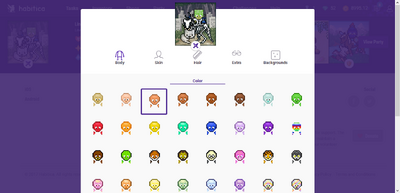
The Edit Avatar page for skin color. Other customizable features are also accessible in the top row.
This wiki page shows all possible options for avatar design. To access avatar customization on the website, click the User Icon in the far right corner of the toolbar, then select "Edit Avatar". In the apps, select "Avatar Customization" (in the Android app) or "Customize Avatar" (in the iOS app) in the Inventory section of the Menu.
Avatar customization includes all hair and body styles, skin colors, backgrounds, shirts, and extras (glasses, wheelchairs, flowers, earrings, animal ears, animal tails, and headbands).
Avatar customization has no in-game benefits; it just represents how you appear in the game.
All avatar customizations can be changed at any time. Some options have a price (paid once to unlock them permanently), and some options are not always available. But the change itself costs nothing.
For the website, on the pop-up menu, click the tab for the aspect you wish to customize. Most aspects offer various options, which are contained in sub-menus. For example, the "Hair" menu allows you to customize color, bangs, style, and facial hair.
In the apps, all options are presented on one page, categorized by aspect. Some options are named or grouped slightly differently than on the website.
Some avatar customization options are also equipment. They appear on both the "Edit Avatar" and the "Equipment" pages. In the apps, some of these things only appear under equipment. For more details, see Equipment and Avatar Customization
For details on how these layers are combined to create an avatar, see Guidance for Artisans. Wondering how all this art was made? See which fellow Habiticans contributed their pixels on Art Credits.
Purchasing Avatar Customizations
Some of the avatar customizations are available for free but others cost gems to help support the site.
Buying a customization option will unlock it permanently: you can select and deselect it for free afterwards as often as you like. Buying a customization option that isn't always available for purchase will also make it permanently usable for you, even at times when it is not available for purchase.
The customizations are available in sets. Within each set, you can choose to buy one or more options individually for 2 gems each, or the entire set at once for 5 gems. If you purchase one or more options individually and then later decide to buy the remaining options, buying the remainder of the set will still cost 5 gems.
Some customization options (the Limited Edition Spooky Skins from 2013, the Limited Edition Holiday Hair Colors from 2013, and the Limited Edition Pastel Hair Colors from 2014) are no longer available. But Habiticans who bought them when they were available can still use them.
Equipment and Avatar Customization
Some avatar customization options are technically also equipment:
- Glasses are equipment of the type Eyewear.
- Animal ears are equipment of the type Head Accessory.
- Animal tails are equipment of the type Back Accessory.
- Headbands are equipment of the type Head Accessory.
They are not the only equipment of their type: More eyewear, head accessories, and back accessories can be acquired as equipment that are not shown on the "Edit Avatar" page.
If unlocked, these avatar customization options are also shown on the "Equipment" page, and can be used there like other equipment. If locked (that is, if they cost gems and you have not bought them yet), they are not shown in any of the shops though. They can (on the website) only be bought on the "Edit Avatar" page.
The usual equipment rules apply: Your costume and your battle gear can each only contain one piece of equipment of every type. For example, as part of your costume, you can either wear a headband, or a pair of animal ears, or another head accessory that only appears on the "Equipment" page, but not two of these things simultaneously.
On the other hand, the avatar customization options that are not equipment can be combined with equipment of any type. For example, shirts can be worn under armor, wheelchairs can be combined with all back accessories, and accents (flowers or earrings) can be worn with head accessories, headgear, and eyewear.
As far as equipment is concerned, your "Edit Avatar" display and choices apply to your costume if you have "Use Costume" switched on, and to your battle gear if you have "Use Costume" switched off.
When putting on equipment via avatar customization (or choosing the "none" option), this automatically unequips equipment of the same type that you may have worn before (as part of your costume if you have "Use Costume" switched on, or as part of your battle gear if you have "Use Costume" switched off).
If on one of the "Edit Avatar" subpages, no option is shown as currently active, that means you are already wearing a piece of equipment of the same type that is not shown on that subpage. This may help you avoid accidentally unequipping things. Example: If, on the subpage for headbands, neither one of the headbands nor "no headband" is shown as selected, that means you are either wearing a pair of animal ears, or a head accessory that only appears on the "Equipment" page.
Avatar customizations confer no in-game benefits. In particular, avatar customization options that are also equipment do not raise your stats.
Some things that are avatar customization options on the website only appear under "Equipment" in the apps. (For example, in the Android app, animal ears and tails don't appear under "Avatar Customization", and in the iOS app, animal tails don't appear under "Customize Avatar".) If such pieces of equipment cost gems, and if the app does not show them in the shops either, that may mean you can only buy them on the website. (This is currently the case for animal ears and tails in the Android app, and for animal tails in the iOS app.) Once unlocked, they show up in the apps under "Equipment".
Body
On the website, the "Body" tab includes the subpages "Size" and "Shirt".
In the apps, the grouping may be slightly different. For example, the Android app also lists "Skins" under "Body".
Avatars do not technically have a gender. (Nor are there any other "gender settings" in Habitica. If you wish, you can tell other Habiticans about your preferred pronouns in your Profile, but you are in no way obliged to.)
Size
Users can choose one of two body sizes (slim or broad) for their avatar. Both sizes are free and always available. The design of the shirts and of many armors looks slightly different on a slim body than on a broad one.
The two body sizes were introduced on December 16, 2013.
Shirts
Users can choose a shirt. Newly created characters automatically wear one of the Regular Shirts.
Shirts are technically not armor and not equipment. Shirts can be worn under armor (and other equipment).
There is no "no shirt" option. The avatar is always wearing a shirt, even if it can't be seen under the armor.
Shirts don't appear on the Equipment page. Some armors on the Equipment page look like shirts, and at least one armor (the "Flowery Shirt", a July 2019 Mystery Item) even has the word "shirt" in its name. But it is technically armor, not a shirt.
The Regular Shirts are free and are always available to all users. The Regular Shirts were released on December 16, 2013.
| Name | Image (slim) | Image (broad) |
|---|---|---|
| Art by BrowserQuest & Pandoro | ||
| Black | ||
| Blue | ||
| Green | ||
| Pink | ||
| White | ||
| Yellow | ||
The Special Shirts are always available, but are not free. Unlocking each one of the shirts alone costs 2 gems (which unlocks it for both slim and broad size), and unlocking the whole set costs 5 gems. The Special Shirts were released on December 16, 2013.
| Name | Image (slim) | Image (broad) |
|---|---|---|
| Art by Fandekasp | ||
| Convict | ||
| Cross | ||
| Fire | ||
| Horizon | ||
| Ocean | ||
| Purple | ||
| Rainbow | ||
| Redblue | ||
| Thunder | ||
| Tropical | ||
| Zombie | ||
Skin
On the website, the "Skin" tab has the single subpage "Color".
In the apps, the grouping may be slightly different. For example, the Android app lists "Skins" under "Body".
Users can choose one of many skin colors for their avatar. Many skin colors are color patterns rather than uniform colors. Eye color is part of the skin color design and cannot be customized separately (but wearing glasses or other eyewear may make your eyes appear differently).
All skin color sets have 8 pieces. Only the basic set is free -- all others cost 5 gems for the full set, or 2 gems per color.
- Basic, Rainbow, and Animal skin sets are always available.
- Basic Skins are free. They have been available since the start of Habitica.
- Rainbow Skins were released on October 22, 2013.
- Animal Skins were released on May 13, 2015.
- Seasonal skin sets are only available during certain Grand Galas.
- Pastel Skins are only available during part of Spring Fling. They were released on March 29, 2015.
- Splashy Skins are only available during part of Summer Splash. They were released on June 25, 2015.
- Supernatural Skins are only available during part of the Fall Festival. They were released on October 1, 2014.
- Wintery Skins are only available during part of Winter Wonderland. They were released on December 01, 2017.
- Limited edition skin color sets were the predecessors of the seasonal skin sets and contain some very similar colors. They were only available for a short time and are retired now. But Habiticans who originally got them can still use them.
- Limited Edition Spooky Skins were the predecessors of the Supernatural Skins. They were released on October 22, 2013, and available until November 10, 2013.
If a skin color name has the format "Skin ??????", with each "?" being either a digit or a lowercase letter, this combination of letters and digits is a hexadecimal web color code.
To view all the skin options, use these tabs:
The Basic Skins set is always available and free for all users. It was released on October 19, 2013.
The Rainbow Skins set is always available, and costs 5 gems for the full set or 2 per skin. It was released on October 22, 2013.
The Animal Skins set is always available, and costs 5 gems for the full set or 2 per skin. It was released on May 13, 2015.
You can use the Animal Skins (as well as Animal Ears and Animal Tails) to dress your avatar as your favorite animal. Note: Although there are nine standard pets/mounts, there are only eight skins per set. Dragon is the one missing.
The Pastel Skins set is only available during the Spring Fling, and costs 5 gems for the full set or 2 per skin. It was released on March 29, 2015.
The Splashy Skins set is only available during the Summer Splash, and costs 5 gems for the full set or 2 per skin. It was released on June 25, 2015.
The Supernatural Skins set is only available during the Fall Festival, and costs 5 gems for the full set or 2 per skin. It was released on October 1, 2014.
The retired Limited Edition Spooky Skins were the predecessors of the Supernatural Skins and contain some very similar skins (some even with the same names). They were released on October 22, 2013, and only available until November 10, 2013. Habiticans who originally got them can still use them.
The Wintery Skins set is only available during the Winter Wonderland, and costs 5 gems for the full set or 2 per skin. It was released on January 17, 2017.
Hair
On the website, the "Hair" tab includes the subpages "Color", "Bangs", "Style", and "Facial".
In the apps, terms and grouping may be slightly different. For example, "Style" is named "Base" in the Android app, and "Beard" and "Mustache" are presented separately, not summed up as "Facial".
Hair Colors
Players can customize their avatar's hair color using a variety of hair color sets. The Basic set is free, and has 5 colors. All other sets have 6 pieces, and cost 5 gems for the full set or 2 gems per color. If you buy one piece, you will still have the option of buying the remainder of the set for 5 gems.
- Basic and Rainbow hair color sets are always available.
- Basic Colors are free. They were available since the start of Habitica.
- Rainbow Colors were released on February 7, 2014.
- Seasonal hair color sets are only available during certain Grand Galas.
- Shimmer Colors are only available during part of Spring Fling. They were released on March 29, 2015.
- There are no hair colors that are only available during part of Summer Splash.
- Haunted Colors are only available during part of Fall Festival. They were released on October 1, 2014.
- Wintery Colors are only available during part of Winter Wonderland. They were released on December 21, 2014.
- Limited edition hair color sets were the predecessors of the seasonal hair color sets and contain some very similar colors. They were only available for a short time and are retired now. But Habiticans who originally got them can still use them.
- Limited Edition Pastel Hair Colors were the predecessors of the Shimmer Colors. They were released on April 3, 2014, and available until April 30, 2014.
- Limited Edition Holiday Hair Colors were the predecessors of the Wintery Colors. They were released on December 20, 2013, and available until January 31, 2014.
The tabs below show what each color looks like with the free "Bangs 1" style, to give you a general idea of the appearance. To see what each color looks like when applied to each specific hair type and style, refer to the subsections further down.
The Basic Colors are always available and are free.
The Rainbow Colors are always available. Unlocking one of the colors costs 2 gems and unlocking the whole set costs 5 gems.
The Shimmer Colors are only available during Spring Fling. They cost 5 gems for the full set or 2 gems per color.
The retired Limited Edition Pastel Hair Colors were the predecessors of the Shimmer Colors and contain some very similar colors. They are no longer available, but Habiticans who originally got them can still use them.
The Haunted Colors are only available during the Fall Festival. They cost 5 gems for the full set or 2 gems per color.
The Wintery Colors are only available during Winter Wonderland. They cost 5 gems for the full set or 2 gems per color.
The retired Limited Edition Holiday Hair Colors were the predecessors of the Wintery Colors and contain some very similar colors. They are no longer available, but Habiticans who originally got them can still use them.
The chosen hair color applies to all parts of the hair (bangs, styles, mustaches, and beards). It is not possible to choose different colors for different parts.
Hairdos
| No Bangs | Bangs 1 | |
|---|---|---|
| No Style | ||
| Style 3 | ||
| Style 19 |
In Habitica, hairdos - the shape of the hair - are combinations of two components (not counting facial hair): Bangs and Style. Bangs are hair on the avatar's forehead. Style, in this context, simply means every part of the hairdo that is not Bangs. A Style is often also called a Base (particularly in the Android app); the two terms are interchangeable. Despite the name "Base", a Style can include hair on top of the head. Some Styles even include hair that partly overlaps the Bangs. In such cases, the Style image is shown in front of the Bangs image. That way, more voluminous hair on top of the head covers the dark upper contours of the Bangs.
In the Android app, for some language settings, Bangs and Base get translated to what means "front of hairdo" and "back of hairdo".
For Bangs as well as for Styles, one of the available options is "none". (So avatars can also be completely bald.) Both "none" options are always available and free.
Bangs

Avatar with Bangs 1
Bangs add hair to cover the avatar's forehead. Bangs are always available and are free.
Bangs 1, 2, and 3 were released on December 16, 2013. Bangs 4 were added on November 17, 2016.
The Basic Colors are always available and are free.
| Color | Bangs 1 | Bangs 2 | Bangs 3 | Bangs 4 |
|---|---|---|---|---|
| Style art by Pandoro, BrowserQuest, & FirozTaverbi Color art by BrowserQuest & Lemoness | ||||
| White | ||||
| Brown | ||||
| Blond | ||||
| Red | ||||
| Black | ||||
The Rainbow Colors are always available. Unlocking one of the colors costs 2 gems and unlocking the whole set costs 5 gems.
| Color | Bangs 1 | Bangs 2 | Bangs 3 | Bangs 4 |
|---|---|---|---|---|
| Style art by Pandoro, BrowserQuest, & FirozTaverbi Color art by mariah | ||||
| Rainbow | ||||
| Yellow | ||||
| Green | ||||
| Purple | ||||
| Blue | ||||
| TRUred | ||||
The Shimmer Colors are only available during Spring Fling. They cost 5 gems for the full set or 2 gems per color.
| Color | Bangs 1 | Bangs 2 | Bangs 3 | Bangs 4 |
|---|---|---|---|---|
| Style art by Pandoro, BrowserQuest, & FirozTaverbi Color art by Lemoness, crystalphoenix, and mariah | ||||
| Shimmer Blue | ||||
| Shimmer Green | ||||
| Shimmer Orange | ||||
| Shimmer Pink | ||||
| Shimmer Purple | ||||
| Shimmer Yellow | ||||
The retired Limited Edition Pastel Hair Colors were the predecessors of the Shimmer Colors and contain some very similar colors. They are no longer available, but Habiticans who originally got them can still use them.
| Color | Bangs 1 | Bangs 2 | Bangs 3 | Bangs 4 |
|---|---|---|---|---|
| Style art by Pandoro, BrowserQuest, & FirozTaverbi Color art by (Artist name needed) | ||||
| Pastel Blue | ||||
| Pastel Green | ||||
| Pastel Orange | ||||
| Pastel Pink | ||||
| Pastel Purple | ||||
| Pastel Yellow | ||||
The Haunted Colors are only available during the Fall Festival. They cost 5 gems for the full set or 2 gems per color.
| Color | Bangs 1 | Bangs 2 | Bangs 3 | Bangs 4 |
|---|---|---|---|---|
| Style art by Pandoro, BrowserQuest, & FirozTaverbi. Color art by Lemoness & mariah | ||||
| Candy Corn | ||||
| Ghost White | ||||
| Halloween | ||||
| Midnight | ||||
| Pumpkin | ||||
| Zombie | ||||
The Wintery Colors are only available during Winter Wonderland. They cost 5 gems for the full set or 2 gems per color.
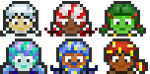
Examples of avatars with Wintery hair
| Color | Bangs 1 | Bangs 2 | Bangs 3 | Bangs 4 |
|---|---|---|---|---|
| Style art by Pandoro, BrowserQuest, & FirozTaverbi Color art by Lemoness | ||||
| Aurora | ||||
| Festive | ||||
| Holly Green | ||||
| Peppermint | ||||
| Snowy | ||||
| Winter Star | ||||
The retired Limited Edition Holiday Hair Colors were the predecessors of the Wintery Colors and contain some very similar colors. They are no longer available, but Habiticans who originally got them can still use them.
| Color | Bangs 1 | Bangs 2 | Bangs 3 | Bangs 4 |
|---|---|---|---|---|
| Style art by Pandoro, BrowserQuest, & FirozTaverbi Color art by (Artist name needed) | ||||
| Candy Cane | ||||
| Frost | ||||
| Winter Sky | ||||
| Holly | ||||
Hair Styles or Bases

Avatar with Style 3 hair (thick ponytail)
A Style or Base, in this context, means every part of the hairdo that is not Bangs (not counting facial hair). The term "Style" is used on the website and in the iOS app while the term "Base" is used in the Android app, was used in previous versions of Habitica, and is still used in the sourcecode (for example in hair image filenames).
There are two free Styles. Additional non-free styles are available in Hairstyle Set 1, Hairstyle Set 2, and Hairstyle Set 3. The two free hairstyles are low ponytails. Hairstyle Set 1 also only adds long hair to the neck area of the avatar. (So the term "Base" makes sense for them.) Hairstyle Sets 2 and 3 (which were introduced later) add hair higher up on the head: Hairstyle Set 2 contains pigtails and buns while Hairstyle Set 3 includes more voluminous hair on top of the head, mohawks, and a topknot.
Only one Style (or none) can be selected at a time. (You cannot, for example, wear a mohawk and a low ponytail at the same time.)
The numbering of the hairstyles and the sets is chronological and does not mean that they are shown in this order on the "Edit Avatar" page or in the apps.
Free Hairstyles
The set of free hairstyles consists of ponytails that add hair to the neck area of the avatar. It is always available and is free. Styles 1 and 3 are part of this set.
The free hairstyles were released on December 16, 2013.
The Basic Colors are always available and are free.
| Color | Style 1 | Style 3 |
|---|---|---|
| Style art by Pandoro & Lemoness Color art by BrowserQuest & Lemoness | ||
| White | ||
| Brown | ||
| Blond | ||
| Red | ||
| Black | ||
The Rainbow Colors are always available. Unlocking one of the colors costs 2 gems and unlocking the whole set costs 5 gems.
| Color | Style 1 | Style 3 |
|---|---|---|
| Style art by Pandoro & Lemoness Color art by mariah | ||
| Rainbow | ||
| Yellow | ||
| Green | ||
| Purple | ||
| Blue | ||
| TRUred | ||
The Shimmer Colors are only available during Spring Fling. They cost 5 gems for the full set or 2 gems per color.
| Color | Style 1 | Style 3 |
|---|---|---|
| Style art by Pandoro & Lemoness Color art by Lemoness, crystalphoenix, and mariah | ||
| Shimmer Blue | ||
| Shimmer Green | ||
| Shimmer Orange | ||
| Shimmer Pink | ||
| Shimmer Purple | ||
| Shimmer Yellow | ||
The retired Limited Edition Pastel Hair Colors were the predecessors of the Shimmer Colors and contain some very similar colors. They are no longer available, but Habiticans who originally got them can still use them.
| Color | Style 1 | Style 3 |
|---|---|---|
| Style art by Pandoro & Lemoness Color art by (Artist name needed) | ||
| Pastel Blue | ||
| Pastel Green | ||
| Pastel Orange | ||
| Pastel Pink | ||
| Pastel Purple | ||
| Pastel Yellow | ||
The Haunted Colors are only available during the Fall Festival. They cost 5 gems for the full set or 2 gems per color.
| Color | Style 1 | Style 3 |
|---|---|---|
| Style art by Pandoro & Lemoness. Color art by Lemoness & mariah | ||
| Candy Corn | ||
| Ghost White | ||
| Halloween | ||
| Midnight | ||
| Pumpkin | ||
| Zombie | ||
The Wintery Colors are only available during Winter Wonderland. They cost 5 gems for the full set or 2 gems per color.
| Color | Style 1 | Style 3 |
|---|---|---|
| Style art by Pandoro & Lemoness Color art by Lemoness | ||
| Aurora | ||
| Festive | ||
| Holly Green | ||
| Peppermint | ||
| Snowy | ||
| Winter Star | ||
The retired Limited Edition Holiday Hair Colors were the predecessors of the Wintery Colors and contain some very similar colors. They are no longer available, but Habiticans who originally got them can still use them.
| Color | Style 1 | Style 3 |
|---|---|---|
| Style art by Pandoro & Lemoness Color art by (Artist name needed) | ||
| Candy Cane | ||
| Frost | ||
| Winter Sky | ||
| Holly | ||
Hairstyle Set 1
Hairstyle Set 1 provides additional hairstyle options. Styles 2, 4, 5, 6, 7, and 8 are part of this set, which costs 5 gems to unlock as a whole set or 2 gems to unlock per individual hairstyle.
Hairstyle Set 1 was released on December 16, 2013.
The Basic Colors are always available and are free.
| Color | Style 2 | Style 4 | Style 5 | Style 6 | Style 7 | Style 8 |
|---|---|---|---|---|---|---|
| Style art by Lemoness Color art by BrowserQuest & Lemoness | ||||||
| White | ||||||
| Brown | ||||||
| Blond | ||||||
| Red | ||||||
| Black | ||||||
The Rainbow Colors are always available. Unlocking one of the colors costs 2 gems and unlocking the whole set costs 5 gems.
| Color | Style 2 | Style 4 | Style 5 | Style 6 | Style 7 | Style 8 |
|---|---|---|---|---|---|---|
| Style art by Lemoness Color art by mariah | ||||||
| Rainbow | ||||||
| Yellow | ||||||
| Green | ||||||
| Purple | ||||||
| Blue | ||||||
| TRUred | ||||||
The Shimmer Colors are only available during Spring Fling. They cost 5 gems for the full set or 2 gems per color.
| Color | Style 2 | Style 4 | Style 5 | Style 6 | Style 7 | Style 8 |
|---|---|---|---|---|---|---|
| Style art by Lemoness Color art by Lemoness, crystalphoenix, and mariah | ||||||
| Shimmer Blue | ||||||
| Shimmer Green | ||||||
| Shimmer Orange | ||||||
| Shimmer Pink | ||||||
| Shimmer Purple | ||||||
| Shimmer Yellow | ||||||
The retired Limited Edition Pastel Hair Colors were the predecessors of the Shimmer Colors and contain some very similar colors. They are no longer available, but Habiticans who originally got them can still use them.
| Color | Style 2 | Style 4 | Style 5 | Style 6 | Style 7 | Style 8 |
|---|---|---|---|---|---|---|
| Style art by Lemoness Color art by (Artist name needed) | ||||||
| Pastel Blue | ||||||
| Pastel Green | ||||||
| Pastel Orange | ||||||
| Pastel Pink | ||||||
| Pastel Purple | ||||||
| Pastel Yellow | ||||||
The Haunted Colors are only available during the Fall Festival. They cost 5 gems for the full set or 2 gems per color.
| Color | Style 2 | Style 4 | Style 5 | Style 6 | Style 7 | Style 8 |
|---|---|---|---|---|---|---|
| Style art by Lemoness. Color art by Lemoness & mariah | ||||||
| Candy Corn | ||||||
| Ghost White | ||||||
| Halloween | ||||||
| Midnight | ||||||
| Pumpkin | ||||||
| Zombie | ||||||
The Wintery Colors are only available during Winter Wonderland. They cost 5 gems for the full set or 2 gems per color.
| Color | Style 2 | Style 4 | Style 5 | Style 6 | Style 7 | Style 8 |
|---|---|---|---|---|---|---|
| Style art by Lemoness Color art by Lemoness | ||||||
| Aurora | ||||||
| Festive | ||||||
| Holly Green | ||||||
| Peppermint | ||||||
| Snowy | ||||||
| Winter Star | ||||||
The retired Limited Edition Holiday Hair Colors were the predecessors of the Wintery Colors and contain some very similar colors. They are no longer available, but Habiticans who originally got them can still use them.
| Color | Style 2 | Style 4 | Style 5 | Style 6 | Style 7 | Style 8 |
|---|---|---|---|---|---|---|
| Style art by Lemoness Color art by (Artist name needed) | ||||||
| Candy Cane | ||||||
| Frost | ||||||
| Winter Sky | ||||||
| Holly | ||||||
Hairstyle Set 2
Hairstyle Set 2 provides additional hairstyle options. Styles 9, 10, 11, 12, 13, and 14 are part of this set, which costs 5 gems to unlock as a whole set or 2 gems to unlock per individual hairstyle.
Hairstyle Set 2 was released on February 12, 2015.
The Basic Colors are always available and are free.
| Color | Style 9 | Style 10 | Style 11 | Style 12 | Style 13 | Style 14 |
|---|---|---|---|---|---|---|
| Style art by crystalphoenix Color art by BrowserQuest & Lemoness | ||||||
| White | ||||||
| Brown | ||||||
| Blond | ||||||
| Red | ||||||
| Black | ||||||
The Rainbow Colors are always available. Unlocking one of the colors costs 2 gems and unlocking the whole set costs 5 gems.
| Color | Style 9 | Style 10 | Style 11 | Style 12 | Style 13 | Style 14 |
|---|---|---|---|---|---|---|
| Style art by crystalphoenix Color art by mariah | ||||||
| Rainbow | ||||||
| Yellow | ||||||
| Green | ||||||
| Purple | ||||||
| Blue | ||||||
| TRUred | ||||||
The Shimmer Colors are only available during Spring Fling. They cost 5 gems for the full set or 2 gems per color.
| Color | Style 9 | Style 10 | Style 11 | Style 12 | Style 13 | Style 14 |
|---|---|---|---|---|---|---|
| Style art by crystalphoenix Color art by Lemoness, crystalphoenix, and mariah | ||||||
| Shimmer Blue | ||||||
| Shimmer Green | ||||||
| Shimmer Orange | ||||||
| Shimmer Pink | ||||||
| Shimmer Purple | ||||||
| Shimmer Yellow | ||||||
The retired Limited Edition Pastel Hair Colors were the predecessors of the Shimmer Colors and contain some very similar colors. They are no longer available, but Habiticans who originally got them can still use them.
| Color | Style 9 | Style 10 | Style 11 | Style 12 | Style 13 | Style 14 |
|---|---|---|---|---|---|---|
| Style art by crystalphoenix Color art by (Artist name needed) | ||||||
| Pastel Blue | ||||||
| Pastel Green | ||||||
| Pastel Orange | ||||||
| Pastel Pink | ||||||
| Pastel Purple | ||||||
| Pastel Yellow | ||||||
The Haunted Colors are only available during the Fall Festival. They cost 5 gems for the full set or 2 gems per color.
| Color | Style 9 | Style 10 | Style 11 | Style 12 | Style 13 | Style 14 |
|---|---|---|---|---|---|---|
| Style art by crystalphoenix. Color art by Lemoness & mariah | ||||||
| Candy Corn | ||||||
| Ghost White | ||||||
| Halloween | ||||||
| Midnight | ||||||
| Pumpkin | ||||||
| Zombie | ||||||
The Wintery Colors are only available during Winter Wonderland. They cost 5 gems for the full set or 2 gems per color.
| Color | Style 9 | Style 10 | Style 11 | Style 12 | Style 13 | Style 14 |
|---|---|---|---|---|---|---|
| Style art by crystalphoenix Color art by Lemoness | ||||||
| Aurora | ||||||
| Festive | ||||||
| Holly Green | ||||||
| Peppermint | ||||||
| Snowy | ||||||
| Winter Star | ||||||
The retired Limited Edition Holiday Hair Colors were the predecessors of the Wintery Colors and contain some very similar colors. They are no longer available, but Habiticans who originally got them can still use them.
| Color | Style 9 | Style 10 | Style 11 | Style 12 | Style 13 | Style 14 |
|---|---|---|---|---|---|---|
| Style art by crystalphoenix Color art by (Artist name needed) | ||||||
| Candy Cane | ||||||
| Frost | ||||||
| Winter Sky | ||||||
| Holly | ||||||
Hairstyle Set 3
Hairstyle Set 3 provides additional hairstyle options. Styles 15, 16, 17, 18, 19, and 20 are part of this set, which costs 5 gems to unlock as a whole set or 2 gems to unlock per individual hairstyle.
Hairstyle Set 3 was released on November 17, 2016.
The Basic Colors are always available and are free.
| Color | Style 15 | Style 16 | Style 17 | Style 18 | Style 19 | Style 20 |
|---|---|---|---|---|---|---|
| Style art by FirozTaverbi, BlueStylus, Cerastes, Lotay, Kyuuei, & 0mizuki0smith0 Color art by BrowserQuest & Lemoness | ||||||
| White | ||||||
| Brown | ||||||
| Blond | ||||||
| Red | ||||||
| Black | ||||||
The Rainbow Colors are always available. Unlocking one of the colors costs 2 gems and unlocking the whole set costs 5 gems.
| Color | Style 15 | Style 16 | Style 17 | Style 18 | Style 19 | Style 20 |
|---|---|---|---|---|---|---|
| Style art by FirozTaverbi, BlueStylus, Cerastes, Lotay, Kyuuei, & 0mizuki0smith0 Color art by mariah | ||||||
| Rainbow | ||||||
| Yellow | ||||||
| Green | ||||||
| Purple | ||||||
| Blue | ||||||
| TRUred | ||||||
The Shimmer Colors are only available during Spring Fling. They cost 5 gems for the full set or 2 gems per color.
| Color | Style 15 | Style 16 | Style 17 | Style 18 | Style 19 | Style 20 |
|---|---|---|---|---|---|---|
| Style art by FirozTaverbi, BlueStylus, Cerastes, Lotay, Kyuuei, & 0mizuki0smith0 Color art by Lemoness, crystalphoenix, and mariah | ||||||
| Shimmer Blue | ||||||
| Shimmer Green | ||||||
| Shimmer Orange | ||||||
| Shimmer Pink | ||||||
| Shimmer Purple | ||||||
| Shimmer Yellow | ||||||
The retired Limited Edition Pastel Hair Colors were the predecessors of the Shimmer Colors and contain some very similar colors. They are no longer available, but Habiticans who originally got them can still use them.
| Color | Style 15 | Style 16 | Style 17 | Style 18 | Style 19 | Style 20 |
|---|---|---|---|---|---|---|
| Style art by FirozTaverbi, BlueStylus, Cerastes, Lotay, Kyuuei, & 0mizuki0smith0 Color art by (Artist name needed) | ||||||
| Pastel Blue | ||||||
| Pastel Green | ||||||
| Pastel Orange | ||||||
| Pastel Pink | ||||||
| Pastel Purple | ||||||
| Pastel Yellow | ||||||
The Haunted Colors are only available during the Fall Festival. They cost 5 gems for the full set or 2 gems per color.
| Color | Style 15 | Style 16 | Style 17 | Style 18 | Style 19 | Style 20 |
|---|---|---|---|---|---|---|
| Style art by FirozTaverbi, BlueStylus, Cerastes, Lotay, Kyuuei, & 0mizuki0smith0. Color art by Lemoness & mariah | ||||||
| Candy Corn | ||||||
| Ghost White | ||||||
| Halloween | ||||||
| Midnight | ||||||
| Pumpkin | ||||||
| Zombie | ||||||
The Wintery Colors are only available during Winter Wonderland. They cost 5 gems for the full set or 2 gems per color.
| Color | Style 15 | Style 16 | Style 17 | Style 18 | Style 19 | Style 20 |
|---|---|---|---|---|---|---|
| Style art by FirozTaverbi, BlueStylus, Cerastes, Lotay, Kyuuei, & 0mizuki0smith0 Color art by Lemoness | ||||||
| Aurora | ||||||
| Festive | ||||||
| Holly Green | ||||||
| Peppermint | ||||||
| Snowy | ||||||
| Winter Star | ||||||
The retired Limited Edition Holiday Hair Colors were the predecessors of the Wintery Colors and contain some very similar colors. They are no longer available, but Habiticans who originally got them can still use them.
| Color | Style 15 | Style 16 | Style 17 | Style 18 | Style 19 | Style 20 |
|---|---|---|---|---|---|---|
| Style art by FirozTaverbi, BlueStylus, Cerastes, Lotay, Kyuuei, & 0mizuki0smith0 Color art by (Artist name needed) | ||||||
| Candy Cane | ||||||
| Frost | ||||||
| Winter Sky | ||||||
| Holly | ||||||
Facial Hair
Adding facial hair to your avatar requires purchasing the Facial Hair set of beards and mustaches. The cost is 5 gems for the whole set or 2 gems for an individual facial hair style.
An avatar can wear a mustache and a beard at the same time, or just a mustache, or just a beard.
In the apps, in the avatar customization menu, "Beard" and "Mustache" are presented separately, not summed up as "Facial Hair".
Facial hair was released on December 16, 2013.
The Basic Colors are always available and are free.
| Color | Beard 1 | Beard 2 | Beard 3 | Mustache 1 | Mustache 2 | |
|---|---|---|---|---|---|---|
| Style art by crystalphoenix Color art by BrowserQuest & Lemoness | ||||||
| White | ||||||
| Brown | ||||||
| Blond | ||||||
| Red | ||||||
| Black | ||||||
The Rainbow Colors are always available. Unlocking one of the colors costs 2 gems and unlocking the whole set costs 5 gems.
| Color | Beard 1 | Beard 2 | Beard 3 | Mustache 1 | Mustache 2 | |
|---|---|---|---|---|---|---|
| Style art by crystalphoenix Color art by mariah | ||||||
| Rainbow | ||||||
| Yellow | ||||||
| Green | ||||||
| Purple | ||||||
| Blue | ||||||
| TRUred | ||||||
The Shimmer Colors are only available during Spring Fling. They cost 5 gems for the full set or 2 gems per color.
| Color | Beard 1 | Beard 2 | Beard 3 | Mustache 1 | Mustache 2 | |
|---|---|---|---|---|---|---|
| Style art by crystalphoenix Color art by Lemoness, crystalphoenix, and mariah | ||||||
| Shimmer Blue | ||||||
| Shimmer Green | ||||||
| Shimmer Orange | ||||||
| Shimmer Pink | ||||||
| Shimmer Purple | ||||||
| Shimmer Yellow | ||||||
The retired Limited Edition Pastel Hair Colors were the predecessors of the Shimmer Colors and contain some very similar colors. They are no longer available, but Habiticans who originally got them can still use them.
| Color | Beard 1 | Beard 2 | Beard 3 | Mustache 1 | Mustache 2 | |
|---|---|---|---|---|---|---|
| Style art by crystalphoenix Color art by (Artist name needed) | ||||||
| Pastel Blue | ||||||
| Pastel Green | ||||||
| Pastel Orange | ||||||
| Pastel Pink | ||||||
| Pastel Purple | ||||||
| Pastel Yellow | ||||||
The Haunted Colors are only available during the Fall Festival. They cost 5 gems for the full set or 2 gems per color.
| Color | Beard 1 | Beard 2 | Beard 3 | Mustache 1 | Mustache 2 | |
|---|---|---|---|---|---|---|
| Style art by crystalphoenix. Color art by Lemoness & mariah | ||||||
| Candy Corn | ||||||
| Ghost White | ||||||
| Halloween | ||||||
| Midnight | ||||||
| Pumpkin | ||||||
| Zombie | ||||||
The Wintery Colors are only available during Winter Wonderland. They cost 5 gems for the full set or 2 gems per color.
| Color | Beard 1 | Beard 2 | Beard 3 | Mustache 1 | Mustache 2 | |
|---|---|---|---|---|---|---|
| Style art by crystalphoenix Color art by Lemoness | ||||||
| Aurora | ||||||
| Festive | ||||||
| Holly Green | ||||||
| Peppermint | ||||||
| Snowy | ||||||
| Winter Star | ||||||
The retired Limited Edition Holiday Hair Colors were the predecessors of the Wintery Colors and contain some very similar colors. They are no longer available, but Habiticans who originally got them can still use them.
| Color | Beard 1 | Beard 2 | Beard 3 | Mustache 1 | Mustache 2 | |
|---|---|---|---|---|---|---|
| Style art by crystalphoenix Color art by (Artist name needed) | ||||||
| Candy Cane | ||||||
| Frost | ||||||
| Winter Sky | ||||||
| Holly | ||||||
Extras
As extras, Habitica offers glasses, wheelchairs, flowers (in your hair), earrings, headbands, and animal ears and tails. All extras are always available. Except for the animal ears and animal tails, they are free.
Extras were called accessories in previous versions of Habitica.
Glasses
Avatar customization includes Standard Eyeglasses and Half-Moon Eyeglasses in various colors. Glasses are always available and are free.
Glasses are technically also equipment of the type Eyewear. More eyewear, including other glasses, is available as equipment only. For more details, see Equipment and Avatar Customization.
Standard eyeglasses were released on May 11, 2016, and Half-Moon eyeglasses were added on May 30, 2019.
| Color | Standard | Half-Moon |
|---|---|---|
| Art by Breadstrings | ||
| Black | ||
| Blue | ||
| Green | ||
| Pink | ||
| Red | ||
| White | ||
| Yellow | ||
Wheelchairs
Avatar customization includes wheelchairs in various colors with and without handles. Wheelchairs are always available and are free.
Wheelchairs are technically not equipment, and can be combined with all equipment.
The basic wheelchair was released on March 30, 2016. Additional colors were added on May 11, 2016. Handleless wheelchairs were added on or around August 17, 2018.
| Color | With Handles | Without Handles |
|---|---|---|
| Art by Balduranne | ||
| Black | ||
| Blue | ||
| Green | ||
| Pink | ||
| Red | ||
| Yellow | ||
Accents (Hair Flowers and Earrings)
The customization options in the Accent category add small adornments to your head. All Accent options are always available and are free. You can only select one Accent option at a time, which means that you can wear either a hair flower or earrings, but not both.
Accents are technically not equipment, and can be combined with all equipment.
Accents are the only parts of avatar customization that remain visible after an avatar is transformed with a Transformation Item.
Hair Flowers
| Without Hair | With Hair | |
|---|---|---|
| Red Hair Flower |
You can wear a single hair flower on your head, on the left temple (shown on the right side of the avatar image). It does not matter whether you have hair or not. Hair flowers come in six different colors.
For more and bigger flowery things to wear, have a look at the available equipment. There are also Transformation Items that can transform your whole avatar into a giant flower. When there is no danger of mixing these things up, hair flowers are often just called flowers.
Hair flowers were released on March 22, 2014.
| Name | Image (light bg) | Image (dark bg) |
|---|---|---|
| Art by Pandoro & Lemoness | ||
| Blue Hair Flower | ||
| Green Hair Flower | ||
| Pink Hair Flower | ||
| Purple Hair Flower | ||
| Red Hair Flower | ||
| Yellow Hair Flower | ||
Earrings
Earrings were released on May 29, 2018.
If they are worn with hair of a similar color, earrings can also look like longer hair.
| Name | Image (light bg) | Image (dark bg) |
|---|---|---|
| Art by AnnDeLune | ||
| Hoop Earrings | ||
| Right Earring | ||
| Left Earring | ||
| Yellow Earrings | ||
| White Earrings | ||
| Blue Earrings | ||
| Green Earrings | ||
| Red Earrings | ||
| Pink Earrings | ||
| Purple Earrings | ||
Animal Ears
You can use the animal ears (as well as animal skins and animal tails) to dress your avatar as your favorite animal. The animal ears set is always available, but is not free. Unlocking these ears costs 5 gems for the full set or 2 gems per individual pair of ears.
Animal ears (and also headbands) are technically also equipment of the type Head Accessory. More head accessories, including ears of other animals, are available as equipment only. For more details, see Equipment and Avatar Customization.
Animal ears were released on May 13, 2015.
| Name | Image | Notes |
|---|---|---|
| Art by painterprophet | ||
| Bear Ears | These ears make you look like a brave bear! Confers no benefit. | |
| Cactus Ears | These ears make you look like a prickly cactus! Confers no benefit. | |
| Fox Ears | These ears make you look like a wily fox! Confers no benefit. | |
| Lion Ears | These ears make you look like a regal lion! Confers no benefit. | |
| Panda Ears | These ears make you look like a gentle panda! Confers no benefit. | |
| Pig Ears | These ears make you look like a whimsical pig! Confers no benefit. | |
| Tiger Ears | These ears make you look like a fierce tiger! Confers no benefit. | |
| Wolf Ears | These ears make you look like a loyal wolf! Confers no benefit. | |
Animal Tails
You can use the animal tails (as well as animal skins and animal ears) to dress your avatar as your favorite animal. The animal tails set is always available, but is not free. Unlocking these tails costs 5 gems for the full set or 2 gems per individual tail.
Animal tails are technically also equipment of the type Back Accessory. More back accessories, including tails of other animals, are available as equipment only. For more details, see Equipment and Avatar Customization.
Animal tails were released on August 29, 2018.
| Name | Image | Notes |
|---|---|---|
| Art by tricksyfox | ||
| Bear Tail | This tail makes you look like a brave bear! Confers no benefit. | |
| Cactus Tail | This tail makes you look like a prickly cactus! Confers no benefit. | |
| Fox Tail | This tail makes you look like a wily fox! Confers no benefit. | |
| Lion Tail | This tail makes you look like a regal lion! Confers no benefit. | |
| Panda Tail | This tail makes you look like a gentle panda! Confers no benefit. | |
| Pig Tail | This tail makes you look like a whimsical pig! Confers no benefit. | |
| Tiger Tail | This tail makes you look like a fierce tiger! Confers no benefit. | |
| Wolf Tail | This tail makes you look like a loyal wolf! Confers no benefit. | |
Headbands
These simple headbands are always available and are free.
Headbands (and also animal ears) are technically also equipment of the type Head Accessory. More head accessories are available as equipment only. For more details, see Equipment and Avatar Customization.
Headbands were released on May 29, 2018.
| Name | Image |
|---|---|
| Art by Breadstrings | |
| Black Headband | |
| Blue Headband | |
| Green Headband | |
| Pink Headband | |
| Red Headband | |
| White Headband | |
| Yellow Headband | |
Backgrounds
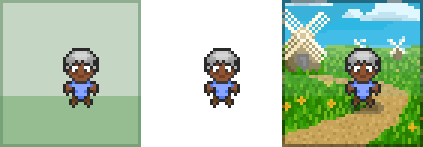
An avatar in front of a free background, no background, and a scenic background.
- Main article: Backgrounds
Backgrounds can be selected on the "Backgrounds" tab of the "Edit Avatar" page. They are optional scenery that you can place behind your avatar. Some very simple ones (and the option to use no background) are free. There are also a few animated ones which can be purchased for 1 Mystic Hourglass per. All other backgrounds cost 7 gems per, or 15 gems per monthly set of three. For more details and to see all the different backgrounds both on their own and when tiled next to themselves, please refer to the Backgrounds page.
Current Bugs and Issues
Locked Facial Hair Set Looks Like It Does Not Include Mustaches | |
| Description: | When locked, the Facial Hair set looks like it does not include the mustaches (because only the background of the beards is a darker grey). But when you buy the whole set, you get the mustaches, too (which is correct). |