 |
This page contains one or more outdated guild links.
Guilds and the Tavern were removed from Habitica on August 8, 2023. If you know the status of the guild(s) mentioned in this page, please update their links and remove the template |
Accessibility is important for people with disabilities or special needs.
Features in Habitica[]
Use of Tab[]
Use the Tab key to move your focus through elements on the web client pages. Pressing the Enter key activates the focused element in the same way as clicking on the element.
For most pages, focusable elements include:
- the toolbar tabs on the top of the screen
- text boxes such as the Search Bar and the boxes to add new Tasks
- some other page elements like the Filter dropdown on the Tasks page
- links inserted in task names, checklists etc. using markdown
- checkboxes in Tasks
- the links at the bottom of the page
Show Chat Messages in Reverse Order[]
This option reverses the order of chat messages, making older messages appear first and newer messages at the end. This assists players using screen readers because it allows messages to be read in chronological order.
Suggesting Additional Features[]
Currently Habitica only has a small set of built in accessibility features. You can suggest additional features using the Request a Feature form. However we recommend that third-party tools be used where possible as they are already optimised for adding accessibility features to websites and provide a consistent methodology. If your preferred accessibility tool does not work with Habitica, please request assistance on the Request a Feature form, or, if a missing accessibility feature makes some of the core features unaccessible, please report the issue by pressing Help > Report a Bug on the website. This opens an email with information about your Habitica account so that the Habitica team can help. You will want to add to the email informaiton about the issue you have found before you send the email. On the mobal apps press About > Report a Bug. This will open an automatically started email to the Habticia staff with informaiton about your Habitica account and what version you are using. Write in the email about what the issue is and any additional deatails before you send the email.
Third-Party Accessibility Options[]
Visibility[]
The size of text in most browsers can be varied. Press Ctrl (for Windows) or cmd (for MacOS) and scroll the mouse wheel or press +/-. On some browsers, press Ctrl/cmd and 0 (zero) to reset to the default font size.
[]
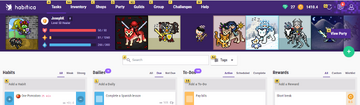
A display of items selectable by tab/erter or by keyboard shortcut using Vimium
For navigating using the keyboard, the Vimium (or Vimium C for even better Habitica support) add-on for Chrome has been confirmed to work with Habitica. For example, after installing the Vimium add-on into the Chrome browser, a player can hit "escape" then "f" to show keyboard shortcuts for all focusable elements on the screen. You can also download Vimium C for Mozilla Firefox.
There are a wide range of other add-ons and software that help navigation on websites.
See also, Features in Habitica, above, for keyboard navigation between clickable elements.
Phobia Avoidance[]
The Phobia Protection Extension can prevent various types of pets, mounts, and quest bosses from being displayed. including bees, beetles, dragons, monkeys, nudibranchs, rats, skeletons, snails, snakes, spiders, and zombies.
Adapting Habitica[]
For ADHD[]
Habitica grants its players the independence of adapting the provided tools to their specific needs; the community of the ADHDers Guild have created a page outlining how to adapt Habitica to ADHD.
For Anxiety and Depression[]
Use of The Habit Loop within Habitica can help manage and improve anxiety and depression, there is a page giving ideas on how to adapt Habitica for anxiety and depression.
For Autism[]
Players interested in using Habitica to work with autism spectrum issues should consult the Adapting Habitica for Autism wiki page and the Autistic Adventurers Guild on Habitica.
For Players Who Can't Do Tasks Reliably[]
If a player can't do a Daily on a specific day, they can add a checklist to the Daily that says "Impossible to complete today", or something similar. They can then check off the checklist item and not get any damage from the Daily. However, they will lose their streak and won't receive a Perfect Day buff, since completing the checklist on a Daily prevents damage dealt but the Daily itself is still incomplete. Alternatively, the player can set the start date to the next day to deactivate the Daily.
If the player wants to do something 3 times a week, but they don't know when they'll be able to do the Daily, they can make a Daily with 3 checklist items and make it active at the end of the week. They can check off checklist items as they are completed, and they can check off the Daily at the end of the week if they've successfully completed it.
A player could also have a custom reward that enables them to tick an undone daily in exchange for a certain amount of gold. This allows them to make a positive choice that the given task is not going to happen that day while still getting a Perfect Day. They might want to give this reward low gold points (GP) (5 or 10) and set a cap on how many times it can be used on any given day (maybe 2 or 3).
External Links[]
- Vimium documentation wiki, describing use of Vimium to reduce or eliminate mouse usage.
