You start to earn a Streak once you complete a Daily for the first time. If a Daily is not scheduled on a particular day, then you do not lose the streak if you do not check off the Daily on that day. However, if you do check off a Daily that is not scheduled for that particular day, you will still gain gold and experience, and add to its streak.
You lose a streak if you fail to check off a required Daily before your next Cron; the streak is reset to zero. (But see Restore Streak Counter below.)
A daily showing a streak (green oval).
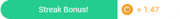
Streak Bonus Notification.
HabitRPG rewards your streak with increases in gold rewards and a greater chance of item drops. For each day the streak has been maintained, the player earns an ever-increasing streak bonus equal to 1% of the Daily's value (on top of any normal bonuses from Perception, etc) and the item drop chance subtotal is increased by 1% (see drops for more information about drop chance).
If you complete a Daily 21 times consecutively, you earn a Streak Achievement badge. This achievement can stack; you earn a streak achievement for every multiple of 21 achieved on a Daily, so you'll get another streak achievement at 42 consecutive days, a third at 63, and so on. For every instance the player has earned the Streak Achievement, their base item drop chance bonus subtotal is permanently increased by 0.5%. You do not lose Streak Achievement badge(s) once you have earned them, even if you delete the Daily or eventually lose the streak.
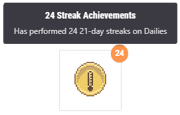
The streak achievement badge.
Streaks for a player's own personal Diarias are not visible to others. However, if the player is participating in a challenge that contains Diarias, the player's streaks for the challenge's Diarias are visible to other players when they click on a player's name in the "How's Everyone Doing?" list at the bottom of the expanded challenge description.
Restore Streak Counter[]
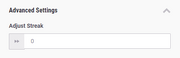
Restoring a streak.
Occasionally, you need to reset or restore your streak counter. Maybe you did finish your homework on time, but you didn't get a chance to mark it done on HabitRPG.
Edit the appropriate Daily and click on Advanced Options. Here, you will find a box with up and down arrows. Set the streak for that Daily using the arrows, then click "Save and Close". Your streak is now restored.

Data Display Tool
To save a record of your streaks in case they are accidentally reset, or to determine your previous streaks if they have already been lost, go to the "Data Display Tool" (select "Data Display Tool" from the options under the "Data" tab). If you want to back up your streaks, select "Stats and Streaks Backup" and follow the page's instructions (save a screenshot of this page every few days).
If you have already lost your streaks without having had a chance yet to back up your streaks, you can select "Diarias History" and estimate your previous streaks by counting the number of green "V"s before the first red "x." More detailed information can be found on the Diarias History page.

